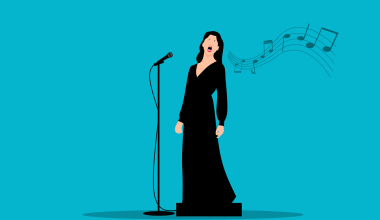If you’ve ever wondered how to record singing, you’re not alone. Whether you’re an aspiring artist, a hobbyist, or simply want to capture your voice, recording singing can seem like a daunting task. But the truth is, it’s much simpler than you think. With the right approach and tools, you can create recordings that sound professional and true to your voice.
Start with the Basics
Before diving into the technical details, it’s essential to understand the foundation of recording singing. The first step is to choose a quiet environment. Background noise can be distracting and make your recordings less polished. Even the hum of a fan or the ticking of a clock can interfere with your singing.
Next, think about your goals. Are you recording singing for fun, or are you aiming for a professional-quality track? Your answer will guide the equipment and techniques you need. For instance, a smartphone may suffice for casual recordings, but for higher-quality sound, investing in a good microphone is a must.
Gather the Right Equipment
To record singing effectively, you’ll need a few essential tools. Here’s a quick rundown:
- Microphone: A good microphone is crucial. Condenser microphones are popular for capturing vocals because they are sensitive and produce clear sound. USB microphones are a budget-friendly option and easy to use.
- Audio Interface: If you’re using an XLR microphone, an audio interface is necessary to connect it to your computer. It also enhances the quality of the recording.
- Pop Filter: This small accessory can make a big difference. It minimizes plosive sounds like “p” and “b” that can distort your recording.
- Headphones: A pair of high-quality headphones helps you hear every detail of your performance and adjust as needed.
- Recording Software: Also known as a Digital Audio Workstation (DAW), software like Audacity, GarageBand, or FL Studio allows you to record, edit, and mix your singing.
Set Up Your Recording Space
Creating a suitable space for recording is just as important as having the right equipment. If you don’t have a professional studio, don’t worry. A simple home setup can work wonders.
Find a quiet room and minimize reflective surfaces like bare walls, as these can create echoes. You can use blankets, curtains, or foam panels to absorb sound. Closets filled with clothes can also serve as makeshift soundproof booths!
Position your microphone at the right height and distance. Typically, placing it about six to twelve inches away from your mouth works best. Use a pop filter to reduce harsh sounds and keep your voice clear.
Warm Up Before Recording
Warming up your voice is a step you should never skip. Vocal exercises help prepare your vocal cords, improve your tone, and prevent strain. Simple humming, lip trills, and scales can make a big difference.
Stay hydrated by drinking water and avoid caffeine or dairy before recording. These can affect your voice by causing dryness or mucus buildup.
Master the Recording Process
Now that your space is ready and your voice is warmed up, it’s time to record. Here’s how to make the process smooth and effective:
- Set Levels: Adjust the input levels on your audio interface or recording software. Your voice should be loud enough to capture details but not so loud that it causes distortion. Aim for a level that peaks around -12 to -6 dB.
- Use Headphones: Always wear headphones while recording. This prevents the microphone from picking up playback from your backing track.
- Record Multiple Takes: Don’t settle for the first take. Sing the same part several times. This gives you options and ensures you capture your best performance.
- Take Breaks: Singing for extended periods can tire your voice. Take short breaks to rest and stay consistent.
Edit and Mix Your Recording
After you’ve recorded your singing, the next step is editing and mixing. This process can seem intimidating at first, but with practice, you’ll get the hang of it.
- Editing: Start by trimming any unnecessary parts, like silence at the beginning or end. Use noise reduction tools to eliminate background noise.
- Equalization (EQ): Adjust the EQ to balance your voice. For example, you might boost the midrange frequencies to make your vocals stand out.
- Compression: Compression evens out the dynamics of your performance, ensuring that softer parts are audible and louder parts aren’t overwhelming.
- Reverb: Add a touch of reverb to give your vocals a natural, spacious sound. Be careful not to overdo it, as too much can make your singing sound muddy.
- Mixing: Balance your vocals with the backing track. Ensure that your voice is clear and complements the music.
Common Mistakes to Avoid
When learning how to record singing, it’s easy to make mistakes. Here are some common pitfalls and how to avoid them:
- Ignoring Room Acoustics: A poorly treated room can ruin even the best recordings. Pay attention to your recording environment.
- Clipping: Always monitor your levels to avoid distortion.
- Overprocessing: It’s tempting to use too many effects, but simplicity often yields the best results.
- Skipping Warm-Ups: Vocal preparation is essential for a great performance.
Practice Makes Perfect
The more you record, the better you’ll become. Experiment with different techniques, microphone positions, and effects. Listen critically to your recordings and identify areas for improvement.
Don’t be afraid to seek feedback from others. Constructive criticism can help you grow as a singer and a recording artist. Joining online communities or collaborating with friends can also be incredibly rewarding.
Final Thoughts
Recording singing is an art that combines technical skills with creativity. By understanding the basics, using the right tools, and practicing consistently, you can create recordings that showcase your talent. Remember, the key to success is patience and persistence.
Now that you know how to record singing, it’s time to start your journey. Whether you’re recording for fun or aiming for professional-quality tracks, the possibilities are endless. Happy recording!
For further reading, explore these related articles:
For additional resources on music marketing and distribution, visit DMT Records Pvt. Ltd..