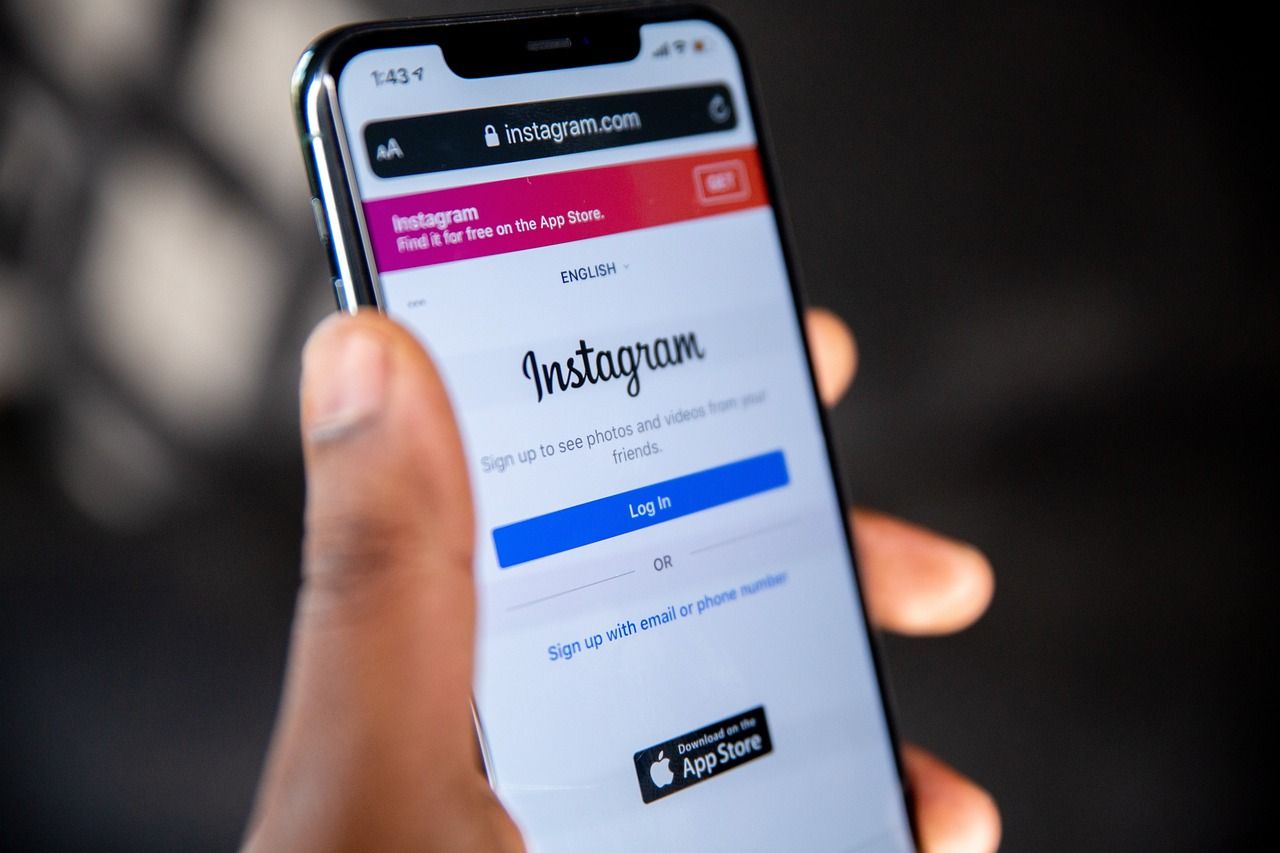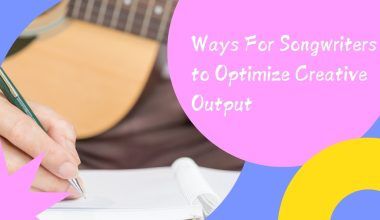Why Music Enhances Your Instagram Stories
Ever scrolled through Instagram and come across a story that made you stop just because of its background music? Adding a song to your Instagram Story can instantly elevate its vibe, whether you’re sharing a special moment, hyping up an event, or just expressing yourself creatively. But what if you’re unsure about how to put a song on your Instagram Story? Don’t worry! This guide will walk you through everything you need to know, one step at a time.
Let’s dive into the simple, yet game-changing world of adding music to your Instagram Stories!
Step 1: Open Instagram and Head to the Stories Section
First things first: open your Instagram app and swipe right from your home feed. This action takes you directly to the Stories creation screen. You can also tap the “+” icon at the top and select “Story.”
Once you’re here, decide what you want to share—a photo, video, or even just plain text. This step sets the foundation for adding your chosen song to your story.
Step 2: Capture or Upload Your Content
Now, you can either capture a photo or video directly using the camera, or upload one from your gallery. If you’re sharing a memory or a pre-recorded video, simply swipe up to access your phone’s gallery and select the file.
Pro tip: Choose content that complements the vibe of the song you’re about to add. For example, a fun dance video pairs perfectly with an upbeat track, while a serene sunset might call for something mellow.
Step 3: Tap on the Music Sticker
Here’s where the magic begins. After selecting or capturing your content, look at the top of your screen and tap on the square smiley-face icon (the sticker menu). From there, select the “Music” sticker.
This opens up Instagram’s built-in music library. You’ll find a massive collection of songs to choose from, ranging from top-charting hits to indie gems. If you’ve ever wondered how people seamlessly integrate music into their stories, this is it!
Step 4: Search for Your Song
Use the search bar to find the perfect track for your story. You can search by song name, artist, or even genre. Instagram’s library is regularly updated, so chances are, your favorite song is just a few taps away.
Not sure what to pick? Don’t stress! Instagram’s curated playlists and suggestions, like “Trending” or “For You,” are great places to start.
Step 5: Customize Your Song Clip
Once you’ve chosen your song, you’ll see a slider at the bottom of the screen. This lets you pick the exact part of the song you want to feature. Instagram allows you to use up to 15 seconds of a track for static stories and up to the full length of your video for video stories.
This is your chance to highlight the most impactful part of the song—maybe the chorus or that cool instrumental drop. Adjust the slider until it’s just right!
Step 6: Add Lyrics or Visuals
One of the coolest features of Instagram’s music sticker is the ability to display lyrics in your story. If the song supports this option, you’ll see lyric styles appear when you tap on the sticker.
Choose a lyric style that matches your story’s mood. Whether it’s bold and dynamic or soft and subtle, this feature can add a unique touch. Alternatively, you can stick with the album cover or just the song title.
Step 7: Post Your Story
Once everything looks perfect, hit the “Your Story” button to share it with your followers. Want to make it more personalized? Add text, emojis, or other stickers before posting.
Now, sit back and watch as your followers engage with your story! With the right music, your story becomes not just another post, but an experience.
Alternative Ways to Add Music to Your Story
While the Music sticker is the easiest method, it’s not the only way to add a song to your Instagram Story. Here are a few alternatives:
1. Add Music from Streaming Apps
Platforms like Spotify and Apple Music allow you to share songs directly to your Instagram Story. Simply find the song in the app, tap the share icon, and select Instagram. The song’s cover art and a link will appear on your story.
2. Add Music Using External Apps
You can use video editing apps like InShot or CapCut to add custom music to your video before uploading it to Instagram. This is a great option if you want more creative control over the music’s placement.
3. Record with Background Music
If you’re filming your story, play music in the background while recording. This isn’t the most polished method, but it works if you’re in a pinch!
Troubleshooting Common Issues
Sometimes, you might run into problems while trying to add music. Don’t worry—most of them are easy to fix. Here are a few common issues and solutions:
- Can’t Find the Music Sticker?
Make sure your Instagram app is updated to the latest version. If it’s still missing, the feature might not be available in your region. - Song Not Available?
Some songs may not be accessible due to licensing restrictions. Try searching for another version or remix of the track. - Audio Doesn’t Play?
Double-check your phone’s volume settings and ensure you’re not on mute.
Why Adding Music Matters
Adding a song to your Instagram Story isn’t just a fun feature—it’s a powerful tool to connect with your audience. Music can evoke emotions, set the tone, and even tell a story that words or visuals alone can’t.
Think about it: a happy song can amplify a joyful moment, while a nostalgic tune can make your story deeply relatable. Plus, with Instagram constantly updating its features, there’s always something new to try.
Final Thoughts
Now that you know how to put a song on your Instagram Story, it’s time to get creative. Don’t be afraid to experiment with different tracks, styles, and story formats. Whether you’re showcasing a travel highlight, sharing a daily update, or just having fun, music can make your stories unforgettable.
So go ahead—turn up the volume, let your creativity flow, and watch as your Instagram Stories come to life!
For further reading, explore these related articles:
- Who is the Indian Billboard King? Discover India’s Music Chart-Toppers
- Patriotic Pop Songs: A Celebration of Pride and Unity
For additional resources on music marketing and distribution, visit Deliver My Tune.