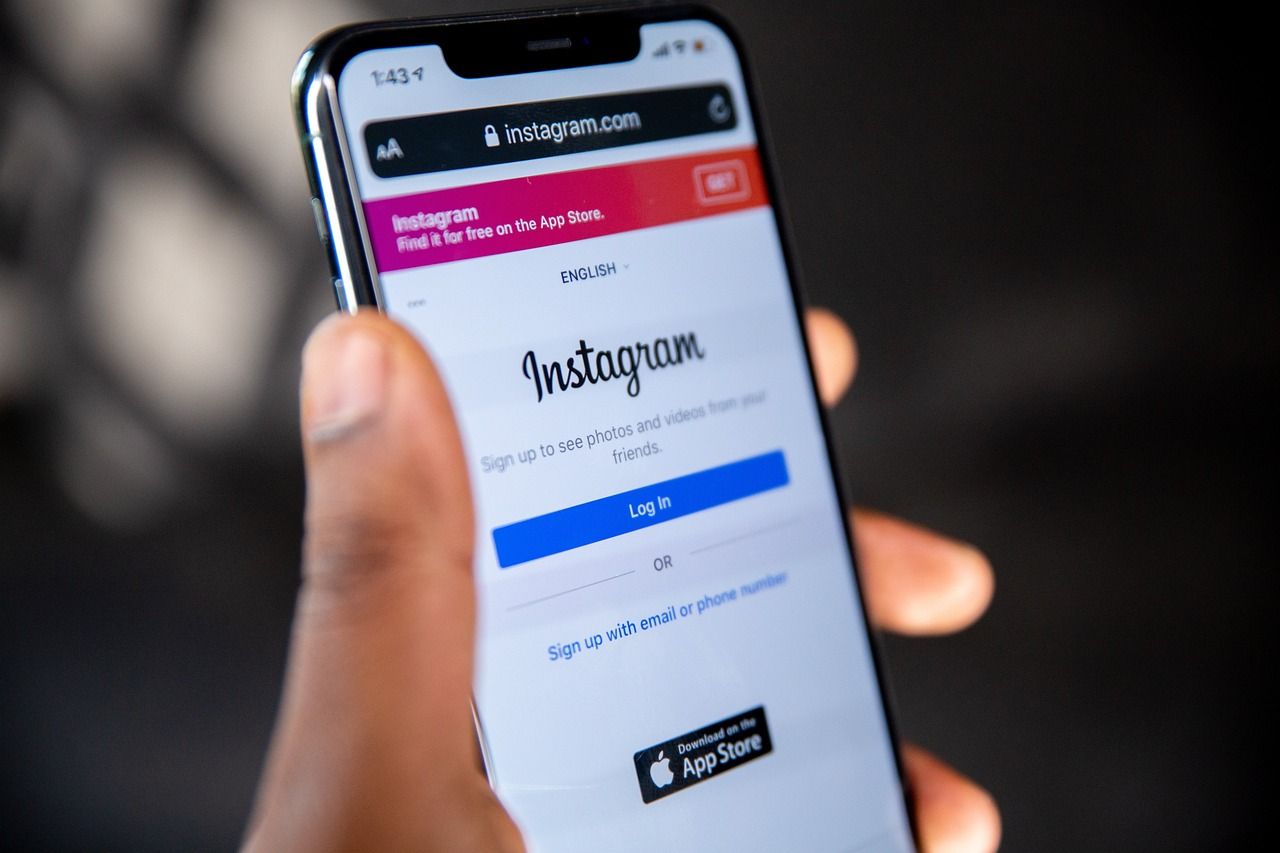If you’ve ever wondered how to make your Instagram Stories stand out, adding lyrics behind a picture is a fantastic trick. It’s creative, eye-catching, and a great way to express your mood or share your favorite song with your followers. Don’t worry it’s easier than you think! This guide will walk you through every step of the process how to put lyrics on instagram story behind picture so you can create amazing Instagram Stories that everyone will love.
Why Add Lyrics to Instagram Stories?
Instagram Stories are a perfect platform for self-expression. how to put lyrics on instagram story behind picture combines visuals and music in a way that makes your content engaging and personal. Whether you’re sharing a nostalgic throwback, showcasing your current vibe, or hyping up a new release, this feature lets you do it all in style.
Using lyrics on Instagram Stories also helps convey emotions that pictures alone might not capture. Pairing them with an image takes the storytelling to another level. Plus, it’s a great way to keep your followers hooked!
Things You’ll Need
Before we dive into the steps, let’s make sure you have everything you need:
- A smartphone with the Instagram app installed.
- A song you love (with available lyrics on Instagram).
- A picture or video to use as your background.
- A little bit of creativity!
Got all that? Let’s get started.
Step 1: Open Instagram and Start a Story
First, open your Instagram app and tap on your profile picture at the top left to start creating a new Story. You can also swipe right from your feed to access the Story creation feature. Once there, you’ll see a variety of options to upload content, like photos and videos.
Step 2: Choose Your Background Image
Next, pick the picture or video you want as your background. You can either take a new photo or video directly in the app or select one from your camera roll. Make sure it’s something that pairs well with the mood of the song you’re planning to use.
Step 3: Add Music to Your Story
Now, it’s time to add some music. Swipe up on your screen or tap the sticker icon (a square smiley face) at the top of your screen. Look for the “Music” sticker and tap on it.
Once you tap on the Music sticker, a search bar will appear. You can search for your favorite song or browse popular tracks. When you find the song you want, tap on it to preview and select it.
Choosing the Right Section of the Song
Instagram lets you choose which part of the song to play in your Story. Drag the slider to find the section of the song with the lyrics you want to display. Usually, the chorus or a meaningful verse works best.
Step 4: Adjust the Lyrics Display
After selecting the song, you’ll notice a few customization options for the lyrics. Instagram allows you to choose how the lyrics appear on your screen. You can pick from different fonts and styles to match your Story’s aesthetic.
To make the lyrics appear behind the picture, position them on the screen before moving to the next step. Keep them in the area where your picture will overlay.
Step 5: Add the Picture Overlay
Here comes the fun part—adding the picture on top of the lyrics. To do this, go back to the sticker menu and select the “Photo” sticker. This allows you to layer another image over your Story.
Choose the picture you want and adjust its size and position to partially cover the lyrics. You can resize or move the picture by pinching or dragging it on the screen. The goal is to make the lyrics visible enough for your audience while maintaining the focus on the image.
Pro Tip for a Clean Look
To make the overlay seamless, try using a semi-transparent effect on the picture. Apps like Canva or Snapseed can help you adjust the transparency before uploading it to Instagram.
Step 6: Add Final Touches
Before posting your Story, consider adding other elements to enhance it. Stickers, GIFs, or even a subtle filter can make your Story more dynamic. Just make sure not to overdo it—the lyrics and picture should remain the focus.
Step 7: Post Your Story
Once you’re happy with your creation, tap the “Your Story” button to share it with your followers. You can also choose to send it directly to specific friends if you want to keep it private.
Tips to Perfect Your Instagram Story
- Experiment with Fonts and Colors: The right font and color combination can make your lyrics pop. Play around with these settings to find what works best for your Story.
- Match the Mood: Ensure the song lyrics and the background image align with the vibe you’re going for.
- Practice Makes Perfect: Don’t worry if your first attempt doesn’t look perfect. Keep experimenting until you nail the technique.
- Check for Readability: Make sure the lyrics are readable. Avoid busy backgrounds or overly small fonts.
Why This Trick Is a Game-Changer
how to put lyrics on instagram story behind picture isn’t just a cool feature; it’s a creative way to connect with your audience. By combining music, visuals, and storytelling, you can evoke emotions and create a memorable experience for your followers.
Whether you’re promoting your favorite song, expressing your mood, or just having fun, this simple trick can take your Stories to the next level. Plus, it’s a great way to stand out in a sea of content on Instagram.
So, what are you waiting for? Grab your favorite song, pick a picture, and start creating stunning Instagram Stories today. Your followers will thank you for it!
For further reading, explore these related articles:
- Celebrating the World of Country Music Artists: A Journey Through Time
- The Magic of Elvis Presley’s Famous Songs: A Journey Through His Greatest Hits
For additional resources on music marketing and distribution, visit DMT Records Pvt. Ltd..