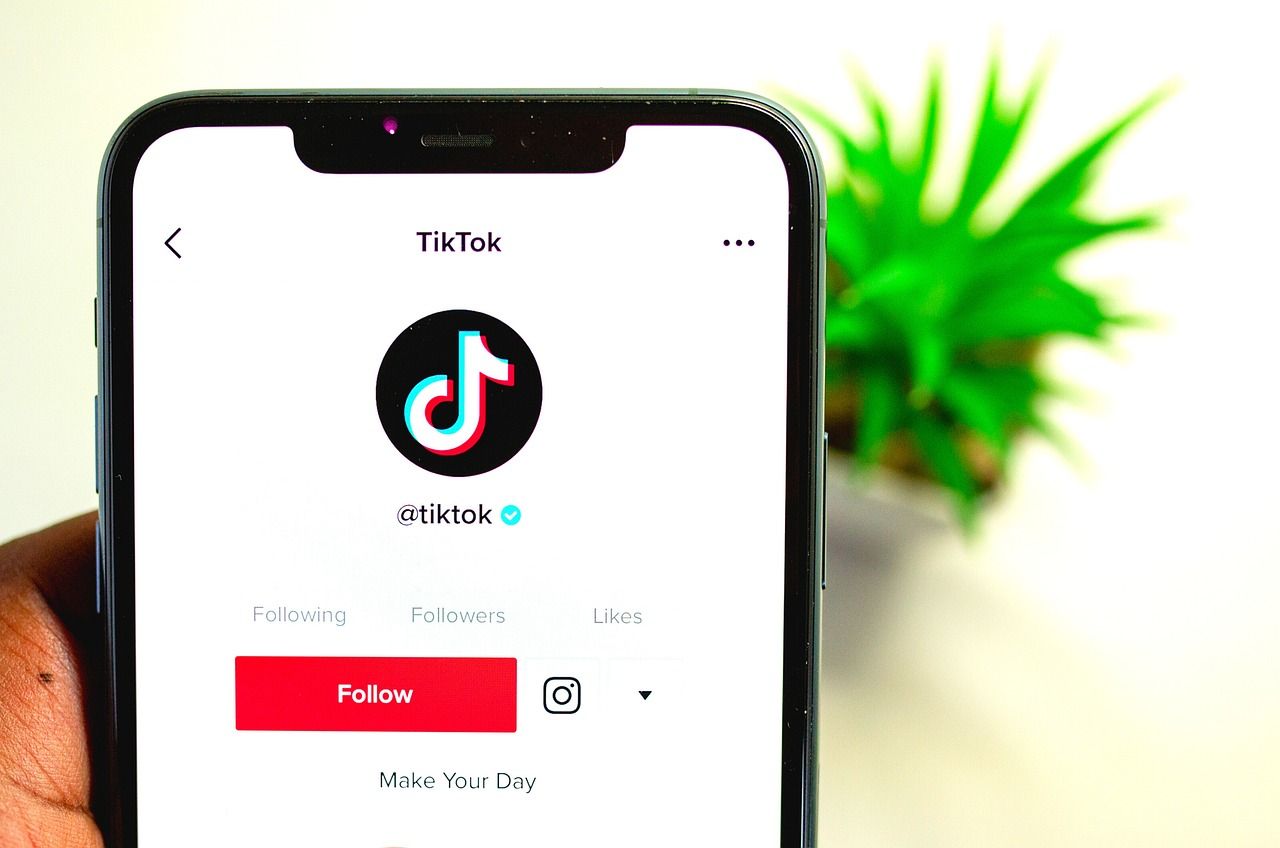If you’re a music artist, a creator, or simply someone who loves sharing songs, TikTok can be an incredible platform for reaching millions of people. TikTok’s popularity is massive, and it thrives on music. Viral songs and trending sounds are at the heart of the app. So, if you want to know how to put a song on TikTok, you’re in the right place. This guide will break down the process step by step in a very easy-to-understand way. Whether you want to upload your own original music or simply use someone else’s track in your video, we’ve got you covered.
TikTok can make songs blow up overnight. A 15-second or 30-second clip of a song has the potential to reach millions. For new artists, getting a song on TikTok can lead to overnight fame, and even for existing creators, it’s a great opportunity to build your audience. So let’s get started!
Why TikTok is a Big Deal for Music
Before we dive into how to put a song on TikTok, let’s understand why it matters. TikTok is not just another social media platform. It’s a game-changer for the music industry. Here’s why:
- Viral Potential: TikTok makes it super easy for songs to go viral. Just one popular video using your track can send your song skyrocketing to the top of the charts.
- Massive Audience: TikTok has over a billion active users worldwide. That means there are a billion opportunities for someone to discover your music.
- Music-Centered Content: Music is at the heart of TikTok. Every video has sound, and catchy tunes are key to engaging TikTok videos.
So, if you’re an artist, this is your chance to shine. Even if you’re not a professional musician, you can still use music to create amazing videos.
How to Upload Your Own Song on TikTok
If you’ve created your own music and want to share it with the world, TikTok is a great platform to start. Here’s a simple step-by-step process to upload your song to TikTok:
Step 1: Distribute Your Music
TikTok doesn’t allow you to directly upload music files like MP3s. Instead, you need to distribute your music through music distribution platforms. These platforms will deliver your song to TikTok, along with other music streaming services like Spotify, Apple Music, and more.
Here are some popular music distributors:
- DistroKid
- TuneCore
- CD Baby
- Amuse
- UnitedMasters
Choose a distributor that works for you. Some charge a fee, while others offer free distribution with some limitations.
Step 2: Upload Your Song to the Distributor
Once you’ve chosen a distributor, you’ll need to create an account. Follow these steps:
- Prepare Your Song: Make sure your song is finalized and ready for release. Use a high-quality audio file.
- Upload the Track: Go to your distributor’s platform and upload your song.
- Add Metadata: Fill in important details like the song title, artist name, album name, and genre.
- Select TikTok: While selecting platforms for distribution, make sure TikTok is selected. Some distributors will automatically include TikTok in their list.
Step 3: Wait for Approval
After you submit your song, the distributor will process it and deliver it to TikTok. This can take anywhere from a few days to a week, depending on the platform you use.
Once approved, your song will be live on TikTok, and others will be able to use it in their videos. You can also use it yourself to start a trend!
How to Use Your Song in a TikTok Video
Now that your song is available on TikTok, you can use it in your videos. Here’s how:
- Open TikTok: Launch the TikTok app on your device.
- Tap the “+” Button: This will open the video creation screen.
- Add Sound: Before recording, tap on “Add Sound” at the top of the screen.
- Search for Your Song: Use the search bar to find your song by name.
- Select the Track: Once you find your song, tap on it to add it to your video.
- Record and Edit: Record your video and sync it to the song. You can also add effects, filters, and text to make your video more engaging.
- Post the Video: When you’re happy with the final video, hit “Post” to share it with your followers.
Tips to Promote Your Song on TikTok
Getting your song on TikTok is one thing, but making it popular requires some effort. Here are some tips to help you promote your song and make it go viral:
1. Start a Challenge
One of the best ways to make a song popular on TikTok is to create a challenge. Think of a fun and easy dance, a catchy action, or a creative idea that users can replicate. Use your song as the background sound for the challenge.
2. Collaborate with Influencers
Influencers have a huge following on TikTok. Reach out to TikTok influencers and ask them to use your song in their videos. When their followers see it, they might jump on the trend.
3. Engage with Your Audience
Be active on TikTok and interact with your audience. Respond to comments, follow trends, and create content that people love. The more you engage, the more likely your song will gain traction.
When posting videos with your song, use relevant hashtags to reach more people. Hashtags like #NewMusic, #TikTokMusic, or a custom hashtag for your song can make it easier for users to find your video.
5. Post Consistently
Consistency is key on TikTok. Keep posting videos using your song, and don’t give up if it doesn’t go viral right away. Sometimes it takes time for a song to catch on.
How to Put a Cover Song on TikTok
If you want to put a cover song on TikTok, the process is slightly different. Here’s what you need to do:
- Record Your Cover: Create your own version of the song and record it as an audio file.
- Add It to a Video: Use the TikTok app to create a video and add your cover as the background music.
- Sync Your Video: Make sure the video matches your cover perfectly. You can lip-sync or play an instrument to make it engaging.
However, keep in mind that cover songs might fall under copyright laws. If you’re unsure, consult with a music distributor or legal expert to avoid any issues.
How to Use Popular Songs in TikTok Videos
If you want to use existing songs in your TikTok videos, it’s super easy. TikTok’s library has thousands of songs to choose from. Here’s how:
- Tap on “Add Sound” when creating a video.
- Search for a Song: Use the search bar to find popular songs or trending tracks.
- Preview the Song: Listen to the track to make sure it fits your video.
- Add It: Tap on the song to add it to your video.
Final Thoughts
TikTok is a powerful tool for sharing music and reaching new audiences. Whether you’re an independent artist or a casual TikTok user, knowing how to put a song on TikTok can help you share your passion with the world. By following the steps we discussed, you can upload your music, create amazing videos, and even go viral.
Remember, consistency and creativity are key. Start trends, engage with your audience, and don’t be afraid to experiment. Who knows? Your song might be the next big TikTok hit!
For further reading, explore these related articles:
For additional resources on music marketing and distribution, visit DMT Records Pvt. Ltd..