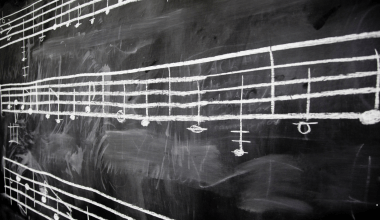Publishing your music on Apple Music is one of the most effective ways to reach listeners around the globe. As an independent artist or music producer, you want your music to be heard by as many people as possible, and Apple Music is the perfect platform to help you achieve this.
However, if this is your first time releasing music on a streaming service, it might feel confusing or overwhelming. Don’t worry—this guide will break down every single step in a simple and easy-to-follow way. By the end, you’ll know exactly how to publish your song on Apple Music and make it shine.
Let’s get started!
What is Apple Music?
Apple Music is one of the biggest music streaming platforms in the world, with millions of active listeners. It allows users to stream songs, create playlists, and discover new artists. When your song is on Apple Music, it can be streamed by anyone with a subscription or purchased through iTunes.
For artists, Apple Music provides a fantastic opportunity to grow their audience. It also offers tools like Apple Music for Artists, where you can track your song’s performance and connect with fans.
Why Publish Your Song on Apple Music?
Publishing your song on Apple Music has multiple benefits:
- Global Audience: Your music can reach millions of listeners worldwide.
- Increased Credibility: Being on a major platform builds your reputation as a professional artist.
- Royalty Earnings: Every stream on Apple Music earns you royalties, helping you monetize your music.
- Playlist Features: Your song might be included in popular Apple Music playlists, increasing its visibility.
Prepare Your Song for Distribution
Before you upload your song, you need to ensure it’s ready for release. Let’s break this down:
1.1: High-Quality Audio File
Apple Music expects songs in high-quality formats like WAV or FLAC. Avoid compressed files like MP3s because they can reduce sound quality. Your song should also be professionally mastered. If you need help with mastering, consider services like AI Mastering.
1.2: Create Eye-Catching Cover Art
Your cover art is the first thing listeners will see, so it’s important to make a great impression. Here are some tips:
- Resolution: Minimum 3000×3000 pixels.
- File Type: Use JPEG or PNG.
- Design: Keep it clean and relevant to your song.
1.3: Write Accurate Metadata
Metadata is information about your song, including:
- Song title
- Artist name
- Album name
- Release date
- Genre
Make sure everything is spelled correctly and formatted properly. Metadata errors can cause delays or confusion for listeners.
Choose the Right Distributor
Apple Music does not allow artists to upload songs directly. Instead, you need a music distributor. A distributor acts as the middleman, sending your song to Apple Music and other platforms like Spotify, YouTube Music, and Deezer.
2.1: What to Look for in a Distributor
- Affordable Pricing: Distributors like Deliver My Tune offer plans starting at ₹1999.
- Lifetime Distribution: Your song stays live forever without additional costs.
- Speed: Choose a distributor that offers quick release times, such as 72 hours.
- Extra Features: Look for perks like cover art assistance, metadata help, and playlist pitching.
2.2: Recommended Distributor
Deliver My Tune is a great choice for independent artists. It provides:
- Distribution to 100+ platforms.
- 70% to 85% royalty payouts.
- Additional services like AI mastering.
Upload Your Song
Now that you’ve chosen a distributor, here’s how the upload process works:
3.1: Sign Up with the Distributor
Create an account with your chosen service. Fill in your details and choose a plan that suits your needs. For single songs, plans start as low as ₹1999.
3.2: Upload Your Audio File
Ensure your file meets Apple Music’s technical requirements. If you’re unsure, services like Deliver My Tune can check the quality for you.
3.3: Enter Metadata
Fill out all required fields, including:
- Song title
- Artist name
- Release date
- Explicit content flag (if applicable)
3.4: Submit Cover Art
Upload your cover art. Make sure it follows the guidelines mentioned earlier.
3.5: Choose Platforms
Select Apple Music as one of the platforms where your song should be released. Most distributors allow you to release your music on multiple platforms simultaneously.
Plan Your Release Date
Planning your release date is crucial for maximizing your song’s impact. Here are some tips:
- Give It Time: Set the release date at least 2-3 weeks in the future to allow time for promotion.
- Coordinate Promotions: Use this time to build excitement through social media and email newsletters.
Promote Your Song
Publishing your song is only half the battle. Promotion is key to getting streams and growing your audience. Here’s how you can do it:
Share updates, teasers, and behind-the-scenes content on platforms like Instagram, Facebook, and Twitter. Consider using reels and stories to engage your audience.
5.2: Claim Your Apple Music Artist Profile
Through Apple Music for Artists, you can customize your profile, upload a bio, and track your song’s performance.
5.3: Collaborate with Influencers
Reach out to influencers or bloggers who can help promote your song. Even small collaborations can bring big results.
5.4: Pitch for Playlists
Many distributors offer playlist pitching services. Being featured on playlists can significantly increase your streams.
Monitor Your Song’s Performance
Once your song is live, use tools like Apple Music for Artists to monitor its performance. You can track:
- Streams
- Listener demographics
- Playlist features
Analyzing this data will help you refine your promotional strategy for future releases.
Frequently Asked Questions
Q1: How much does it cost to publish a song on Apple Music?
The cost depends on your distributor. For example, Deliver My Tune charges ₹1999 for single-song distribution.
Q2: How long does it take for a song to go live on Apple Music?
Most distributors take 2-3 weeks. However, premium plans can reduce this to as little as 24-72 hours.
Q3: Do I need a record label to publish my music?
No, independent artists can publish their music through distributors without needing a record label.
Q4: Can I update my song after it’s published?
While you can update metadata and cover art, you cannot change the audio file once it’s live.
Conclusion
Publishing a song on Apple Music is a rewarding journey that gives your music global visibility and earns you royalties. By following this guide and choosing a reliable distributor like Deliver My Tune, you can simplify the process and focus on what you do best—creating amazing music.
With proper preparation, distribution, and promotion, your song can reach thousands (or even millions) of listeners. So, take the first step today and share your talent with the world!
Related Articles:
For further reading, explore these related articles:
- Top 10 Music Publishers That Are Revolutionizing the Industry
- Understanding Music Publishers: Your Ultimate Guide to Success in the Music Industry
- How to Make a Hit Song: A Comprehensive Guide for Aspiring Artists
For additional resources on music marketing and distribution, visit Deliver My Tune.