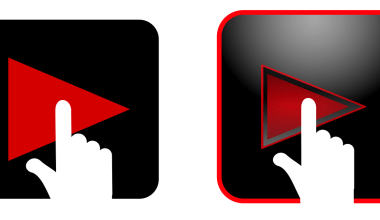Are you an artist with a passion for music and a dream of sharing your song with the world? Spotify is one of the most popular platforms for music lovers globally, with millions of active users tuning in every day. By posting your song on Spotify, you can reach an enormous audience and even earn revenue. But how do you do it? Don’t worry! This guide will walk you through the entire process of how to post your song on Spotify, step by step.
Whether you’re an independent musician or someone just starting out, this blog will help you get your music live on Spotify easily. Let’s dive in!
Understand the Basics of Spotify for Artists
Before we get into the steps to how to post your song on spotify, it’s important to understand how Spotify works. Spotify doesn’t allow you to directly upload your songs onto their platform. Instead, you need to go through a music distributor. A distributor acts as the middleman, helping you deliver your music to streaming platforms like Spotify, Apple Music, and more.
Spotify has partnered with several distributors that work directly with artists. Some of the popular ones include:
- DistroKid
- TuneCore
- CD Baby
- Amuse
- Ditto Music
These platforms not only help you upload your songs but also make sure you earn royalties when your music is streamed. Now that you know the basics, let’s move on to the step-by-step process.
Step 1: Choose the Right Distributor
The first step to posting your song on Spotify is choosing the right distributor. There are many distribution services out there, and each comes with its own set of benefits, features, and pricing plans. Here’s a quick comparison of some popular options:
- DistroKid: Affordable and easy to use. It allows unlimited song uploads for an annual fee.
- TuneCore: Charges per release but gives artists 100% of their royalties.
- CD Baby: Charges a one-time fee per song or album but takes a small percentage of your royalties.
- Amuse: Offers free music distribution but with limited features in the basic plan.
- Ditto Music: Offers unlimited uploads with a subscription model.
Pro Tip: If you’re a beginner, start with a distributor like DistroKid or Amuse, which are beginner-friendly and budget-friendly.
Once you’ve chosen your distributor, you’re ready to move forward!
Step 2: Prepare Your Song
Before uploading your song, you need to make sure it’s ready for the big stage. Here are a few things you should check:
1. High-Quality Recording
Spotify requires your song to be of high audio quality. The minimum standard for music uploads is 320kbps, which is industry-standard MP3 quality. If you don’t have a professionally recorded track, consider reaching out to a recording studio or music producer to help.
2. Finalize the Mix and Mastering
Mixing and mastering are essential to making your song sound polished and professional. Mixing balances the instruments, vocals, and effects, while mastering ensures that the volume and sound are perfect for streaming platforms.
3. Choose the Right Song Title and Metadata
Your song needs an eye-catching title that reflects its mood and theme. Don’t forget to organize important metadata like:
- Artist name
- Song title
- Album name (if applicable)
- Genre
- Release date
4. Create Cover Art
Spotify requires every track or album to have cover art. The artwork should be professional, visually appealing, and at least 3000×3000 pixels in resolution. You can design it yourself using tools like Canva or hire a designer.
Once your song and details are ready, you can move to the next step.
Step 3: Upload Your Song Through the Distributor
Now comes the exciting part – uploading your music! Here’s how you can post your song on Spotify through a distributor:
- Sign up or log in to your chosen distributor’s platform.
- Select “Upload a Song” or “Distribute Music.”
- Fill out the required details, such as:
- Song title
- Artist name
- Genre
- Release date
- Upload your audio file (usually in WAV or MP3 format).
- Upload your cover art.
- Review all details carefully and ensure they are accurate.
Pro Tip: Set your release date at least 2-3 weeks in advance. This will give Spotify time to review your track and ensure it goes live without delays.
Step 4: Claim Your Spotify for Artists Profile
Once your song is uploaded and under review, you need to claim your Spotify for Artists profile. This is where you can manage your music, view stats, and connect with your fans.
To claim your profile:
- Go to artists.spotify.com and log in with your Spotify account.
- Search for your artist name.
- Verify your profile by providing the requested details, such as your distributor and song details.
- Wait for Spotify to approve your claim.
Once approved, you can customize your artist profile with a bio, photos, social media links, and more.
Step 5: Promote Your Song
Posting your song on Spotify is just the beginning. To make sure people actually listen to your music, you need to promote it. Here are a few effective strategies:
Use platforms like Instagram, TikTok, Facebook, and Twitter to let your followers know about your song. Create engaging posts, videos, and stories to build excitement.
2. Submit to Spotify Playlists
Playlists are a great way to gain exposure. Submit your song to Spotify’s editorial playlists through Spotify for Artists. You can also pitch your track to independent playlist curators.
3. Collaborate with Influencers
Team up with influencers or content creators who can feature your music in their videos. Platforms like TikTok can make a song go viral quickly!
4. Build a Website or Blog
Create a professional website for yourself as an artist. Post updates, share your music, and connect with your fans directly.
5. Email Your Fans
If you have a mailing list, send out an announcement about your new song release. Include links to your Spotify page.
Step 6: Monitor Your Song’s Performance
After posting your song on Spotify and promoting it, you can monitor its performance through Spotify for Artists. The platform gives you access to valuable insights, such as:
- Number of streams
- Listeners’ demographics
- Popular cities and countries
Use this data to understand your audience better and plan future releases.
Final Thoughts
Now that you know how to post your song on Spotify, it’s time to take action! While the process may seem a little overwhelming at first, it’s quite straightforward once you follow these steps. From choosing a distributor to promoting your song, each step plays a crucial role in helping you share your music with the world.
Remember, success on Spotify doesn’t happen overnight. Be patient, stay consistent, and keep creating great music. Who knows? Your song might be the next big hit!
For further reading, explore these related articles:
For additional resources on music marketing and distribution, visit DMT Records Pvt. Ltd..