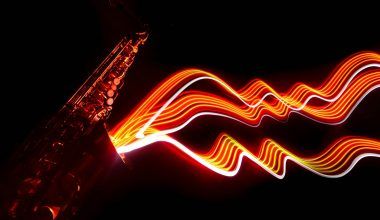SoundCloud is one of the most popular platforms for musicians, producers, and creators to share their music with the world. Whether you’re an aspiring artist or someone who simply loves creating beats, knowing how to post music on SoundCloud app is a must. Don’t worry—it’s a lot easier than you think! Let’s dive into everything you need to know.
What is SoundCloud?
Before we jump into the “how,” let’s talk about the “why.” SoundCloud is a platform where artists and listeners come together. It allows you to upload your music, connect with fans, and even collaborate with other musicians. Think of it as a home for your music—a place where your art can live and breathe. Now, let’s figure out how you can upload your music to this amazing platform.
Getting Started: Download the SoundCloud App
The first step in learning how to post music on SoundCloud app is downloading the app. It’s available on both iOS and Android, so head to your app store, search for “SoundCloud,” and hit download. Once the app is installed, create an account if you don’t already have one.
If you’re new to SoundCloud, you’ll be prompted to sign up. You can use your email address, Google account, or even your Facebook profile to create an account. Just make sure you use an email you can easily access since you’ll need it for confirmation.
Logging In and Exploring the App
Once your account is ready, log in to the SoundCloud app. You’ll notice a user-friendly interface that’s perfect for beginners. Spend a few minutes exploring the app—you’ll find sections for trending tracks, your personal library, and an upload button.
Understanding the layout makes it easier to know where to go when you’re ready to upload your music. Speaking of uploading, let’s get to the fun part!
How to Prepare Your Music for Upload
Before you upload your music, it’s important to make sure it’s ready. Here are some quick tips to keep in mind:
- File Format: SoundCloud accepts most audio file types, but MP3 and WAV are the most common.
- Quality: Ensure your track is of high quality. A poorly recorded or edited track might not get the attention it deserves.
- Title and Tags: Decide on a clear title for your track and think of tags that describe it. This will help listeners discover your music.
Once you’ve got your track ready, it’s time to upload it.
Uploading Music on the SoundCloud App
Now comes the exciting part: uploading your music! Here’s a step-by-step guide on how to post music on SoundCloud app:
- Tap the Upload Button: Open the SoundCloud app and look for the upload button. It’s usually represented by a plus sign or an arrow pointing upward.
- Select Your Track: Browse your phone’s files and select the track you want to upload. Make sure it’s the final version—editing after uploading can be tricky.
- Add Details: Once you select the track, you’ll be prompted to add details. This includes the title, description, and tags. Be creative and descriptive—this is your chance to grab attention.
- Choose Privacy Settings: Decide if you want your track to be public or private. Public tracks are visible to everyone, while private tracks can only be accessed by people you share the link with.
- Hit Upload: Double-check everything, then hit the upload button. Congratulations, your music is now live on SoundCloud!
While it’s easy to skip the tags and descriptions, don’t underestimate their power. Tags help people discover your music, especially when they’re searching for a specific genre or mood. Descriptions, on the other hand, allow you to tell a story about your track. Maybe it’s a song you wrote on a rainy day, or perhaps it’s a beat inspired by a summer festival. Sharing these details helps listeners connect with your music on a deeper level.
Promoting Your Music on SoundCloud
Uploading your music is just the first step. Now, you need to let people know it’s there! Here are a few ways to promote your music:
- Share on Social Media: Post your SoundCloud link on platforms like Instagram, Twitter, and Facebook.
- Engage with the Community: Leave comments on other artists’ tracks and follow people who inspire you. Many will return the favor.
- Collaborate: SoundCloud is a hub for creators. Reach out to other artists and consider working on a project together.
Analyzing Your Music’s Performance
SoundCloud provides insights into how your music is performing. You can see how many plays, likes, and shares your track has received. Use this data to understand your audience and improve your future uploads.
Tips for Success on SoundCloud
- Stay Consistent: Regular uploads keep your audience engaged.
- Engage with Listeners: Reply to comments and show appreciation for your fans.
- Experiment: Don’t be afraid to try new styles or genres. SoundCloud is a space for creativity.
Conclusion: Start Sharing Your Music Today
Now that you know how to post music on SoundCloud app, what are you waiting for? The world is ready to hear your sound. Remember, every artist starts somewhere. Whether you’re sharing your first track or your hundredth, what matters most is putting your art out there.
So go ahead, open the app, and upload your music. You never know who might discover and love your sound!
For further reading, explore these related articles:
- Post Malone’s Best Songs: A Journey Through His Music
- George Harrison: The Quiet Beatle Who Touched Hearts with Music and Spirituality
For additional resources on music marketing and distribution, visit DMT Records Pvt. Ltd..