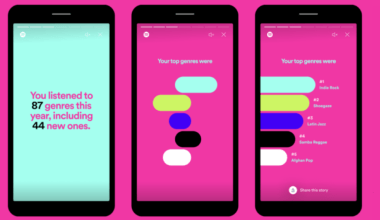Have you ever dreamed of sharing your music with the world? Spotify is one of the largest platforms where artists showcase their songs to millions of listeners globally. If you’re wondering how to post a song on Spotify, you’ve come to the right place. In this comprehensive guide, we’ll break it down step by step so you can upload your music with ease and confidence.
Why Choose Spotify for Your Music?
Spotify is not just another music streaming service. It’s a hub where independent artists, established musicians, and music lovers connect. With over 500 million active users, Spotify offers incredible exposure for your music. Plus, it’s easy to track how your song is performing using tools like Spotify for Artists.
What Do You Need to Get Started?
Before diving into the steps, make sure you’ve got these basics covered:
- Your Song: Ensure your track is mixed, mastered, and ready for release.
- Cover Art: Your artwork must meet Spotify’s requirements – high resolution and relevant to your song.
- Music Distributor: You can’t upload directly to Spotify; you’ll need a music distributor like DistroKid, TuneCore, or CD Baby.
- Metadata: This includes your song title, artist name, genre, and release date.
Step 1: Choose a Music Distributor
Spotify doesn’t allow direct uploads for independent artists. This is where music distributors come into play. These services act as middlemen to get your song onto Spotify and other streaming platforms.
Popular Distributors to Consider:
- DistroKid: Known for its affordable annual fee and unlimited uploads.
- TuneCore: Offers per-release pricing and detailed royalty tracking.
- CD Baby: A pay-per-release option with lifetime access to your song.
Each distributor has its pros and cons, so choose one that fits your needs and budget.
Step 2: Prepare Your Song Files
Once you’ve picked a distributor, it’s time to prepare your song files. This step is crucial to ensure your song meets Spotify’s technical requirements.
Key Requirements:
- File Format: Use a WAV or FLAC file for the best quality.
- Bitrate: Spotify recommends a minimum of 16-bit/44.1 kHz.
- Cover Art Dimensions: At least 3000 x 3000 pixels, in JPEG or PNG format.
Step 3: Upload Your Song to the Distributor
Log in to your distributor’s platform and start the upload process. Here’s what you’ll typically need to do:
- Upload the Audio File: Ensure it meets the specifications.
- Add Metadata: Include the song title, artist name, and genre.
- Set the Release Date: Give yourself at least two weeks to promote your song before it goes live.
- Choose Platforms: Select Spotify and any other platforms you want to distribute your song on.
Step 4: Review and Submit
Double-check all the details before submitting. This step is essential because any mistakes in your metadata or audio file can delay your release.
Things to Verify:
- Song title and spelling
- Artist name consistency
- Audio quality and format
- Release date
Once you’ve reviewed everything, hit that submit button!
Step 5: Claim Your Spotify for Artists Profile
After submitting your song, claim your Spotify for Artists profile. This free tool allows you to:
- Customize your artist profile
- Track your song’s performance
- Get insights into your audience
To claim your profile, visit the Spotify for Artists website and follow the prompts.
Step 6: Promote Your Song
Your work doesn’t end once your song is live. Promoting your track is vital to getting more listeners. Here are some tips:
- Share your song on social media.
- Add it to playlists (your own and others’).
- Collaborate with influencers or other artists.
- Use Spotify Ads to reach a wider audience.
Step 7: Keep Engaging with Your Audience
Engaging with your listeners is just as important as creating great music. Respond to comments, share updates, and keep your fans excited about your journey.
Common Mistakes to Avoid
- Rushing the Release: Always give yourself enough time to prepare and promote.
- Ignoring Metadata: Incorrect or missing metadata can hurt your chances of being discovered.
- Skipping Promotion: Even the best songs need promotion to gain traction.
Conclusion
Posting a song on Spotify might seem daunting at first, but with the right steps and tools, it becomes a smooth process. Whether you’re an independent artist or part of a band, sharing your music on Spotify can open doors to a global audience. So, what are you waiting for? Start your journey today and let the world hear your song.
For further reading, explore these related articles:
- The Rise of Independent Music Distribution Companies
- How to Upload Music to Instagram: A Complete Guide
For additional resources on music marketing and distribution, visit DMT Records Private Limited.