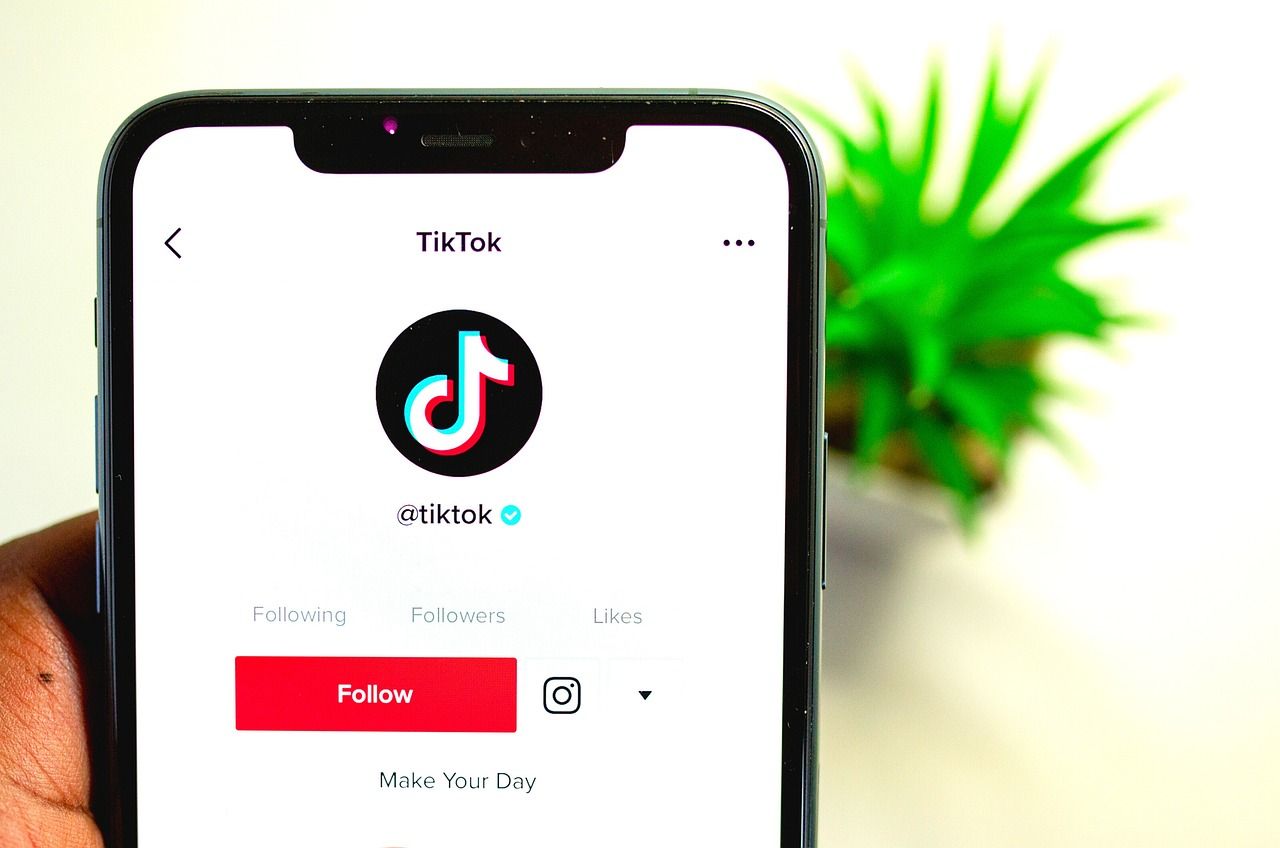TikTok has taken the world by storm, and millions of people are creating and sharing videos every day. But what happens when you want to mute a sound on TikTok? Whether you’re trying to create a unique vibe for your video or simply remove unwanted audio, learning how to mute sounds is easier than you think. This guide will walk you through everything you need to know, step by step, with tips to make your TikTok game even better.
Why Mute a Sound on TikTok?
Before diving into the how-to part, let’s talk about why you might want to mute a sound on TikTok. Here are some common reasons:
- Replace Original Sound: Maybe you’ve recorded a video, but the background noise isn’t ideal. Muting the original sound lets you add music or other audio effects.
- Create a Clean Slate: If you’re crafting a video montage or using text overlays, you might not want any sound distractions.
- Privacy Concerns: You could have accidentally recorded personal conversations or other audio you don’t want others to hear.
- Artistic Reasons: Sometimes, silence can be more impactful than sound. Muting allows you to highlight visual storytelling.
Whatever your reason, TikTok makes it simple to mute sounds—you just need to know where to look.
Step-by-Step Guide to Muting Sounds on TikTok
1. Open the TikTok App
Start by opening the TikTok app on your smartphone. Make sure you’re logged in to your account.
2. Record or Upload a Video
Next, either record a new video or upload one from your gallery. Here’s how:
- To Record: Tap the “+” button at the bottom of the screen, press and hold the record button, and capture your footage.
- To Upload: Tap the “+” button, then choose “Upload” to select a video from your device.
3. Head to the Editing Screen
After recording or uploading your video, TikTok will take you to the editing screen. This is where the magic happens.
4. Locate the Volume Option
At the bottom of the editing screen, you’ll see various tools like “Sounds,” “Text,” and “Effects.” Tap the Volume option to adjust the audio settings.
5. Adjust the Original Sound Slider
On the volume screen, you’ll notice two sliders:
- Original Sound: This controls the sound that came with your video.
- Added Sound: This controls the music or audio you’ve chosen from TikTok’s library.
To mute the sound, drag the Original Sound slider all the way to the left. This completely silences the audio captured during your recording.
6. Save Your Changes
Once you’ve muted the sound, tap the checkmark or save button to confirm your changes. You can then proceed to add music, text, or effects to your video.
Tips for Better Audio Control on TikTok
Use TikTok’s Sound Library
TikTok offers a vast library of sounds and music. After muting the original sound, explore this library to find tracks that complement your video’s mood. Simply tap the “Sounds” button on the editing screen and search for your favorite track.
Use External Editing Tools
Sometimes TikTok’s built-in tools might feel limiting. If you’re looking for more advanced options, consider editing your videos in apps like CapCut or InShot before uploading them to TikTok. These apps let you control every aspect of your audio.
Experiment with Silence
Muting doesn’t always mean you need to replace the sound. Silence can be a powerful storytelling tool, especially if your video’s focus is visual.
Keep It Balanced
If you add music after muting the original sound, ensure the volume levels are balanced. Overly loud music can overpower your video’s visuals, while too-soft audio might go unnoticed.
Common Issues and Solutions
“I Can Still Hear Background Noise”
If the original sound isn’t fully muted, double-check the volume slider. Make sure it’s set to zero.
“The Added Sound Doesn’t Play”
This usually happens if your phone’s volume is muted or too low. Turn up your device’s volume to hear the added sound.
“Muted Videos Don’t Perform Well”
While muted videos can be impactful, they’re not always popular on TikTok, where sound plays a big role. Consider adding subtitles or text overlays to engage your audience.
Why Audio Matters on TikTok
TikTok’s success is deeply tied to sound. From viral songs to catchy dialogues, audio creates a unique connection with viewers. Even when you mute a sound, consider how the absence of audio contributes to your video’s story. Every choice you make, including muting, should enhance the viewer’s experience.
Final Thoughts
Learning how to mute a sound on TikTok gives you more control over your content. Whether you’re silencing background noise or creating a specific vibe, this skill is essential for every TikTok creator. Don’t be afraid to experiment with different sounds, or even silence, to make your videos stand out. Remember, TikTok is all about creativity, so have fun and let your imagination run wild!
Related Articles:
For further reading, explore these related articles:
- China Anne McClain: The Story of a Talented and Inspirational Star
- Unpacking the Beauty of “The Best Day” Taylor Swift Lyrics
For additional resources on music marketing and distribution, visit DMT RECORDS PRIVATE LIMITED