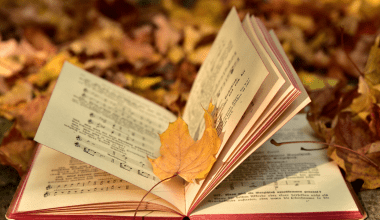Have you ever wondered how DJs create those cool mixes that make people groove on the dance floor? Well, you don’t need to be a professional DJ or have expensive equipment to mix songs for a dance. With just your mobile phone, you can create amazing music mixes for your performances or parties.(how to mix songs together for a dance in mobile)
This blog will guide you step by step on how to mix songs together for a dance in mobile. Don’t worry if you’re new to this—it’s easier than you think. By the end of this blog, you’ll be ready to impress everyone with your mixing skills.
Why Should You Mix Songs for Dance?
Imagine you’re performing a dance routine. If the music doesn’t flow well, it can ruin the entire performance. Mixing songs helps you:
- Set the Mood: Create a rhythm that matches your choreography.
- Make it Unique: Stand out with custom transitions and beats.
- Keep the Energy Alive: Avoid awkward pauses or sudden shifts in music.
Mixing songs adds life to your dance routine, making it more professional and exciting.
What You Need to Get Started
To mix songs on your mobile, all you need is:
- A Smartphone: Android or iPhone, both work fine.
- A Good App: There are free and paid apps available.
- Your Songs: The tracks you want to mix.
Optional but helpful accessories include headphones for clear sound and a portable speaker to test your mix.
Step 1: Choose the Best Mobile App
The first step in how to mix songs together for a dance in mobile is finding the right app. Here are some great apps to start with:
- GarageBand (iOS): Perfect for beginners and advanced users.
- edjing Mix (iOS and Android): Great for live mixing.
- DJ Studio 5 (Android): User-friendly with lots of effects.
- FL Studio Mobile: A professional tool for those who want more control.
These apps let you combine songs, add effects, and create smooth transitions. Most of them are free or have trial versions to help you explore.
Step 2: Prepare Your Songs
Before mixing, make sure your songs are ready:
- Pick Tracks That Fit Together: Choose songs with similar tempos (measured in BPM).
- Trim Unnecessary Parts: Use free tools like MP3 Cutter or WaveEditor to remove unwanted sections.
- Save the Songs on Your Phone: Download them to your phone so the app can access them easily.
Step 3: Learn Basic Mixing Techniques
Mixing is all about making songs flow into each other. Here are the basic techniques you need to know:
- Crossfade: This is when one song slowly fades out while the next one fades in. Most apps have an automatic crossfade feature.
- Beatmatching: Sync the beats of two songs so they play at the same rhythm.
- Adding Effects: You can add reverb, echo, or even drum loops to make the mix more interesting.
Step 4: Start Mixing Songs
Let’s go through the process step-by-step. We’ll use the edjing Mix app as an example:
- Open the App and Import Songs: Load two tracks—one on each deck.
- Adjust the Tempo: Use the BPM feature to match the tempo of both songs.
- Use the Crossfader: Slide it from one deck to the other to transition between tracks.
- Add Special Effects: Try filters or loops to spice things up.
- Save Your Mix: Once you’re happy with the result, export it as an audio file.
Step 5: Practice Makes Perfect
The more you practice, the better your mixes will become. Here are some tips:
- Experiment with Different Genres: Try mixing pop with EDM or Bollywood with hip-hop.
- Play with Effects: Use delay, bass boosts, or echo to see what works best.
- Record and Listen: Record your mixes and listen carefully to spot any mistakes.
Pro Tips for Perfect Dance Mixes
- Use Headphones: Always use headphones while mixing for better accuracy.
- Work with Loops: Repeating certain beats can help you create a consistent rhythm.
- Adjust the Volume: Make sure all tracks have similar loudness.
Best Apps for Mixing on Mobile
If you’re still unsure which app to pick, here’s a quick comparison:
| App | Platform | Best For | Cost |
|---|---|---|---|
| GarageBand | iOS | Beginners and pros | Free |
| DJ Studio 5 | Android | Simple, quick mixes | Free |
| edjing Mix | iOS, Android | Creative effects | Free (with in-app purchases) |
| FL Studio Mobile | iOS, Android | Advanced editing | Paid (₹1299 approx.) |
Choose the one that suits your needs and start exploring.
Mixing Tips for Specific Dances
- Hip-Hop: Focus on sharp transitions and bass-heavy tracks.
- Bollywood: Combine old classics with modern beats for a unique mix.
- Contemporary: Use smooth crossfades and instrumental effects.
- Kids’ Performances: Choose fun, upbeat songs and add playful sound effects.
Solving Common Problems While Mixing
- Songs Don’t Sync Properly: Use the BPM feature to match tempos.
- Volume Levels Differ: Adjust the gain or volume sliders in your app.
- Vocals Overlap: Avoid playing two songs with vocals at the same time.
What Makes a Great Dance Mix?
A good dance mix has:
- Smooth Transitions: The audience should not notice when one song ends and another starts.
- Consistent Energy: Keep the rhythm steady to maintain the vibe.
- Creative Touches: Add your own style with effects or mashups.
FAQs
Q: Do I need any paid tools to mix songs?
A: Not necessarily. Free apps like DJ Studio 5 or edjing Mix work perfectly for basic mixes.
Q: How much time does it take to mix a song?
A: It depends on your experience, but most mixes can be done in under 30 minutes.
Q: Can I use these mixes for public performances?
A: Yes, but make sure you have permission to use the songs if it’s for a public event.
Conclusion
Mixing songs on your mobile phone is not just easy—it’s fun! With the right app and a little practice, you can create dance mixes that will impress everyone. Whether it’s for a competition, a party, or just for fun, learning how to mix songs together for a dance in mobile can make your music stand out.
Now it’s your turn to try! Pick an app, choose your favorite tracks, and start mixing today.
Related Articles:
For further reading, explore these related articles:
- What is a Jam Session? Everything You Need to Know!
- Why You Should Combine Music App Features for a Seamless Listening Experience
For additional resources on music marketing and distribution, visit Deliver My Tune.