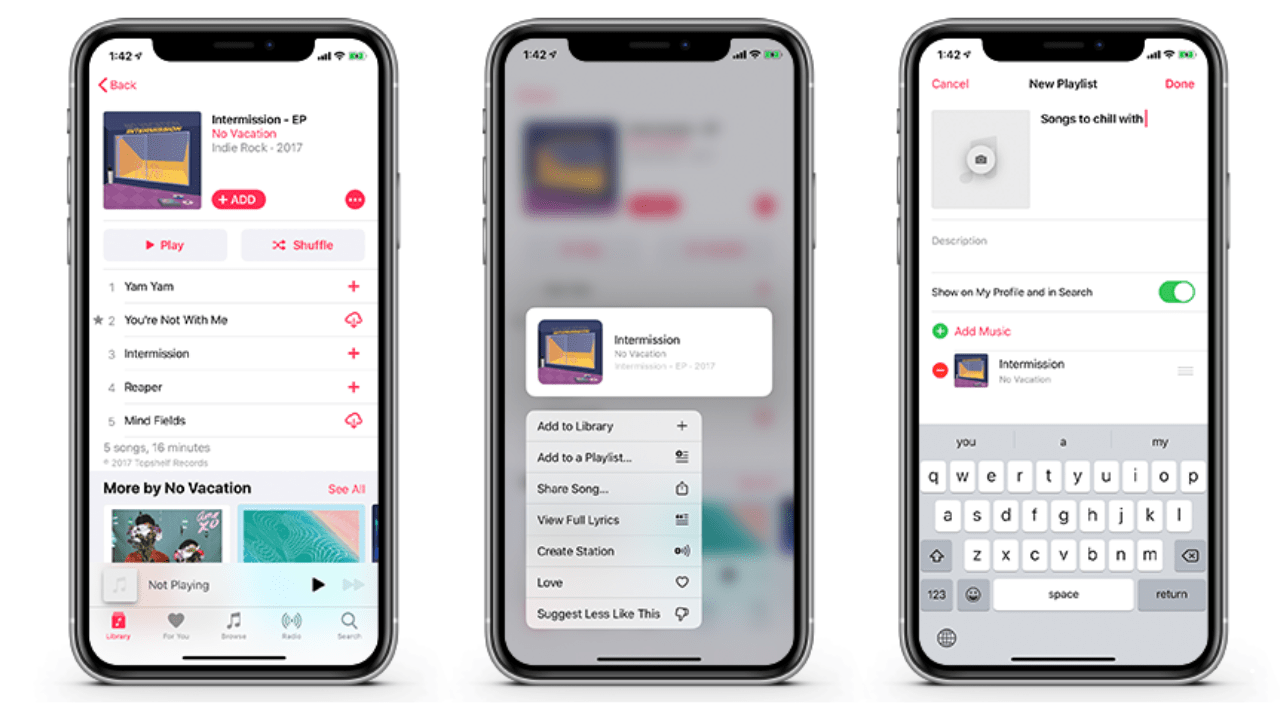Apple Music is a popular music streaming service that allows you to explore millions of tracks and create playlists tailored to your mood and taste. Knowing how to make playlist on Apple Music is essential for organizing your music collection and enhancing your listening experience.
In this blog, we’ll walk you through the process of creating playlists on Apple Music across different devices, share tips for personalizing your playlists, and explore the benefits of this feature.
Why Create Playlists on Apple Music?
Playlists are a fantastic way to curate your favorite tracks for specific moods, activities, or events. Here’s why learning how to make playlist on Apple Music can improve your music experience:
- Personalization: Organize your favorite songs into themed playlists.
- Convenience: Access your curated playlists anytime without searching for individual tracks.
- Sharing: Share your playlists with friends and discover new music through their recommendations.
Whether you’re planning a workout session, a relaxing evening, or a party, playlists on Apple Music can make your experience seamless.
How to Make Playlist on Apple Music (iPhone or iPad)
Creating playlists on your iPhone or iPad is straightforward. Here’s a step-by-step guide:
- Open Apple Music App: Launch the app on your device.
- Go to Library: Tap on the “Library” tab at the bottom of the screen.
- Select Playlists: Choose “Playlists” from the Library menu.
- Create New Playlist: Tap on the “New Playlist” button.
- Add a Name and Description: Give your playlist a name and add an optional description.
- Add Songs: Tap “Add Music” to search for songs, albums, or artists to include in your playlist.
- Reorder Songs: Drag and drop tracks to organize them in your preferred order.
- Save Your Playlist: Once satisfied, tap “Done” to save your playlist.
How to Make Playlist on Apple Music (Mac or PC)
If you’re using Apple Music on your Mac or PC, here’s how to create playlists:
- Open the Music App or iTunes: Depending on your device, launch the app.
- Go to File Menu: Click on “File” and select “New” > “Playlist.”
- Name Your Playlist: Enter a name for your playlist.
- Add Songs: Drag and drop songs from your library into the playlist.
- Organize Songs: Rearrange the order by dragging tracks up or down.
- Save and Access: Your playlist will appear in the “Playlists” section.
How to Make Playlist on Apple Music (Android)
Apple Music is also available for Android users. Here’s how to create a playlist:
- Launch the Apple Music App: Open the app on your Android device.
- Navigate to Library: Tap on the “Library” tab.
- Select Playlists: Choose “Playlists” and tap “New Playlist.”
- Customize Your Playlist: Add a name, description, and cover art if desired.
- Add Songs: Use the “Add Music” button to search for tracks.
- Save Your Playlist: Tap “Done” to save it.
Tips for Personalizing Your Playlists
Creating playlists is just the beginning. To make them unique and enjoyable, follow these tips:
- Choose a Theme: Build playlists for specific activities, such as workouts, relaxation, or road trips.
- Add Variety: Mix different genres, tempos, and artists for a dynamic experience.
- Update Regularly: Refresh your playlists by adding new tracks and removing outdated ones.
- Use Album Art: Customize your playlist with unique cover images.
Apple Music allows you to share your playlists with others. Here’s how:
- Go to Your Playlist: Open the playlist you want to share.
- Tap the More Options Icon: Select the three dots at the top right.
- Choose Share Playlist: Select your preferred sharing method, such as Messages, Mail, or social media.
Why Playlists Enhance Your Music Experience
Creating playlists is more than just organizing music. It allows you to:
- Express Yourself: Your playlist choices reflect your personality and mood.
- Connect with Friends: Share playlists and discover music together.
- Stay Motivated: Use playlists to boost productivity or enhance workouts.
Conclusion
Learning how to make playlist on Apple Music is an essential skill for music lovers. With simple steps, you can create, personalize, and share playlists that enhance your listening experience. Whether you’re an iPhone, Android, or desktop user, Apple Music offers versatile features to make playlist creation enjoyable.
Related Articles:
For further reading, explore these related articles:
For additional resources on music marketing and distribution, visit Deliver My Tune.