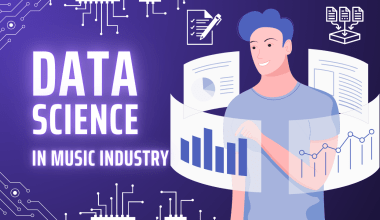TikTok has become one of the most popular platforms for sharing short, creative videos. But did you know you can turn your video into a sound that others can use in their TikTok creations? It’s a fantastic way to amplify your content and make your voice or music go viral. If you’ve ever wondered how to make a video a sound on TikTok, you’re in the right place. This guide will walk you through the process step by step, in the easiest way possible.
Why Create a Sound on TikTok?
Before diving into the steps, let’s understand why turning your video into a sound is such a big deal. TikTok’s unique charm lies in its ability to encourage trends. Sounds play a significant role in this. When your sound becomes popular, it can lead to:
- More people discovering your content.
- A boost in followers and engagement.
- Your unique sound becoming a part of trending challenges.
Whether it’s a funny quote, a catchy tune, or a relatable statement, creating a custom sound can make you stand out.
Step 1: Create Your Video
The first step to making a sound on TikTok is creating the video itself. This video should include the sound you want to share. Here’s what you need to keep in mind:
- Plan your content: Decide if the sound will be a song, a funny dialogue, or something else.
- Record with clear audio: Use a quiet environment or a good microphone to ensure the sound quality is top-notch.
- Edit if necessary: You can use tools like CapCut or Adobe Premiere Rush to refine your audio and make it sound professional.
Step 2: Upload Your Video to TikTok
Once your video is ready, it’s time to upload it. Follow these simple steps:
- Open TikTok and tap the “+” button to create a new post.
- Select your video from your camera roll or record directly in the app.
- Edit your video within TikTok if needed, but remember not to add extra background music at this stage.
- Write a caption and include relevant hashtags to help your content get discovered.
- Tap “Post.”
Now, your video is live, and you’re one step closer to making it a sound on TikTok.
Step 3: Extract the Sound
Once your video is uploaded, TikTok automatically turns the audio from your video into a sound. To access this sound:
- Go to your posted video.
- Tap on the spinning record icon at the bottom right of the screen. This represents your sound.
- You’ll now see a page dedicated to your sound. It will have a default name like “Original sound – [Your Username].”
Step 4: Rename Your Sound (Optional but Recommended)
Renaming your sound can make it more appealing and easier to find. Unfortunately, TikTok doesn’t allow users to rename sounds directly. However, here’s a workaround:
- Use a third-party editing app to add your sound to a video file.
- Upload the new video to TikTok.
- When people use your sound, the name of the sound will match the name of the file or text you’ve added.
Step 5: Promote Your Sound
To make your sound popular, you need to promote it. Here are some ideas:
- Create multiple videos using the sound: Show different ways the sound can be used.
- Encourage your followers: Ask them to create videos using your sound.
- Collaborate with others: Get popular creators to use your sound.
- Use trending hashtags: Pair your sound with hashtags that are currently popular to increase its visibility.
Step 6: Monitor and Engage
Once your sound starts gaining traction, keep an eye on its performance. Here’s what to do:
- Check the analytics: See how many videos are using your sound.
- Engage with creators: Comment on videos that use your sound to build a sense of community.
- Keep the momentum going: Create follow-up videos to keep people interested in your sound.
Tips for Success
- Be original: Unique and relatable sounds tend to perform better.
- Keep it short: TikTok users prefer shorter sounds that are easy to use in their videos.
- Stay consistent: Regularly create new sounds to keep your content fresh.
Common Mistakes to Avoid
- Poor audio quality: Ensure your sound is clear and free of background noise.
- Ignoring trends: Pay attention to what’s trending and create sounds that fit within popular themes.
- Lack of promotion: A great sound won’t go far if you don’t promote it.
Turning your video into a sound on TikTok is easier than you think. With the right approach, your sound could be the next big trend, bringing you more followers and engagement. So, what are you waiting for? Start creating and sharing your unique sounds today!
For further reading, explore these related articles:
For additional resources on music marketing and distribution, visit DMT Records Private Limited.