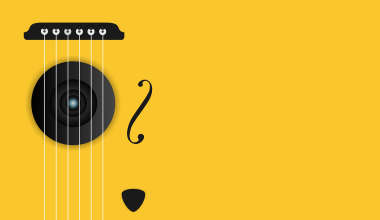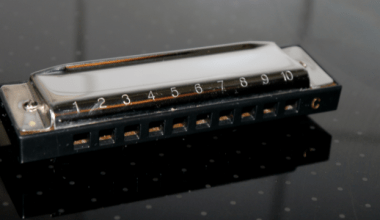Making a remix is an exciting way to breathe new life into an existing song. Remixes have played a crucial role in music history, from transforming club anthems to redefining entire genres. If you’ve ever wondered how to make a remix, this guide will provide you with the steps, tools, and tips you need to get started.
Whether you’re a beginner or an experienced musician, remixing allows you to showcase your creativity and share your unique take on a track.
What Is a Remix?
A remix is a reimagined version of an original song. It involves taking elements like vocals, melodies, or beats and altering them to create something new. Remixes can range from subtle adjustments to completely restructured tracks.
Here’s why remixes are popular:
- Creative Expression: Remixing gives artists freedom to explore new sounds.
- Collaboration Opportunities: Remixing often connects creators with established artists.
- Audience Engagement: Fans love fresh takes on their favorite songs.
The Basics of Remixing
Before you start, you need to understand the essential components of remixing:
- Original Track: Select a song you want to remix. Ensure you have permission or use royalty-free stems.
- DAW (Digital Audio Workstation): Use software like FL Studio, Ableton Live, or Logic Pro to create your remix.
- Stems: These are the isolated audio files of a track, such as vocals, drums, and basslines.
- Creativity: Remixing is all about experimentation and innovation.
How to Make a Remix: Step-by-Step
Here’s a detailed breakdown of how to make a remix:
Step 1: Choose the Right Track
Pick a song that inspires you. Look for tracks with strong vocals, catchy melodies, or interesting beats. Ensure you have legal access to the stems or permission from the original artist.
Step 2: Analyze the Original Song
Listen to the track multiple times. Identify the key elements that stand out, such as vocals or hooks. Decide which parts you want to keep and what you’ll change.
Step 3: Gather Your Tools
You’ll need:
- A DAW (e.g., Ableton Live, FL Studio).
- Plugins for effects and instruments (e.g., Serum, Massive).
- Samples and loops to add unique sounds.
- A good pair of headphones or monitors.
Step 4: Import the Stems
Load the original track’s stems into your DAW. Organize them into separate tracks for easier editing.
Step 5: Adjust the Tempo and Key
Change the song’s tempo or pitch to fit your remix style. This step is crucial for setting the mood.
Step 6: Create a New Arrangement
Rearrange the original elements to build a fresh structure. Add breakdowns, drops, or extended intros to give your remix a distinct vibe.
Step 7: Add New Elements
Incorporate new beats, synths, or instruments. Experiment with sound design to create unique textures.
Step 8: Focus on Transitions
Smooth transitions are essential in a remix. Use effects like risers, sweeps, and delays to connect sections seamlessly.
Step 9: Mix and Master
Balance the levels of all elements to ensure clarity. Apply EQ, compression, and reverb to polish your remix. Mastering ensures your track sounds professional and ready for release.
Tips for Making a Great Remix
Here are some tips to elevate your remixing skills:
- Stay True to the Original: Keep recognizable elements to connect your remix with the original song.
- Experiment: Don’t be afraid to take risks with unconventional sounds.
- Use Reference Tracks: Compare your remix to professional tracks to ensure quality.
- Learn from Others: Study remixes by successful artists to gain inspiration.
Tools and Software for Remixing
The right tools make all the difference. Here are some recommendations:
DAWs:
- Ableton Live: Ideal for remixing and live performances.
- FL Studio: Beginner-friendly with powerful features.
- Logic Pro: A great option for Mac users.
Plugins:
- Serum: For creating unique synth sounds.
- FabFilter: Essential for mixing and mastering.
- iZotope Ozone: Simplifies the mastering process.
Sample Libraries:
- Splice: A vast collection of royalty-free samples.
- Loopmasters: Perfect for finding genre-specific sounds.
Common Mistakes to Avoid
Even experienced remixers face challenges. Here’s what to watch out for:
- Overcrowding: Avoid adding too many elements, which can clutter your mix.
- Ignoring Dynamics: Maintain a balance between loud and soft sections.
- Forgetting Legal Issues: Always ensure you have the rights to remix a track.
Once your remix is complete, share it with the world:
- Upload to Platforms: Share your remix on SoundCloud, YouTube, or Beatport.
- Engage with Fans: Use social media to promote your remix.
- Collaborate with Artists: Work with the original artist or other remixers to expand your reach.
Conclusion
Learning how to make a remix is an exciting journey that combines creativity, technical skills, and musical knowledge. Whether you’re remixing for fun or aiming for professional success, the steps outlined in this guide will help you create a remix that stands out.
Related Articles:
For further reading, explore these related articles:
- Remix Com – Master the Art of Remixing and Music Creation
- Song Remix Song: Craft, Discover, and Enjoy Remixes
For additional resources on music marketing and distribution, visit Deliver My Tune.