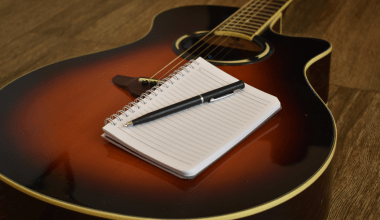Have you ever wanted to share your music with your followers in a quick and easy way? Instagram Notes is a super simple feature that lets you do just that. It’s like leaving a sticky note for your fans, but on Instagram! You can use it to share song links, updates, or just little messages to stay connected with your audience.
This blog will explain everything you need to know about how to keep your song in Instagram Notes and why it’s a great idea for musicians. Don’t worry—it’s all written in a way that’s easy to understand and follow!
1. What Are Instagram Notes?
Instagram Notes are short messages (up to 60 characters) that show up in the direct messages (DM) section. They stay there for 24 hours, just like Instagram Stories, and are visible to people you follow or your close friends. Think of them as little reminders or updates that catch your audience’s attention quickly.
For musicians, this is a goldmine. You can use Notes to share a quick update about your song, drop a teaser, or share a link to your latest release. It’s fast, it’s easy, and it’s free!
2. Why Should Musicians Use Instagram Notes?
If you’re a musician, you’re probably looking for ways to stand out and connect with your fans. Here’s why Instagram Notes can help:
- Visibility: Notes appear at the top of the DM section, so they’re one of the first things people see.
- Easy to Use: No need to spend hours creating posts or graphics. Just type and share.
- Direct Engagement: They feel personal and encourage followers to DM you back.
- Promote Music: Share links to your songs, album updates, or upcoming gigs.
Instagram Notes are perfect for keeping things casual and fun while promoting your music.
3. How to Add Your Song to Instagram Notes: Step-by-Step Guide
If you’re new to Instagram Notes, don’t worry. Follow these easy steps to share your song with your fans:
Step 1: Update Your Instagram App
First, make sure your Instagram app is updated to the latest version. This ensures that all the features, including Notes, work smoothly.
Step 2: Open Instagram Notes
- Go to your DM (Direct Messages) section.
- At the top of the screen, you’ll see your profile picture with a little “+” sign. Tap it to create a new note.
Step 3: Write Your Note
Use the 60-character limit wisely. Here are some examples of what you could write:
- “🎶 New song out now! Click to listen: [link]”
- “Check out my latest track 🎵 [link]”
- “Need good vibes? Stream my song here: [link]”
Step 4: Add a Link
You can shorten your song’s link using tools like Bitly or TinyURL to make it fit. Paste the shortened link in the note.
Once you’re happy with your message, click “Share with followers” or “Close Friends,” depending on who you want to see it.
4. Tips to Make Your Instagram Notes Stand Out
Sharing your song in Instagram Notes is easy, but making it memorable is key. Here’s how you can make your Notes shine:
- Be Creative: Use emojis 🎶🎤 to grab attention. They make your note fun and eye-catching.
- Keep It Catchy: Use playful or intriguing phrases that make people want to click your link. For example, “Feel the beat of my new song 🔥.”
- Post Regularly: Update your Notes daily or every couple of days to keep your audience engaged.
5. Why Instagram Notes Are Perfect for Music Promotion
Musicians have tons of tools to promote their songs, but Instagram Notes have a unique charm. Here’s why they’re so great:
- Personal Touch: Notes feel like a private message, making fans feel special.
- Quick and Simple: You can set it up in seconds.
- High Visibility: Since they appear at the top of the DM section, they’re hard to miss.
- Free Promotion: Unlike ads, Notes cost nothing. All you need is creativity!
6. Mistakes to Avoid When Using Instagram Notes
Even though Notes are simple to use, there are a few common mistakes you should avoid:
- Being Too Spammy: Don’t overwhelm your followers with constant self-promotion. Mix in personal updates too.
- Not Using a Catchy Link: A long, messy link can look unappealing. Use a link shortener.
- Forgetting to Update: Notes expire after 24 hours. Keep them fresh!
7. Other Instagram Features to Boost Your Music Promotion
While Instagram Notes are awesome, combining them with other features can supercharge your promotions.
- Instagram Stories: Use Stories to elaborate on what you shared in Notes. For example, if your Note says, “New song out now,” your Story can show a snippet of the song.
- Reels: Create a short, engaging video that showcases your music and mention it in your Notes.
- Highlights: Save important updates from Notes to your Highlights, so they stay visible beyond 24 hours.
8. Examples of Effective Instagram Notes for Musicians
Here are some ready-to-use Instagram Notes you can try:
- “🎵 Mood booster: Stream my song now! [link]”
- “🔥 Hit play on [Song Name]! It’s out now: [link]”
- “Vibes of the day? Check out my track here: [link]”
9. Tracking Your Success with Instagram Notes
How do you know if your Notes are working? Here’s how:
- Monitor Engagement: See if people are DMing you or mentioning the song you shared.
- Track Link Clicks: Use a link shortener like Bitly to check how many people clicked on your link.
- Ask for Feedback: Use Stories to ask fans what they think about the song you promoted.
10. Advanced Strategies for Musicians
Want to take things up a notch? Try these advanced tips:
- Lyric Teasers: Share a line from your song as a Note. It’s mysterious and gets people curious.
- Countdowns: Use Notes to build hype for an upcoming release.
- Fan Shoutouts: Mention fans who share your song in their Stories.
11. Real-Life Success Stories
Many artists have used Instagram Notes to promote their songs effectively. For example:
- A budding indie artist shared a teaser link in Notes and got over 1,000 clicks in just one day.
- A DJ used Notes to announce a live stream and doubled their viewership compared to their last stream.
Conclusion: Start Using Instagram Notes Today!
Instagram Notes may be small, but they pack a big punch when it comes to promoting your music. They’re simple, effective, and cost nothing but a little time and creativity. By following the tips and strategies in this guide, you’ll know exactly how to keep your song in Instagram Notes and make the most out of this handy feature.
So, what are you waiting for? Open Instagram, share your next Note, and watch your music reach more ears than ever before!
Related Articles:
For further reading, explore these related articles:
- Spotify Offline Mode Hack Android: Easy Ways to Enjoy Music Without Internet
- Discover My Spotify Top Artists and Celebrate Your Unique Music Journey
For additional resources on music marketing and distribution, visit Deliver My Tune.