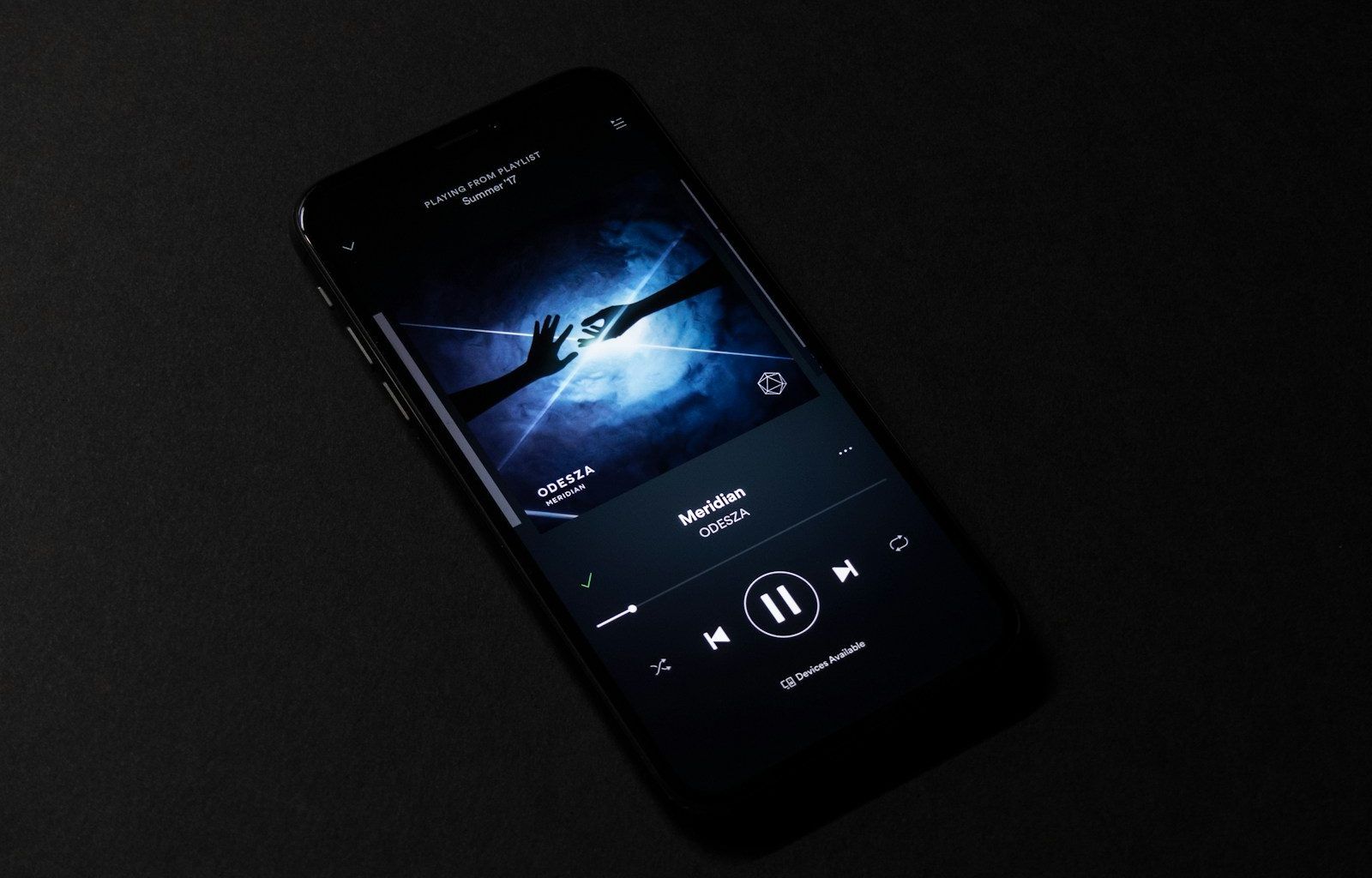Are you an artist looking to get your music on Spotify? You’re not alone. Spotify is one of the most popular platforms for streaming music worldwide, and it can help you reach millions of listeners. Whether you’re a solo artist, part of a band, or a music producer, getting your music onto Spotify can open up countless opportunities.
In this guide, I’ll show you how to get your music on Spotify step by step. We’ll keep it simple and easy to follow so you can focus on what you do best: making music. You’ll also learn how to use this platform to grow your fan base, build your career, and make an impact in the music industry.
Why Spotify is Important for Musicians
Before we dive into the process, let’s talk about why you need to get your music on Spotify. Spotify has over 600 million active users, and it’s one of the best platforms to discover new artists. Listeners use Spotify to stream their favorite songs, explore new genres, and create playlists. For musicians, this is an excellent opportunity to gain exposure.
Not only does Spotify help you reach a global audience, but it can also boost your credibility. Having your music on Spotify makes you look professional, serious, and ready to take on the music world. Plus, if your music starts getting streamed frequently, you can even earn revenue.
Now let’s get into the steps of how to get your music on Spotify.
Step 1: Create High-Quality Music
The first step is to create music that sounds professional and polished. Spotify is a competitive platform with millions of tracks available, so it’s important to stand out.
- Record in a Professional Setting: If possible, record your songs in a professional studio. If that’s out of your budget, invest in good-quality equipment and software to record at home.
- Mix and Master Your Tracks: Mixing and mastering are essential to make your music sound balanced and clean. You can hire an audio engineer to help or learn to do it yourself with tools like Logic Pro, Ableton Live, or FL Studio.
- Create Something Unique: Remember, originality is key. Your music should reflect your style and personality. This will help you connect with listeners who resonate with your vibe.
Once your tracks are ready, it’s time to prepare them for Spotify.
Step 2: Choose a Music Distributor
To get your music on Spotify, you’ll need to go through a music distributor. Spotify does not let artists upload songs directly unless you’re part of their special program. Distributors help get your music on platforms like Spotify, Apple Music, and more.
Some of the most popular distributors include:
- DistroKid
- TuneCore
- CD Baby
- Amuse
- Ditto Music
Each distributor has its pros and cons, but they all serve the same purpose: helping you upload your music to streaming platforms. Most of these distributors charge a small fee or take a percentage of your royalties.
Things to Consider When Choosing a Distributor
- Cost: Look for a distributor that fits your budget. Some charge a one-time fee, while others use a subscription model.
- Speed: How fast can they get your music on Spotify? Some distributors are quicker than others.
- Additional Features: Some distributors offer extra tools like analytics, playlist pitching, and royalty splits.
Once you choose your distributor, create an account and follow their instructions to upload your music.
Step 3: Prepare Your Music for Upload
Before uploading, you need to make sure everything is ready. Your music must meet Spotify’s standards and look professional.
- Upload the Correct Files: Distributors usually require your music in WAV format for the best quality.
- Add Metadata: This includes your song title, artist name, genre, and release date. Double-check for spelling errors because this information will appear on Spotify.
- Design a Cover Art: A great cover art is important. Your artwork should be eye-catching, high-resolution, and represent your music. Tools like Canva can help you design your cover art even if you’re not a designer.
Step 4: Set a Release Date
Setting a release date is crucial. It gives you time to promote your music before it goes live on Spotify. Many distributors allow you to schedule your release date in advance. Ideally, you should set your release date at least 4 weeks ahead.
Why is this important? It allows you to:
- Pitch your music to Spotify’s editorial playlists
- Build anticipation among your fans
- Plan a solid marketing strategy
Now that your music is ready for upload and you’ve set a date, it’s time to focus on promotion.
Step 5: Pitch Your Music to Spotify Playlists
Spotify playlists are one of the best ways to gain listeners. There are different types of playlists:
- Editorial Playlists: Curated by Spotify’s team (e.g., RapCaviar, New Music Friday).
- Algorithmic Playlists: These include Release Radar and Discover Weekly, personalized for each listener.
- User-Generated Playlists: Created by regular users and independent curators.
How to Pitch Your Song to Spotify’s Editorial Playlists
Spotify allows you to pitch your music directly through Spotify for Artists. Here’s how:
- Claim your Spotify for Artists profile (more on this in the next section).
- Upload your music to your distributor at least 4 weeks before your release date.
- Use Spotify for Artists to submit your upcoming release to editorial playlists.
- Provide detailed information about your song, such as genre, mood, and instruments used.
The earlier you pitch your music, the better your chances of getting noticed by Spotify’s team.
Step 6: Claim Your Spotify for Artists Profile
Spotify for Artists is a free tool that gives you control over your artist profile. You can use it to:
- Update your profile picture and bio
- Track your streaming stats
- Pitch your music to playlists
- See where your listeners are located
To claim your Spotify for Artists profile:
- Go to the Spotify for Artists website.
- Sign in with your Spotify account.
- Follow the steps to verify your artist profile.
Once you’ve claimed your profile, make it as professional as possible. Add a strong bio, high-quality images, and links to your social media accounts.
Step 7: Promote Your Music
Getting your music on Spotify is just the beginning. You need to promote it to reach more listeners. Here are some tips:
- Share Your Music on Social Media: Post links to your song on platforms like Instagram, Twitter, and Facebook.
- Create Engaging Content: Share behind-the-scenes videos, stories, and live performances to connect with fans.
- Collaborate with Influencers: Reach out to influencers or creators who can promote your music.
- Submit to User-Generated Playlists: Research independent playlist curators and ask them to feature your music.
- Run Ads: Use platforms like Instagram and Facebook to run targeted ads promoting your music.
The more you promote your music, the better your chances of reaching a larger audience.
Step 8: Engage with Your Fans
Your fans are your biggest supporters, so make sure you engage with them regularly. Respond to comments, thank them for listening, and keep them updated about new releases. The more you interact with your audience, the stronger your connection will become.
Step 9: Monitor Your Performance
Use Spotify for Artists to track how your music is performing. Check your streams, listener locations, and playlist placements. This data will help you understand what’s working and how to plan future releases.
Final Thoughts
Now you know how to get your music on Spotify. It’s a simple process, but it requires preparation, strategy, and promotion. Start by creating high-quality music, choose the right distributor, and make the most of tools like Spotify for Artists. Remember to promote your songs and connect with your fans to grow your music career.
Spotify offers musicians a powerful platform to showcase their work. So, don’t wait—take action today, and get your music on Spotify. Millions of potential listeners are waiting to discover you!
For further reading, explore these related articles:
For additional resources on music marketing and distribution, visit DMT Records Pvt. Ltd..