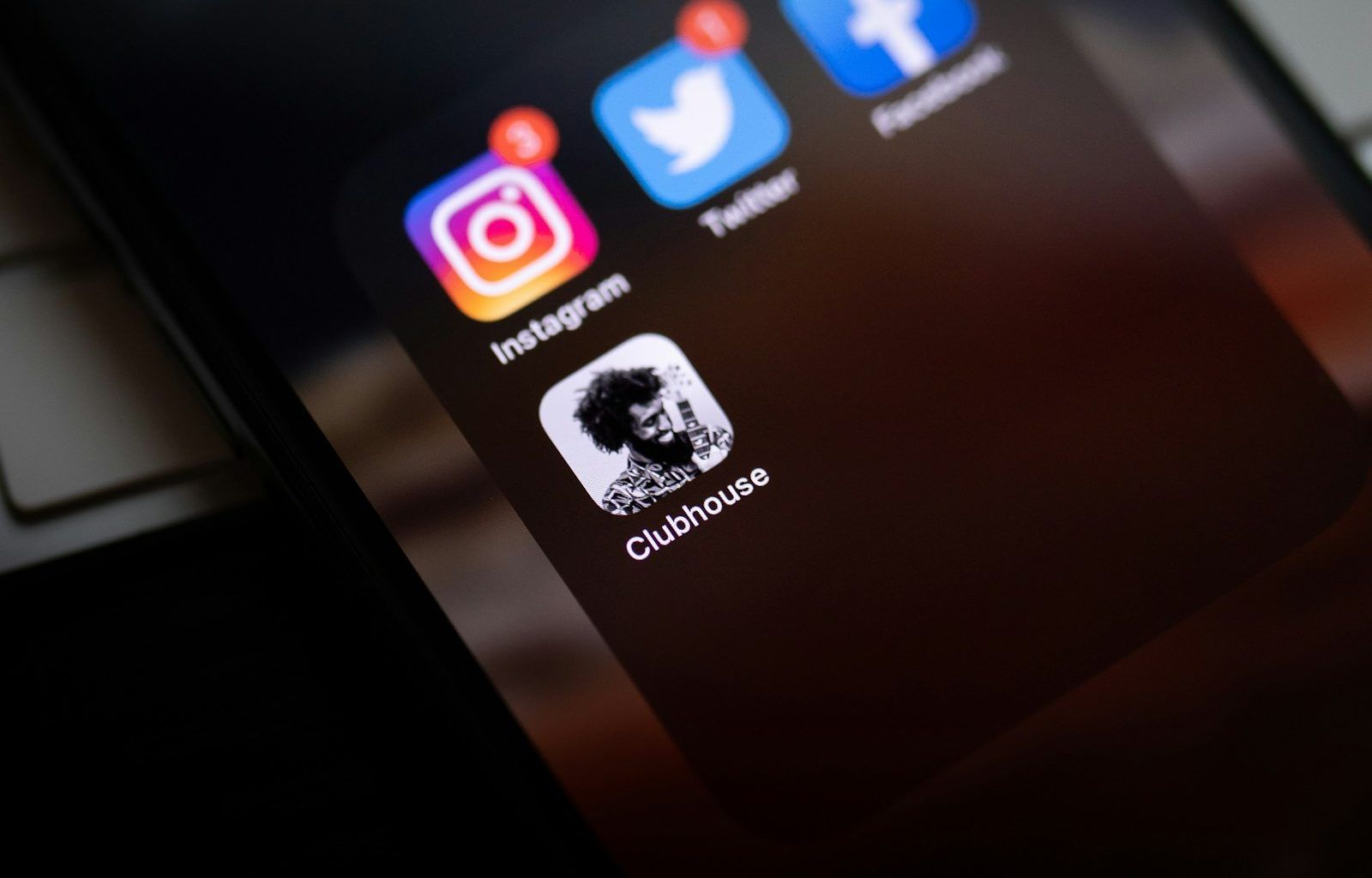Getting your music on Instagram is a powerful way to connect with your audience, promote your art, and even go viral. With over 1 billion monthly active users, Instagram offers musicians a massive platform to showcase their creativity. But how do you actually get your music on Instagram? Don’t worry—I’ve got you covered. Let’s dive into everything you need to know, broken down into easy steps.
Why Should You Get Your Music on Instagram?
Instagram is more than just a photo-sharing platform; it’s a hub for creativity, community, and discovery. Here are some reasons why you should focus on getting your music on Instagram:
- Reach a Global Audience: Instagram has users from all over the world. Sharing your music there can give you international exposure.
- Engage with Fans: You can interact with your followers through comments, DMs, and live sessions.
- Go Viral: With features like Reels and Stories, Instagram offers endless opportunities for your music to reach new listeners.
- Monetize Your Music: Through Instagram’s features like Badges and brand collaborations, you can turn your passion into a source of income.
Now that you’re convinced, let’s talk about how to make it happen.
Step 1: Prepare Your Music for Distribution
Before your music can be featured on Instagram, you need to distribute it through a music aggregator or distributor. These platforms work with Instagram and other streaming services to make your tracks accessible. Popular distributors include:
- DistroKid
- TuneCore
- CD Baby
- Ditto Music
How to Choose the Right Distributor
Each distributor has its own benefits and pricing. For instance, DistroKid is known for its speed and affordability, while CD Baby is great for one-time releases. Research which one fits your needs and budget best.
Step 2: Upload Your Music to a Distributor
Once you’ve chosen your distributor, upload your music. Here’s what you’ll need:
- Audio File: Ensure your music file is in high-quality WAV or MP3 format.
- Artwork: Create a captivating album cover that represents your music and grabs attention.
- Metadata: Include accurate information like song title, artist name, and genre. This step is crucial because it’s how your music will be categorized on platforms like Instagram.
Step 3: Enable Instagram as a Platform
During the distribution process, make sure to select Instagram as one of the platforms where you want your music to be available. This will ensure your songs appear in Instagram’s music library, where users can search for them to add to their Stories, Reels, and posts.
Step 4: Promote Your Music on Instagram
Once your music is live, it’s time to promote it. Here’s how you can do that:
Use Instagram Stories
Stories are an excellent way to engage your followers and showcase your music. Here’s what you can do:
- Add Music to Your Stories: Use the music sticker to feature your track in the background of your Story.
- Behind-the-Scenes Content: Share videos of your recording sessions, songwriting process, or live performances.
- Ask Questions: Use polls or Q&A features to engage your audience and get feedback on your music.
Create Instagram Reels
Reels are Instagram’s short-form video feature, and they’re perfect for music promotion. Use Reels to:
- Showcase your song with creative visuals.
- Collaborate with influencers to reach a wider audience.
- Start a trend or challenge based on your music.
Step 5: Optimize Your Instagram Profile
Your Instagram profile is your digital business card. To make it appealing:
- Choose a Catchy Username: Make it memorable and easy to search.
- Write a Compelling Bio: Highlight who you are and include links to your music.
- Use a Professional Profile Picture: A high-quality photo or logo will make your profile look professional.
Step 6: Collaborate with Others
Collaborations can help you grow your reach. Partner with:
- Other Musicians: Share each other’s work to introduce your music to their audience.
- Content Creators: Ask influencers to feature your song in their Reels or Stories.
- Fans: Encourage your followers to create their own content using your music.
Step 7: Engage with Your Audience
Engagement is key to building a loyal fanbase. Here’s how to do it:
- Respond to Comments: Take time to reply to your followers’ comments.
- Go Live: Host live sessions where you perform your songs or chat with your fans.
- Share User-Generated Content: When followers use your music in their posts, repost their content to show appreciation.
Troubleshooting: What to Do If Your Music Isn’t Showing Up
Sometimes, your music may not appear in Instagram’s library immediately. Here’s what you can do:
- Wait for Approval: It can take a few days for distributors to process and upload your music.
- Check Metadata: Ensure all your song information is accurate and complete.
- Contact Your Distributor: Reach out to their support team for assistance.
Conclusion
Getting your music on Instagram isn’t as complicated as it might seem. By following these steps, you’ll not only get your songs on the platform but also learn how to promote them effectively. Instagram offers endless opportunities for musicians to shine, so don’t wait—start sharing your music today and connect with a global audience.
For further reading, explore these related articles:
- How to Pitch Your Song to Independent Playlists After Release
- Why Am I Seeing the Wrong Music on My TikTok Music Page?
For additional resources on music marketing and distribution, visit DMT Records Private Limited.