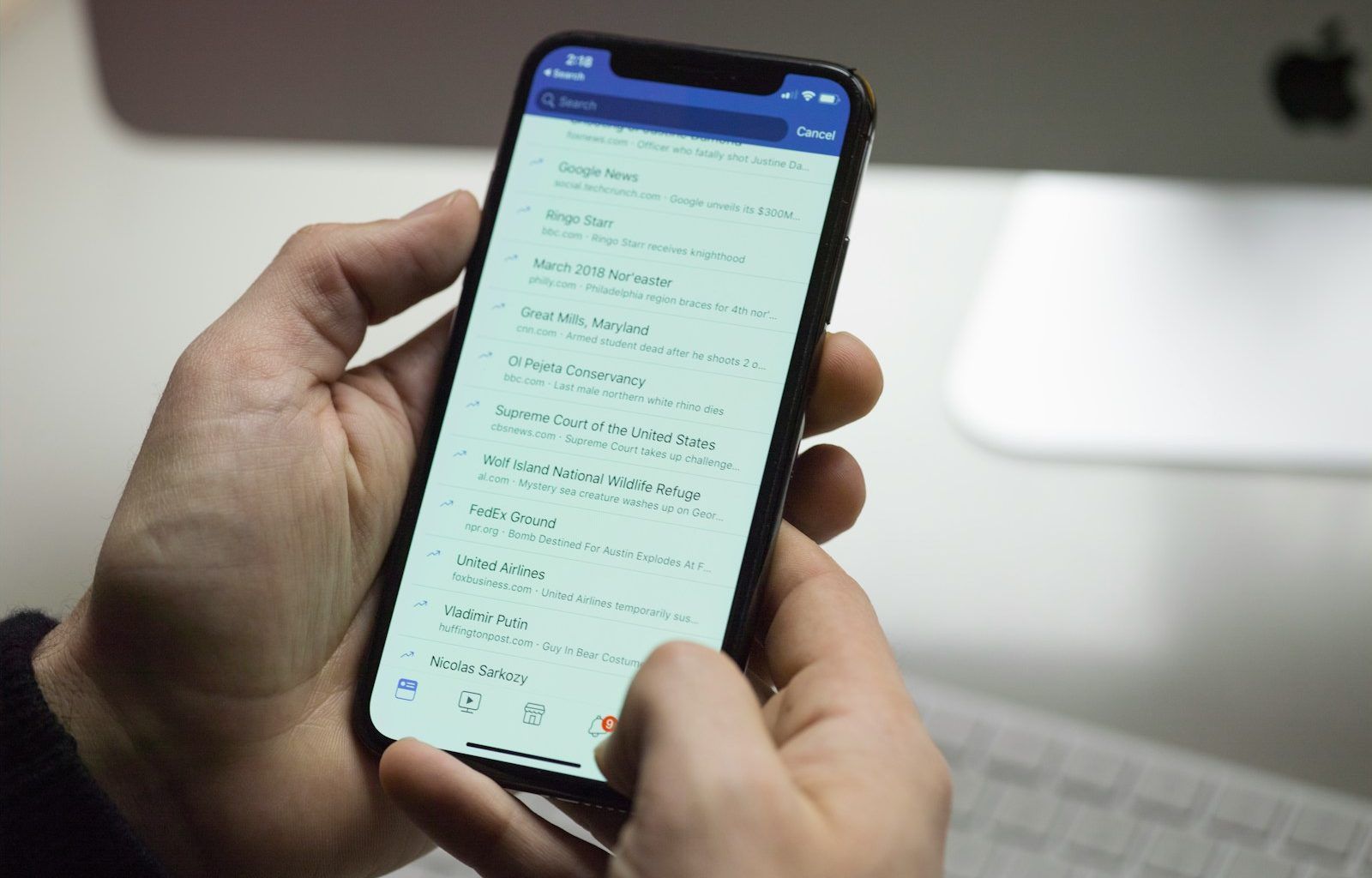If you’ve ever wondered how to get verified account in facebook, you’re not alone. That small blue checkmark next to your name can make a big difference. It adds credibility, helps build trust, and lets people know that you’re the real deal. Whether you’re a public figure, a business, or a content creator, getting verified on Facebook is a goal worth pursuing. This guide will break down everything you need to know about how to get verified account in facebook the process, including how to increase your chances of approval.
What is Facebook Verification?
Before diving into the steps, let’s understand what Facebook verification is all about. When Facebook verifies an account, it adds a blue badge next to your profile name. This badge is a mark of authenticity, confirming that the account truly represents the person or entity it claims to represent. It’s especially important for public figures, celebrities, global brands, and businesses.
Why Should You Get Verified on Facebook?
Getting verified on Facebook isn’t just about bragging rights. Here are some key reasons why you should aim for it:
- Credibility: A verified account is trusted more by followers and potential customers.
- Visibility: Verified accounts often get prioritized in search results.
- Protection: The blue badge helps differentiate you from fake profiles or imposters.
- Engagement: People are more likely to interact with verified accounts, boosting your reach.
Who Can Apply for Facebook Verification?
Not everyone is eligible for Facebook verification. However, here are the general categories of individuals and organizations that can apply:
- Public Figures: Celebrities, influencers, and politicians.
- Businesses: Brands, companies, and small businesses with a strong presence.
- Media Entities: Journalists, media organizations, and publishers.
- Creators: Content creators and artists with a growing audience.
If you fall into one of these categories, you’re already on the right track. Keep reading to learn how to make your application stand out.
Steps to Get Verified on Facebook
1. Build a Strong Profile
The first step to getting verified is to ensure your profile is complete and professional. Facebook will review your profile thoroughly, so make sure it reflects your authenticity.
- Use your real name or your brand’s official name.
- Upload a high-quality profile picture and cover photo.
- Fill out all the details in the “About” section, including your website, contact information, and location.
- Post consistently and engage with your audience.
2. Meet Facebook’s Requirements
Facebook has specific requirements for verification. To increase your chances, ensure you meet these criteria:
- Authenticity: Your account must represent a real person, brand, or organization.
- Uniqueness: Your account must be the only one representing the person or entity. Generic accounts won’t be verified.
- Completeness: Your profile should have all the necessary details and at least one recent post.
- Notability: Your account must be notable and frequently searched by people.
3. Gather Supporting Documents
Facebook requires you to submit documents to prove your identity or your business’s authenticity. Here’s what you might need:
- For individuals: A government-issued ID (passport, driver’s license, or national ID card).
- For businesses: Business licenses, utility bills, or articles of incorporation.
4. Submit a Verification Request
Once you’ve prepared your profile and documents, it’s time to apply for verification. Follow these steps:
- Log in to your Facebook account.
- Go to the verification request form. You can find this in Facebook’s Help Center.
- Fill out the form with accurate information.
- Upload the required documents.
- Provide links to your official website and other social media profiles to prove your notability.
5. Wait for Facebook’s Response
After submitting your application, Facebook will review it. This process can take anywhere from a few days to a few weeks. If your application is approved, you’ll see the blue badge next to your name. If it’s denied, don’t worry; you can reapply after 30 days.
Tips to Improve Your Chances of Getting Verified
Be Active on Facebook
Post regularly and engage with your followers. An inactive account is less likely to get verified.
Boost Your Online Presence
Make sure your name is featured in news articles, press releases, or other credible sources. The more notable you are, the better your chances.
Link Your Profiles
Connect your Facebook profile to your official website and other social media accounts. This helps establish your authenticity.
Avoid Violations
Follow Facebook’s Community Standards. Accounts with policy violations are unlikely to be verified.
Common Mistakes to Avoid
Using Fake Information
Never submit false details or documents. This can lead to account suspension.
Applying Too Soon
Make sure your profile is complete and meets all the criteria before applying.
Ignoring Notability
Focus on building your presence online and offline before seeking verification.
Conclusion
How to get verified account in facebook is achievable if you follow the right steps and meet the requirements. It’s all about presenting yourself or your brand as authentic, unique, and notable. Remember, the process takes time and patience, but the benefits are worth the effort. So, start building your profile today and aim for that blue badge!
For further reading, explore these related articles:
For additional resources on music marketing and distribution, visit Deliver My Tune.