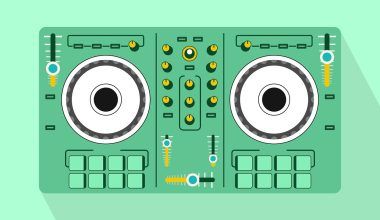Spotify is one of the most popular music streaming platforms in the world. With millions of songs at your fingertips, it’s easy to lose yourself in your favorite tunes. But let’s be honest, sometimes you just want to sing along! That’s where knowing how to get the lyrics on Spotify becomes incredibly handy.
Whether you’re hosting a karaoke night, brushing up on your singing skills, or simply want to understand a song better, Spotify’s built-in lyrics feature makes it super convenient. In this guide, we’ll walk you through the steps to access lyrics on Spotify, troubleshoot common issues, and even share some fun tips to make the most of this feature.
Why Use Spotify for Lyrics?
Spotify doesn’t just offer music; it provides an immersive experience. The ability to view lyrics while streaming songs enhances that experience significantly. Here’s why:
- Easy to Follow Along: Lyrics sync with the music in real-time, so you never lose track.
- Improved Understanding: Lyrics help you catch every word, even in songs with fast-paced or complex lines.
- Great for Learning Languages: If you’re learning a new language, following along with lyrics can improve your comprehension.
- Perfect for Karaoke: Who needs a separate karaoke app when Spotify’s got you covered?
Let’s dive into the steps on how to get the lyrics on Spotify.
How to View Lyrics on Spotify Mobile
If you’re like most people, you probably use Spotify on your phone. Here’s how to access lyrics:
- Open the Spotify App: Launch the app on your mobile device.
- Play a Song: Select your favorite track from any playlist, album, or search results.
- Tap on the Song Banner: Once the song starts playing, tap the banner at the bottom of the screen to enter the Now Playing view.
- Swipe Up: Scroll up on the screen. If the song supports lyrics, they’ll appear automatically.
The lyrics will sync in real-time with the song, so you can sing along without missing a beat. How cool is that?
How to See Lyrics on Spotify Desktop
Spotify’s desktop app also supports lyrics, making it easy for those who enjoy listening on their laptops or PCs. Follow these simple steps:
- Open Spotify: Start by opening the Spotify app on your computer.
- Play a Track: Choose a song and hit play.
- Click on the Microphone Icon: Look at the bottom right corner of the Now Playing bar. If lyrics are available, you’ll see a small microphone icon. Click on it.
And just like that, the lyrics will appear on your screen. Whether you’re multitasking or relaxing, having the lyrics right there makes everything more enjoyable.
What If You Can’t See Lyrics on Spotify?
Not all songs on Spotify come with lyrics. However, if you’re struggling to find lyrics for songs that should have them, here are some troubleshooting tips:
- Update the App: Make sure your Spotify app is updated to the latest version. Older versions might not support the lyrics feature.
- Check Your Connection: A weak internet connection might prevent the lyrics from loading properly.
- Verify Song Availability: Some tracks, especially older or indie ones, may not have lyrics available due to licensing issues.
- Reinstall the App: If all else fails, uninstall and reinstall Spotify. This can resolve glitches or bugs.
Fun Ways to Use Spotify Lyrics
Now that you know how to get the lyrics on Spotify, let’s talk about some creative ways to use this feature:
Host a Karaoke Night
Invite your friends over and turn your living room into a karaoke lounge! With lyrics syncing perfectly to the music, you don’t need any extra equipment. Just grab a microphone (or pretend with your remote) and belt out your favorite tunes.
Practice Singing
Whether you’re a professional singer or someone who just loves singing in the shower, following along with Spotify lyrics is a great way to practice. You’ll get the timing and pronunciation just right.
Understand Complex Lyrics
Ever been curious about what your favorite artist is actually saying? Lyrics can help you catch those hard-to-decipher lines and connect more deeply with the music.
Learn a New Language
Listening to songs in another language? Use the lyrics to improve your vocabulary and pronunciation. It’s a fun and effective way to learn.
Spotify Lyrics vs. Other Apps
Spotify isn’t the only platform offering lyrics, but it stands out for its simplicity and integration. Unlike standalone lyrics apps, Spotify combines streaming and lyrics in one seamless experience. You don’t need to juggle multiple apps or devices. Everything you need is in one place.
Closing Thoughts
Knowing how to get the lyrics on Spotify can transform the way you enjoy music. It’s not just about listening; it’s about connecting with the song on a deeper level. Whether you’re singing along, learning a language, or diving into the meaning of a track, lyrics bring an added layer of enjoyment.
So, the next time you’re on Spotify, try out the lyrics feature. It’s easy, fun, and makes your music experience richer than ever. Happy listening—and singing!
For further reading, explore these related articles:
- The Story Behind “Lovin On Me Lyrics” – A Song That Touches the Heart
- I’m the Bad Guy Lyrics: The Meaning, Fun, and Why Everyone Loves It
For additional resources on music marketing and distribution, visit DMT Records Pvt. Ltd..