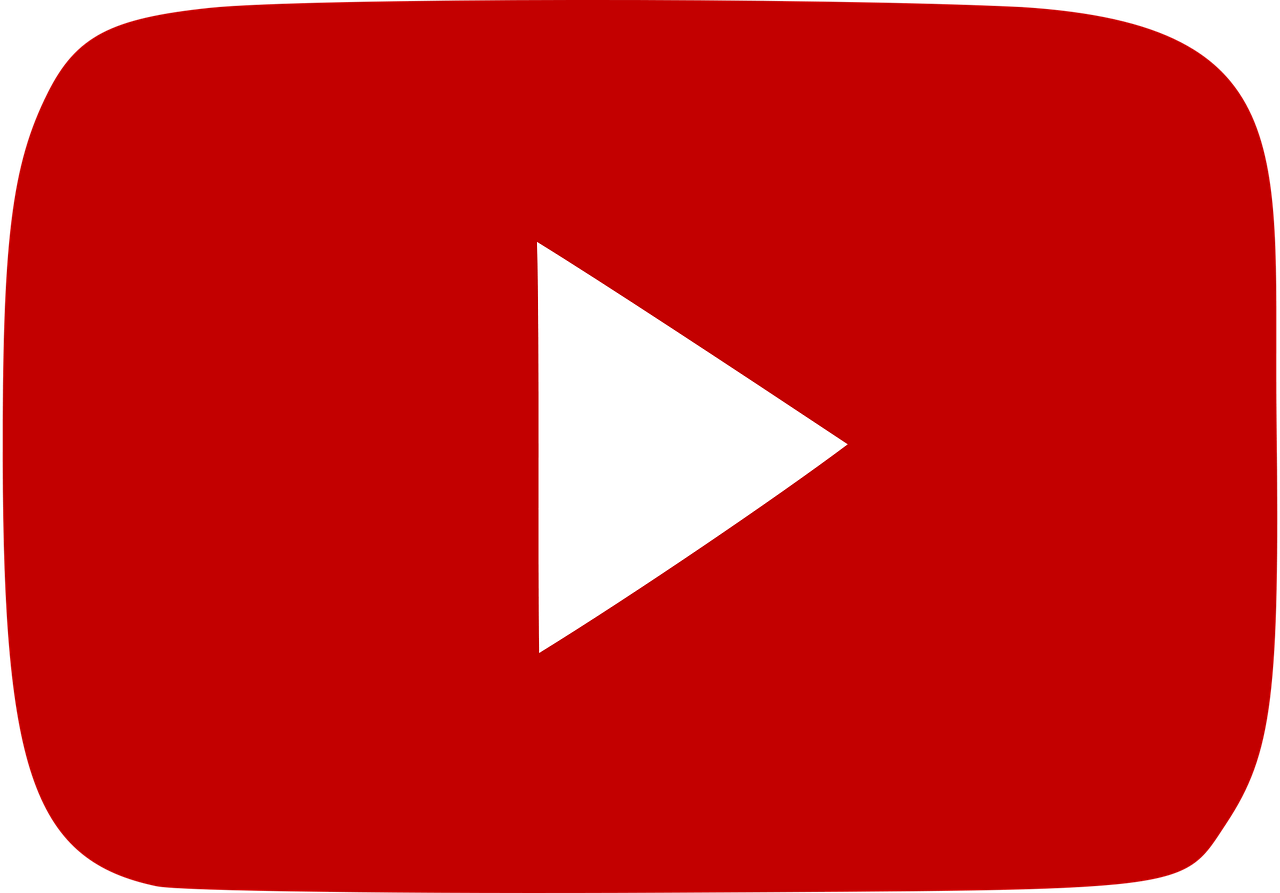If you’ve ever found yourself humming along to a song you heard on YouTube, you’re not alone. YouTube is one of the biggest platforms for discovering music, and it’s filled with everything from top-charting hits to indie gems. But how do you actually get that music off YouTube so you can listen to it anytime, anywhere? Don’t worry—this guide has you covered.
Why Get Music from YouTube?
YouTube is a treasure trove of music. You’ll find rare covers, live performances, remixes, and even tracks that might not be available on other streaming platforms. Sometimes, you just want to save that one amazing performance to listen to on repeat without needing an internet connection. Other times, you might want to create a playlist of songs that bring back special memories. Whatever your reason, getting music from YouTube can be incredibly useful.
Is It Legal to Download Music from YouTube?
Before diving in, let’s talk about legality. YouTube’s terms of service state that you shouldn’t download content without permission from the creator unless there’s a download button provided by YouTube. However, if the music is in the public domain or the artist has given permission, downloading it is usually okay. Always make sure to respect copyright laws and the creators’ rights.
How to Get Music from YouTube: The Basics
There are several ways to get music from YouTube, and each method has its pros and cons. Let’s break them down.
1. Using YouTube Music
YouTube Music is an official app from YouTube designed specifically for listening to music. Here’s how it works:
- Download the YouTube Music app from your app store.
- Sign in with your Google account.
- Search for your favorite songs, albums, or artists.
- You can create playlists and even download music for offline listening if you have a premium subscription.
This is one of the easiest and most legal ways to enjoy YouTube’s vast library of music.
2. Downloading YouTube Videos as Audio Files
If you want to get music from a specific YouTube video, you can convert the video into an audio file. Here’s how:
- Use a reliable YouTube to MP3 converter. There are many free tools online, but make sure to choose one that’s safe and doesn’t flood you with ads.
- Copy the URL of the YouTube video.
- Paste the URL into the converter tool and select the audio format you want.
- Download the file and save it to your device.
This method is perfect for saving live performances, remixes, or covers that aren’t available elsewhere.
Tips for High-Quality Downloads
When downloading music from YouTube, you’ll want the best possible sound quality. Here’s how to ensure that:
- Choose the highest resolution: When using a converter, always select the highest quality option available.
- Use trusted tools: Some tools can compress audio, resulting in lower quality. Look for reviews to find reliable ones.
- Check your file format: MP3 is the most common format, but if you’re an audiophile, you might prefer formats like FLAC for higher fidelity.
Exploring Alternative Ways to Get Music
While downloading from YouTube is one option, there are other ways to get music legally and efficiently.
1. Streaming Services
Platforms like Spotify, Apple Music, and Amazon Music have extensive libraries. Most of them offer offline listening with a premium subscription, so you can enjoy music without needing an internet connection.
2. Support Artists Directly
Many artists sell their music directly through platforms like Bandcamp. Buying from these sites ensures you’re supporting the creators, and you’ll often get high-quality downloads in multiple formats.
3. Look for Free Music
There are websites that offer free and legal music downloads. Sites like Free Music Archive and Jamendo are great resources for discovering new artists and tracks.
Staying Safe Online
Whenever you’re downloading files from the internet, safety is crucial. Here are some tips to protect yourself:
- Use antivirus software to scan files before opening them.
- Avoid websites that seem shady or have too many pop-ups.
- Always read reviews of any tool or platform you’re planning to use.
Organizing Your Music Library
Once you’ve downloaded your music, keeping it organized is key. Here are some tips:
- Create folders for different genres, moods, or artists.
- Use a music player app that supports tags so you can easily search for tracks.
- Back up your library to cloud storage or an external hard drive to prevent data loss.
Conclusion
Getting music from YouTube doesn’t have to be complicated. Whether you’re using YouTube Music, a converter tool, or exploring alternative methods, there’s a solution that fits your needs. Just remember to respect copyright laws and support artists whenever possible. Now, go ahead and build the perfect playlist to enjoy your favorite tunes anytime, anywhere!
For further reading, explore these related articles:
- Exploring the Best Free Music Distribution App for Independent Artists
- Comprehensive Breakdown of Music Distribution Costs for Artists
For additional resources on music marketing and distribution, visit Deliver My Tune.