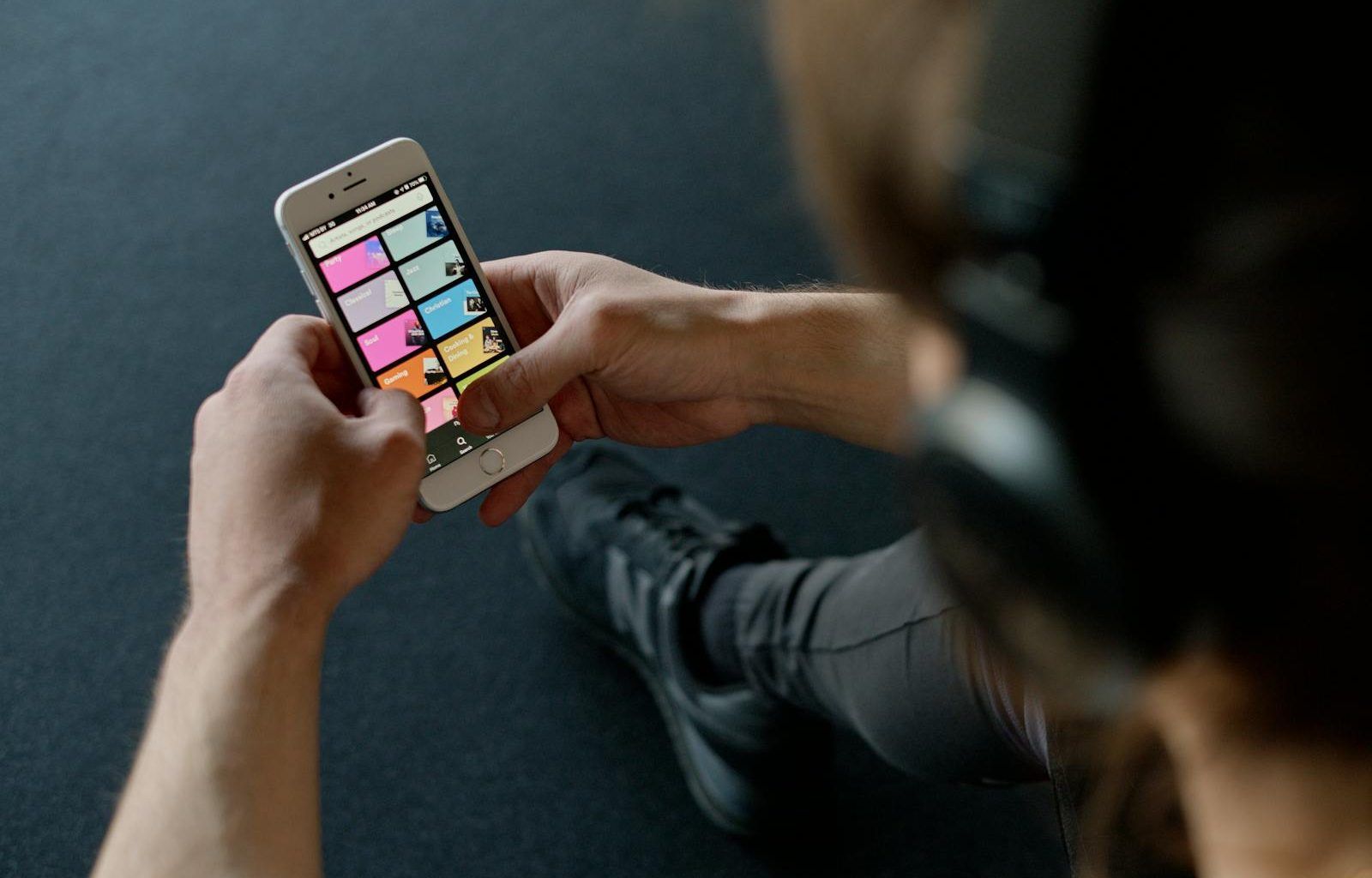Getting your music on Spotify might sound like a big task, but it’s actually simpler than you think. Whether you’re an independent artist, a band, or even someone exploring music as a hobby, Spotify is one of the best platforms to share your talent with the world. In this guide, we’ll break everything down so you can understand how to get your music on Spotify without feeling overwhelmed. By the end, you’ll have all the tools and knowledge to showcase your music to millions of listeners.
Let’s dive in!
Why Spotify?
Spotify is one of the most popular streaming platforms in the world. Millions of people use it every day to discover new music, follow their favorite artists, and build playlists. As an artist, having your music on Spotify means you can reach listeners globally and grow your fanbase. It’s also a great way to make money through streams, although success on Spotify takes effort, patience, and promotion.
Now that we know why Spotify is a fantastic platform, let’s get started with the process.
Step 1: Create Your Music
Before we talk about uploading your music to Spotify, the most important step is creating your music. It doesn’t matter if you’re recording at home or in a professional studio; what matters is the quality of your sound. Here are some tips to help:
- Use Proper Equipment: Invest in good recording equipment, or use a trusted studio. Quality is key.
- Edit and Mix Professionally: Even if you’re just starting, mixing and mastering your tracks gives them a polished finish.
- Save in High-Quality Formats: Ensure your final tracks are saved in WAV or FLAC formats, as Spotify requires high-quality audio.
Once your songs are ready, it’s time to move to the next step.
Step 2: Choose a Digital Distributor
Unlike platforms like SoundCloud, you can’t directly upload your music to Spotify. Instead, you’ll need a digital distributor. These companies act as middlemen, helping artists like you get their songs onto platforms like Spotify, Apple Music, and more.
Some popular distributors include:
- DistroKid: Fast, affordable, and great for independent artists.
- CD Baby: Offers additional services like physical album distribution.
- TuneCore: A bit more expensive but provides good analytics.
- Amuse: Free to use but takes a percentage of royalties.
- AWAL: Ideal for artists who already have some traction.
Each distributor has its pros and cons, so choose one that fits your budget and needs. Most charge either a flat fee or take a percentage of your streaming revenue.
Step 3: Set Up Your Artist Profile
Once your distributor has uploaded your music to Spotify, you’ll need to claim your Spotify for Artists profile. This step is crucial because it lets you customize your page, upload photos, add a bio, and more. A great artist profile makes you look professional and helps fans connect with you.
Here’s how to claim your profile:
- Go to the Spotify for Artists website.
- Click “Get Access” and log in with your Spotify account.
- Follow the steps to verify your identity as the artist.
Once you’ve claimed your profile, you can start personalizing it!
Step 4: Promote Your Music
Now that your music is live on Spotify, the next step is letting the world know about it. Here are some ideas to help promote your music:
- Social Media: Share your Spotify link on platforms like Instagram, Twitter, and TikTok.
- Create Playlists: Add your songs to playlists and encourage others to do the same.
- Collaborate with Influencers: Partner with content creators who can feature your music in their videos.
- Submit to Spotify Curators: Reach out to playlist curators to include your songs in their playlists.
Promotion takes time, but it’s an essential part of growing your audience.
Step 5: Understand Royalties
Spotify pays artists through streaming royalties, which are calculated based on the number of streams and the region where the song is played. While the pay-per-stream isn’t very high, it adds up as you grow your audience. To maximize your earnings, focus on building a loyal fanbase that listens to your music regularly.
Step 6: Keep Engaging with Your Audience
Success on Spotify doesn’t happen overnight. Consistently engage with your listeners by releasing new music, updating your profile, and staying active on social media. Respond to comments, thank fans for streaming your music, and show appreciation for their support.
Tools to Help You Succeed on Spotify
Here are a few tools to help you optimize your Spotify journey:
- Spotify Analytics: Track your plays, listeners, and follower growth.
- Canva: Create eye-catching album covers and promotional graphics.
- Hootsuite: Schedule social media posts to promote your music.
- SubmitHub: Connect with bloggers, playlist curators, and more.
Final Thoughts
Getting your music on Spotify isn’t just about uploading songs; it’s about creating a strategy to grow as an artist. By following these steps, you’ll be well on your way to sharing your passion with the world. Remember, every successful artist started somewhere. The key is to stay consistent, keep learning, and enjoy the process.
Now that you know how to get music on Spotify, it’s time to make it happen. Your audience is waiting!
For further reading, explore these related articles:
- Celebrating the Beautiful Bond: Best Brother and Sister Songs
- The Best Rappers of All Time: Celebrating Legends Who Changed Hip-Hop Forever
For additional resources on music marketing and distribution, visit Deliver My Tune.