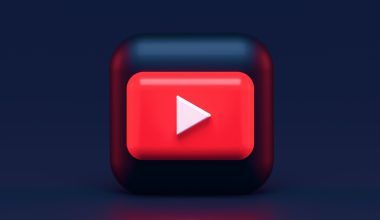Have you ever scrolled through Instagram and noticed those tiny blue checkmarks next to some profiles? If you’ve wondered what they mean or, more importantly, how you can get one, you’re in the right place. The Instagram verified tick is more than just a badge; it’s a symbol of credibility and recognition on one of the world’s most popular social media platforms. Let’s dive into everything you need to know about how to get verified on Instagram.
What Is the Instagram Verified Tick?
The Instagram verified tick is a blue checkmark that appears next to the name of certain profiles. It signifies that Instagram has confirmed the authenticity of the account. In other words, it’s Instagram’s way of saying, “This account is the real deal.”
Originally, it was meant for celebrities, public figures, and brands to prevent impersonation. However, Instagram now allows a wider range of users to apply for verification. It’s not just for the rich and famous anymore; you could qualify too.
Why Is Instagram Verification Important?
Getting verified on Instagram can boost your credibility and visibility. It shows people that your account is trustworthy, which can lead to more followers, collaborations, and opportunities. Whether you’re an influencer, entrepreneur, or brand, the verified tick can make a big difference.
But here’s the catch: Instagram doesn’t just hand these out to anyone. You need to meet specific criteria, follow the right steps, and have a bit of patience.
Who Can Get Verified on Instagram?
Not everyone can get the blue tick. Instagram has specific guidelines to determine who qualifies. To increase your chances of getting verified, your account must be:
- Authentic: It must represent a real person, registered business, or entity.
- Unique: Only one account per person or business can be verified (except for language-specific accounts).
- Complete: Your profile must be public, have a bio, profile photo, and at least one post.
- Notable: This is the tricky one. Instagram verifies accounts that are well-known and highly searched for outside the platform.
If you meet these requirements, you’re already halfway there. But meeting the criteria doesn’t guarantee verification. Let’s explore how to make your application stand out.
Steps to Apply for Instagram Verification
Applying for Instagram verification is straightforward, but preparation is key. Here’s how to do it:
- Go to Your Profile: Open the Instagram app and navigate to your profile.
- Access Settings: Tap the menu icon (three lines) in the top-right corner and select “Settings.”
- Request Verification: Under “Account,” tap “Request Verification.”
- Fill Out the Form: Provide your full name, professional category, and a government-issued ID or business documentation.
- Submit Your Request: After filling out the form, hit submit and wait for Instagram’s response.
Instagram will review your application and notify you of their decision. This process can take anywhere from a few days to a few weeks.
Tips to Increase Your Chances of Getting Verified
Getting verified on Instagram isn’t just about filling out the application form. It’s about proving your credibility and relevance. Here are some tips to improve your chances:
Build a Strong Online Presence
Make sure your presence extends beyond Instagram. Being featured in reputable news outlets, blogs, or other platforms can make your account more notable. Instagram often checks for external mentions to confirm your authenticity.
Engage Your Audience
Active and engaging accounts are more likely to get verified. Respond to comments, post consistently, and interact with your followers. This not only boosts your credibility but also shows Instagram that your account is active and valuable.
Avoid Violating Instagram Guidelines
Stick to Instagram’s rules. Accounts that violate community guidelines or terms of use are less likely to get verified. Keep your content clean and respectful.
Be Unique
Impersonation or copying content from other accounts can hurt your chances. Stay original and showcase what makes you or your brand special.
Use High-Quality Content
Quality matters. Invest in good visuals, write compelling captions, and maintain a consistent aesthetic. Professional-looking profiles often stand out during the verification review.
What to Do If Your Request Is Denied
If Instagram denies your request for verification, don’t lose hope. Here’s what you can do:
- Review Your Profile: Check if you meet all the criteria and make improvements if necessary.
- Build Your Credibility: Focus on growing your audience and increasing your notability.
- Wait Before Reapplying: Instagram allows you to reapply after 30 days. Use this time to strengthen your profile.
Remember, persistence is key. Many verified users didn’t get approved on their first attempt.
Common Myths About Instagram Verification
There are plenty of misconceptions about how to get verified on Instagram. Let’s clear up a few:
- Myth: You need millions of followers. Reality: Followers are not the main factor. Many verified accounts have less than 10,000 followers.
- Myth: You have to pay for verification. Reality: Instagram doesn’t charge for verification. Beware of scams offering to sell you the blue tick.
- Myth: Only celebrities can get verified. Reality: Anyone who meets Instagram’s criteria can apply, regardless of fame.
The Role of PR and Media Coverage
One of the best ways to improve your chances of getting verified is to gain media attention. Appear in reputable publications, participate in interviews, or collaborate with other influencers. Media coverage not only boosts your notability but also helps Instagram verify your authenticity.
How Long Does It Take to Get Verified?
The verification process can take a few days to a few weeks. Instagram will notify you once they’ve made a decision. While you wait, focus on maintaining a high-quality, engaging profile.
Final Thoughts
Getting the Instagram verified tick requires effort, consistency, and a bit of patience. By meeting Instagram’s criteria, applying correctly, and building a strong online presence, you can significantly increase your chances of getting that coveted blue checkmark.
So, what are you waiting for? Start optimizing your profile and take the first step toward getting verified on Instagram. That blue tick might be closer than you think!
For further reading, explore these related articles:
- Exploring the Best Free Music Distribution App for Independent Artists
- Comprehensive Breakdown of Music Distribution Costs for Artists
For additional resources on music marketing and distribution, visit Deliver My Tune.