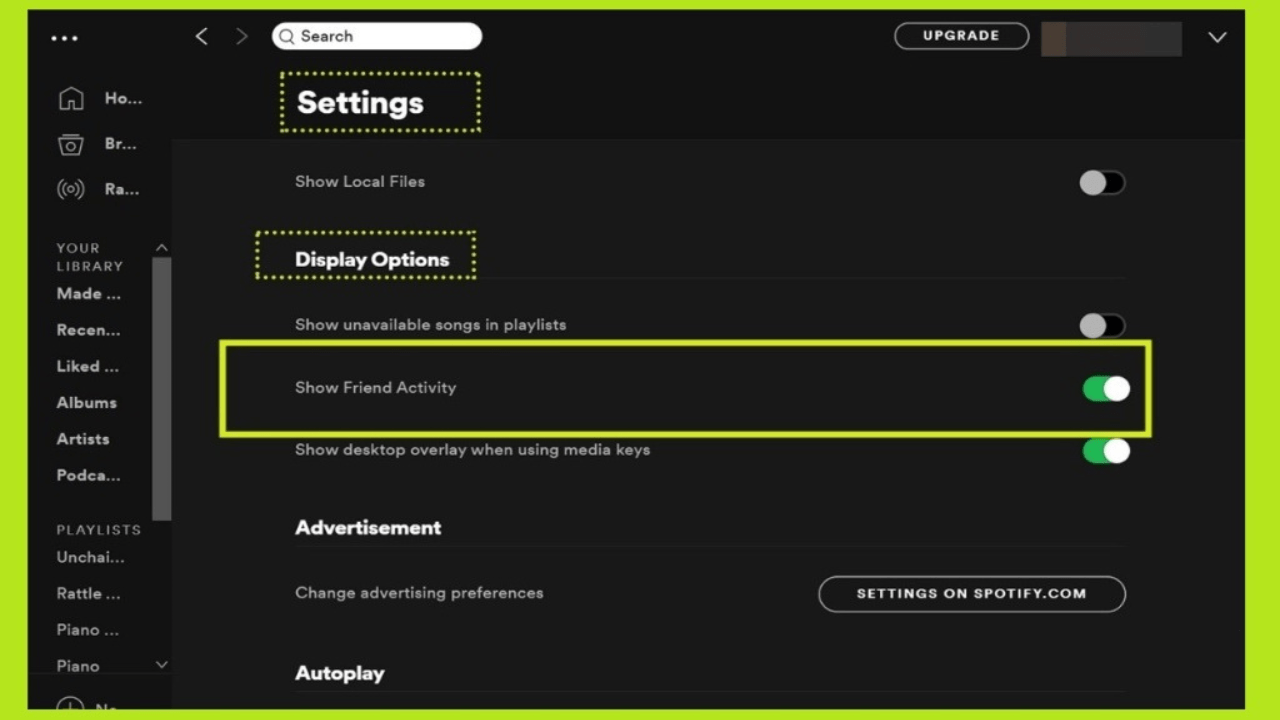Spotify is more than a music streaming platform—it’s a space where you can connect with friends, artists, and music enthusiasts. Following someone on Spotify allows you to explore their playlists, discover new songs, and keep up with their music journey. But how exactly can you follow someone on Spotify?
In this comprehensive guide, we’ll break down everything you need to know about following people on Spotify, including tips, tricks, and the benefits of connecting with others.
Why Follow Someone on Spotify?
Following someone on Spotify enhances your listening experience in several ways:
- Discover New Music: Get exposed to playlists and tracks curated by your friends or favorite artists.
- Stay Updated: Follow artists to receive notifications about new releases and tours.
- Collaborate: Engage in collaborative playlists and share music experiences.
- Personalized Feeds: Spotify’s Friend Activity section lets you see what your friends are listening to in real time.
How to Follow Someone on Spotify
Spotify makes it simple to follow someone, whether you’re using the mobile app, desktop app, or web player.
1. Using the Mobile App
- Open the Spotify app on your smartphone.
- Tap on the Search icon at the bottom.
- Enter the person’s name, username, or profile name.
- From the search results, select Profiles.
- Tap the person’s profile and hit the Follow button.
2. On Desktop or Web Player
- Open Spotify on your desktop or web browser.
- Use the search bar to find the person’s profile.
- Select their profile from the search results.
- Click the green Follow button on their profile page.
3. Following Artists
- Use the search bar to find your favorite artist.
- Open their artist page.
- Click the Follow button to get updates on their new music and activities.
If someone wants to follow you, sharing your profile makes it easy:
- On Mobile:
- Tap your profile picture or username.
- Click the three dots and select Share Profile.
- Choose a sharing method like text, email, or social media.
- On Desktop:
- Go to your profile by clicking your name in the top-right corner.
- Click the three dots next to your name and select Copy Link.
- Share the link with others.
What Happens When You Follow Someone?
When you follow someone on Spotify:
- Their playlists and activity may appear in your Friend Activity feed.
- You’ll receive notifications about their new playlists if their account is public.
- For artists, you’ll see updates about their new releases.
1. Friend Activity Feed
On the desktop app, the Friend Activity feed shows what your friends are listening to in real time.
- To enable this feature:
- Go to Settings.
- Toggle on Share My Listening Activity on Spotify.
2. Collaborative Playlists
Follow friends and create playlists together. Here’s how:
- Open a playlist.
- Click the three dots and select Make Collaborative.
- Share the playlist link with friends.
3. Spotify Codes
Spotify Codes are scannable images that make following profiles or playlists effortless.
- Go to a profile or playlist.
- Tap the three dots and select Show Spotify Code.
- Ask your friend to scan it using their Spotify app.
Common Issues When Following Someone on Spotify
1. Can’t Find the Person’s Profile
- Reason: Their profile may not be public or searchable.
- Solution: Ask them to share their profile link or Spotify Code.
2. Unable to Follow More People
- Reason: Rare technical issues or app bugs.
- Solution: Update your Spotify app and try again.
3. No Updates from Followed Profiles
- Reason: They may have privacy settings enabled.
- Solution: Ensure they’ve enabled sharing their listening activity.
Why Privacy Settings Matter
Spotify gives users control over their profiles. Some privacy features include:
- Private Listening Mode: Disable real-time activity sharing.
- Private Playlists: Keep specific playlists hidden from followers.
If someone you follow has strict privacy settings, you may not see their listening activity.
- Be Active on Playlists: Regularly update and share playlists to engage with followers.
- Join Spotify Communities: Participate in forums and Reddit threads to exchange profiles.
- Use Social Media: Share your profile and favorite playlists on Instagram, Twitter, and Facebook.
- Explore Artist Pages: Follow artists and explore their curated playlists.
How to Manage Your Followers
If you want to adjust who can follow you or see your activity:
- Go to Settings.
- Adjust your Privacy and Sharing preferences.
- Use the Block User feature if needed.
Benefits of Following Someone on Spotify
- Enhanced Discovery: Get inspired by others’ music choices.
- Stronger Connections: Bond over shared music interests.
- Cultural Exchange: Discover music from different regions or genres.
Spotify continuously innovates its social tools, making it easier to connect with others. Upcoming features might include:
- Enhanced Friend Suggestions: AI-powered recommendations for people to follow.
- Improved Activity Feeds: More detailed insights into friends’ music preferences.
- Expanded Collaboration Tools: Real-time playlist editing and live listening sessions.
Final Thoughts
Learning how to follow someone on Spotify opens the door to a richer, more engaging music experience. Whether you’re connecting with friends, discovering new playlists, or staying updated on your favorite artists, Spotify’s social features make it easy to share and explore music.
Related Articles:
For further reading, explore these related articles:
- Most Listened to Artist on Spotify: A Journey Through Streaming Dominance
- How Do You Find People on Spotify? A Comprehensive Guide
For additional resources on music marketing and distribution, visit Deliver My Tune.