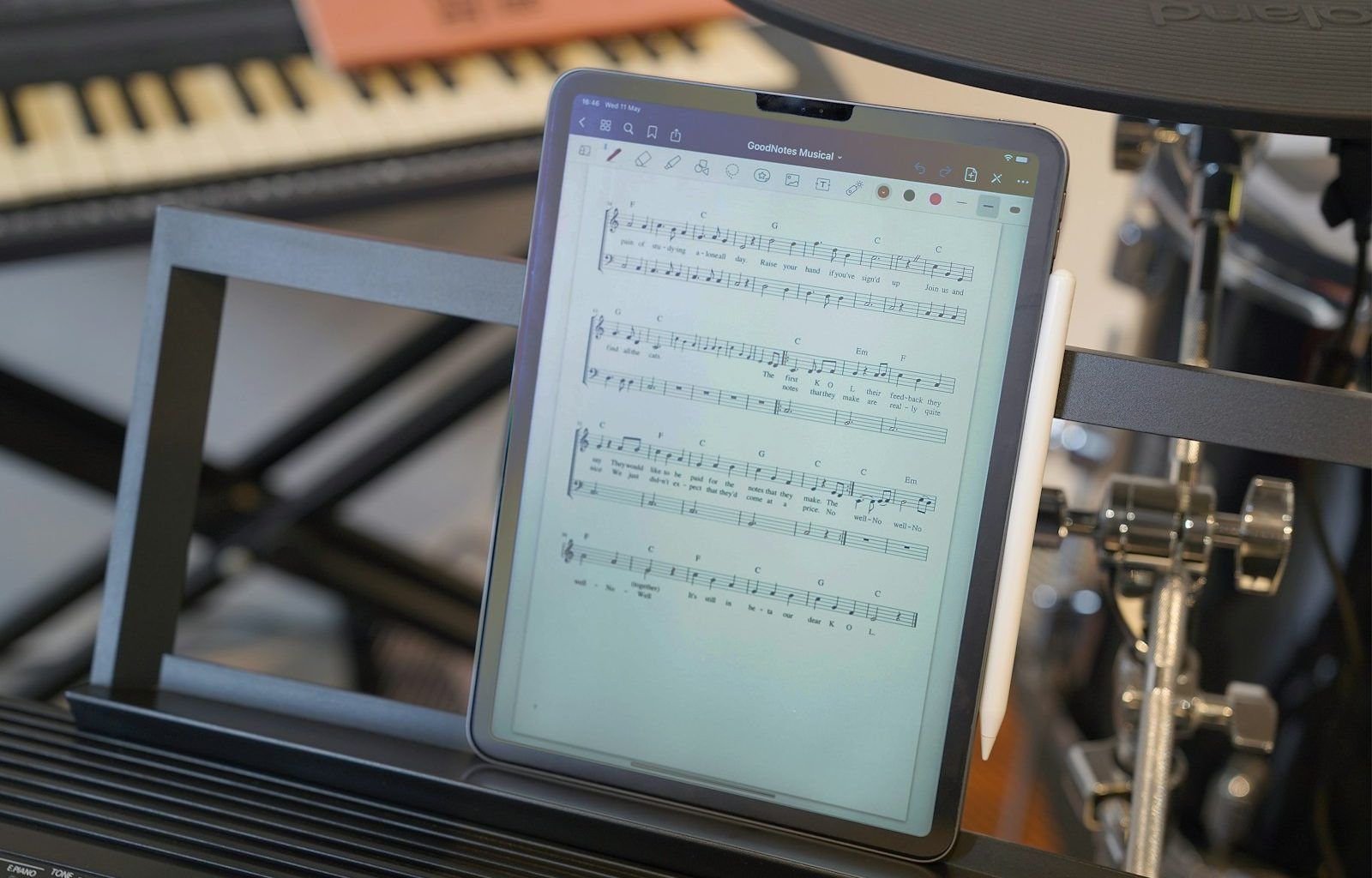Have you ever caught yourself humming a tune but couldn’t remember the words? It’s a situation we’ve all been in, and it can be surprisingly frustrating. Whether it’s a catchy pop song, an emotional ballad, or a nostalgic classic, knowing the lyrics can help you connect more deeply with the music. In this guide, we’ll show you exactly how to find the lyrics to a song with simple steps, tools, and tips.
Why Do People Search for Song Lyrics?
Before diving into the methods, let’s explore why finding song lyrics is so important. Lyrics can:
- Help you understand the meaning behind a song.
- Allow you to sing along confidently.
- Serve as inspiration for creative projects.
- Bring back memories and emotions tied to the song.
Whatever your reason, knowing the lyrics can enrich your listening experience. Now, let’s explore how to uncover those elusive words.
Use Google for a Quick Search
One of the easiest ways to find the lyrics to a song is by using Google. Here’s how:
- Open your browser and head to Google.
- Type in the song title followed by the word “lyrics.” For example, “Bohemian Rhapsody lyrics.”
- Press Enter, and the lyrics will likely appear in the search results.
Google often displays lyrics directly at the top of the page, saving you from clicking on multiple links. If you’re unsure of the song title, don’t worry—we’ll cover solutions for that next.
What to Do When You Don’t Know the Song Title
Sometimes, you might not know the song’s title. Maybe you’ve only caught a few words or remember the melody. In such cases, try these methods:
- Search by Lyrics Fragment: If you recall a snippet of the lyrics, type it into Google in quotation marks. For instance, “‘Is this the real life? Is this just fantasy?’” This narrows the search to results containing that exact phrase.
- Use a Music Recognition App: Apps like Shazam or SoundHound can identify songs when you hum, sing, or play a fragment of the tune. Once identified, you can search for the lyrics.
- Ask a Friend: Sometimes, your friends might recognize the song from your description. Sharing the melody or a lyric fragment with them can lead to success.
Explore Dedicated Lyrics Websites
If Google doesn’t show the lyrics or you want more detailed information, visit dedicated lyrics websites. Popular options include:
- Genius: A treasure trove for lyrics and song annotations. It provides insights into the song’s meaning and background.
- AZLyrics: Offers a clean interface and a vast database of lyrics.
- MetroLyrics: Known for its user-friendly layout and lyric videos.
These sites often let you search by artist, album, or song title, making it easy to find exactly what you need.
Leverage Streaming Platforms
Many streaming platforms now integrate lyrics into their apps. If you’re already using these services, this is a hassle-free way to access lyrics:
- Spotify: Offers real-time lyrics synced with the song. Look for the “Lyrics” button while playing a track.
- Apple Music: Provides a similar feature where you can see the lyrics as the song plays.
- YouTube Music: Displays lyrics for many songs, either in the description or on-screen during playback.
These platforms ensure you enjoy a seamless experience, combining music and lyrics in one place.
Try Voice Assistants
Voice assistants like Siri, Alexa, and Google Assistant can help you find lyrics effortlessly. Simply say something like, “What are the lyrics to [song name]?” or “What song is this?” They’ll either play the song or display the lyrics if available.
Check Social Media and Forums
Social media platforms like Twitter and Reddit are great places to search for song lyrics. You’d be surprised how often people post about songs they’re trying to identify. Try:
- Reddit’s r/NameThatSong: A community dedicated to identifying songs based on fragments.
- Twitter Search: Type in the lyrics fragment and see if anyone else has shared or identified the song.
Explore Song Lyrics Apps
There are apps specifically designed to help you find and explore song lyrics. Some of the best include:
- Musixmatch: Syncs with your music library and streaming apps to display lyrics in real-time.
- LyricFind: Offers a comprehensive database of lyrics and even allows offline access.
- Shazam: In addition to identifying songs, it often provides lyrics.
These apps are perfect for music lovers who frequently search for lyrics.
Ask in Online Communities
When all else fails, reaching out to online communities can be a lifesaver. Music lovers are usually eager to help identify songs. Post your query in forums or Facebook groups focused on music enthusiasts, and you’ll likely get a response.
Learn to Search Smarter
Sometimes, finding lyrics is all about using the right search techniques. Here are some tips:
- Be Specific: Use as many details as possible, like the artist’s name or the album.
- Use Quotation Marks: Enclose exact phrases in quotes for precise results.
- Try Synonyms: If the song uses metaphors, consider searching with alternative words.
Conclusion
Finding the lyrics to a song doesn’t have to be a challenge. With tools like Google, streaming platforms, and dedicated apps, you can easily uncover the words to your favorite tunes. Next time you hear a song you love, don’t hesitate—use these tips to dive into the lyrics and enjoy the music even more. Happy listening!
For further reading, explore these related articles:
- How to Add Lyrics to a Video: A Super Simple Guide
- Sync Movie Review: A Journey into the World of Technology and Emotions
For additional resources on music marketing and distribution, visit Deliver My Tune.