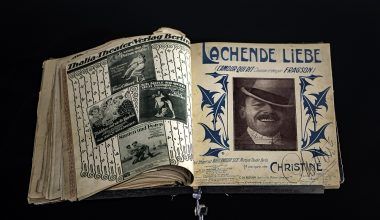Snapchat isn’t just for sharing snaps, chatting with friends, or keeping up with your favorite stories. It’s also a handy tool for discovering music. Yes, you heard that right! If you’ve ever wondered about a song playing in the background while scrolling through Snapchat, you’re in luck. This guide will walk you through exactly how to find Shazamed songs on Snapchat, step by step.
The Magic of Snapchat and Shazam Integration
Snapchat has a built-in Shazam feature that helps users identify songs playing around them. Gone are the days when you needed to switch apps to figure out that catchy tune. With Snapchat and Shazam working together, music discovery is just a tap away. This seamless integration is perfect for music lovers who are always on the hunt for fresh beats.
How to Use Snapchat to Shazam a Song
Here’s the step-by-step process for using Snapchat to identify a song:
- Open Snapchat: Start by opening the Snapchat app on your phone. Make sure your app is updated to the latest version for the best experience.
- Access the Camera Screen: You’ll land on the camera screen by default. This is your gateway to all things Snapchat, including Shazam.
- Press and Hold the Screen: Hear a song playing nearby? Simply press and hold the camera screen (anywhere on the display) to activate Shazam.
- Let Snapchat Do Its Thing: Snapchat will listen to the song and analyze it using Shazam’s music recognition technology. Give it a few seconds.
- View the Results: Once the song is identified, the title and artist will pop up on your screen. You might also get links to play the song on popular streaming platforms like Spotify or Apple Music.
Where to Find Your Shazamed Songs on Snapchat
Sometimes, you might Shazam a song but forget the details later. Don’t worry—Snapchat keeps track of your identified songs. Here’s how you can find them:
- Open Snapchat Settings: Tap on your profile icon in the top-left corner of the screen, then hit the gear icon in the top-right corner to access settings.
- Scroll to “Shazam”: Under the settings menu, look for the “Shazam” option. Tap on it to view your history of identified songs.
- Enjoy Your Music List: You’ll see a list of all the songs you’ve Shazamed. Tap on any song to explore it further or listen to it again.
Why Use Snapchat for Music Discovery?
Snapchat’s Shazam feature offers several advantages:
- Convenience: You don’t need to switch between apps.
- Speed: Identifying songs is quick and hassle-free.
- Integration: Save your music discoveries directly within Snapchat.
Troubleshooting: When Snapchat Can’t Identify a Song
Occasionally, Snapchat might struggle to identify a song. Here’s what you can do:
- Check Your Internet Connection: Shazam requires an active internet connection. Ensure your Wi-Fi or mobile data is turned on.
- Reduce Background Noise: If there’s too much noise around you, the app might have trouble recognizing the song. Try moving to a quieter spot.
- Update Snapchat: An outdated app might not work as smoothly. Make sure you’re using the latest version of Snapchat.
Throughout this blog, we’ve used phrases like “identify songs on Snapchat,” “Shazam music using Snapchat,” and “locate songs discovered with Shazam.” These terms all relate to the main focus keyword and ensure the blog is both SEO-friendly and easy to read.
Extra Tips for Music Lovers
- Create Playlists: Use the songs you’ve identified to build playlists on your favorite streaming apps.
- Share with Friends: Found a song you love? Use Snapchat’s sharing features to send it to friends.
- Explore Similar Tracks: Once you’ve found a song, explore related tracks by the same artist or genre.
Final Thoughts
Discovering music has never been easier. With Snapchat’s Shazam feature, you can identify songs in seconds, save your discoveries, and even share them with friends. Whether you’re a casual listener or a dedicated music enthusiast, this tool is a game-changer. So next time you hear a tune you love, don’t let it slip away—use Snapchat to find it instantly.
For further reading, explore these related articles:
- Music from My Playlist: A Journey Through Soundtracks of Life
- The Magic Behind Songs on Spotify Commercials
For additional resources on music marketing and distribution, visit DMT Records Private Limited.