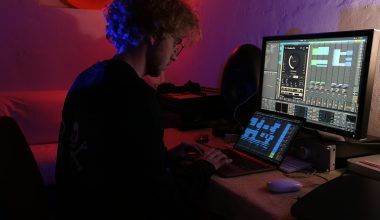If you’re new to TikTok or trying to share your profile, one of the first questions you might ask is, “How do I find my TikTok URL?” Don’t worry—you’re not alone. Many users are unsure of how to locate their unique TikTok profile link, but once you know where to look, it’s a breeze. In this blog, I’ll walk you through everything you need to know about finding your TikTok URL. By the end, you’ll be able to share your TikTok profile link with friends, family, and followers without any confusion.
What Is a TikTok URL, and Why Does It Matter?
Before we dive into the steps, let’s talk about what a TikTok URL is. Simply put, your TikTok URL is the web address that links directly to your TikTok profile. It’s unique to you and makes it easy for people to find your profile online.
For example, if your TikTok username is @funnycatmom, your TikTok URL would look something like this:
https://www.tiktok.com/@funnycatmom
Sharing your TikTok URL is important for many reasons. Whether you’re promoting your content, growing your audience, or just sharing with friends, your TikTok URL makes it easier for others to find you.
How to Find Your TikTok URL on the App
Step 1: Open the TikTok App
First things first, open the TikTok app on your smartphone. Make sure you’re logged into your account before proceeding.
Step 2: Go to Your Profile
Once the app is open, tap on the profile icon in the bottom-right corner of the screen. This will take you to your profile page.
Step 3: Look at Your Username
Your TikTok URL is based on your username. You can see your username at the top of your profile page, right below your profile picture.
For example, if your username is @johnsmith, your TikTok URL would be:
https://www.tiktok.com/@johnsmith
Step 4: Copy Your TikTok URL
Although you can manually type your URL based on your username, TikTok also allows you to copy your profile link directly. Here’s how:
- Tap the three dots or the menu icon in the top-right corner of your profile.
- Select Share profile from the options.
- Tap Copy Link to copy your TikTok URL to your clipboard.
Now you can paste your TikTok URL anywhere you want!
Finding Your TikTok URL on a Computer
If you’re using TikTok on a computer, the process is slightly different but just as simple.
Step 1: Go to the TikTok Website
Visit TikTok’s official website at www.tiktok.com and log into your account.
Step 2: Open Your Profile
Click on your profile icon in the top-right corner, then select View Profile.
Step 3: Copy Your URL
When your profile page loads, look at the address bar at the top of your browser. The URL displayed is your TikTok profile link. Highlight it, right-click, and choose Copy to save it.
Why Can’t I Find My TikTok URL?
If you’re having trouble finding your TikTok URL, don’t worry. There could be a few reasons for this:
- You’re Not Logged In: Make sure you’re logged into your account.
- Username Changes: If you recently changed your username, your TikTok URL will also change. Double-check your username and try again.
- App Issues: Sometimes, the TikTok app may have glitches. Try restarting the app or updating it to the latest version.
Tips for Sharing Your TikTok URL
Now that you know how to find your TikTok URL, here are some tips for sharing it effectively:
Include your TikTok URL in the bios of your other social media platforms like Instagram, Twitter, or Facebook. This makes it easy for followers from one platform to find you on TikTok.
Use a URL Shortener
If your TikTok URL looks too long or clunky, you can use a URL shortener like Bitly to make it more appealing. For example:
https://bit.ly/johndoe-tiktok
Whether it’s a text message, an email, or a direct message on another platform, sharing your TikTok URL is as simple as pasting it into the conversation.
How to Customize Your TikTok URL
Did you know that you can personalize your TikTok URL by changing your username? Here’s how:
- Open the TikTok app and go to your profile.
- Tap the Edit Profile button.
- Update your username to something unique and memorable.
Your TikTok URL will automatically update to reflect your new username. Just remember, you can only change your username once every 30 days.
Common Questions About TikTok URLs
Yes! As long as you know your username, you can manually type your TikTok URL like this:
https://www.tiktok.com/@yourusername
Is My TikTok URL Private?
Your TikTok URL is public by default, meaning anyone can use it to view your profile. If you want more privacy, you can make your account private in your settings.
Can I Track Clicks on My TikTok URL?
Yes, if you’re serious about tracking how many people are clicking on your link, use a tool like Bitly or Google Analytics to monitor the traffic.
Conclusion
Finding your TikTok URL is much simpler than it might seem at first. Whether you’re using the TikTok app or a computer, you can locate and share your profile link in just a few steps. Once you have your URL, the possibilities are endless. You can grow your audience, share your content, or simply make it easier for friends and family to connect with you.
Now that you know how to find your TikTok URL, go ahead and share it confidently. Remember, your TikTok profile is a gateway to your creativity and expression—so don’t be shy about putting it out there!
For further reading, explore these related articles:
- The Story of American Pop Singers: Music, Passion, and Their Incredible Journey
- Exploring the Essence of R&B Songs: Meaning, History, and Influence
For additional resources on music marketing and distribution, visit DMT Records Pvt. Ltd..