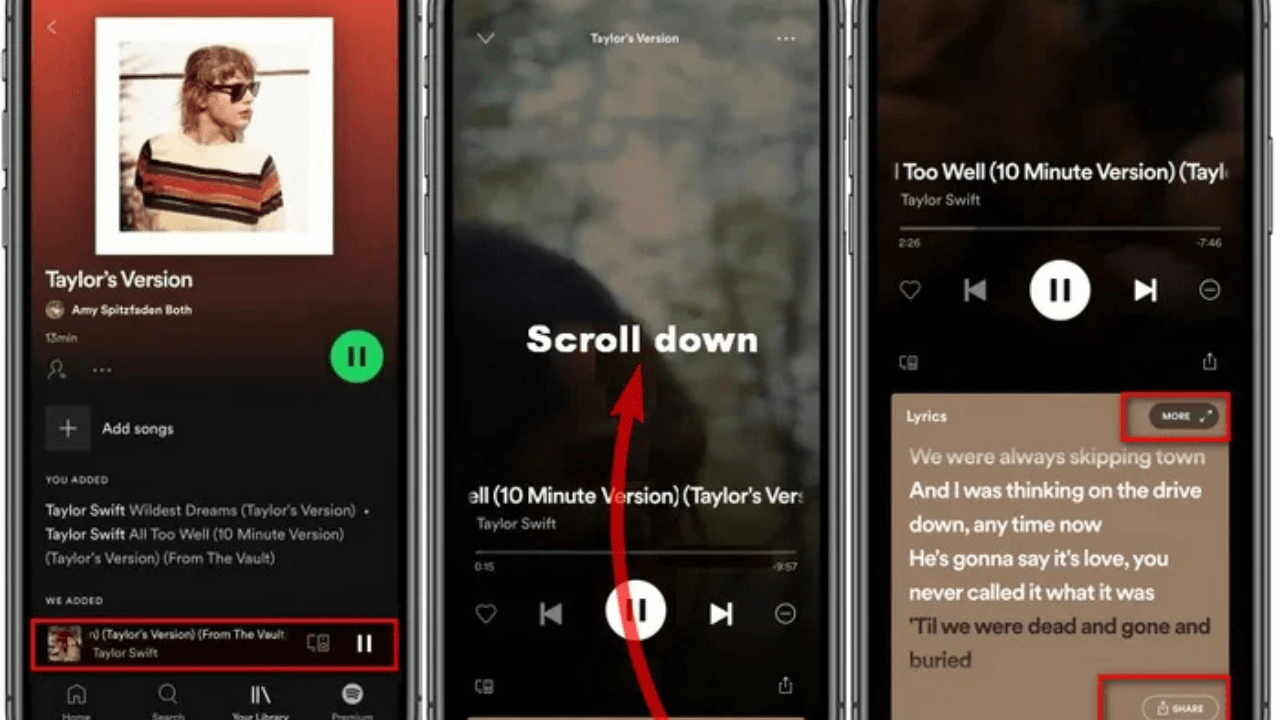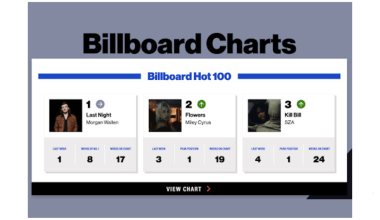Lyrics are the heart of every song, connecting listeners to the emotions and stories behind the music. Spotify, one of the world’s leading streaming platforms, now offers an integrated lyrics feature, making it easier than ever to sing along or dive deeper into the meaning of your favorite tracks. Knowing how to enable lyrics on Spotify enhances your listening experience, turning every song into a shared moment of discovery and connection.
In this comprehensive guide, we’ll explore everything about enabling lyrics on Spotify, including step-by-step instructions for various devices, tips for troubleshooting, and how this feature enhances your music journey.
Why Enable Lyrics on Spotify?
Spotify’s lyrics feature is more than just a tool for singing along. It adds depth to your music experience in the following ways:
- Sing Along: Enjoy karaoke-style scrolling lyrics synced with the song.
- Understand the Song: Dive into the meaning and emotions behind the lyrics.
- Discover Languages: Learn new languages by following lyrics in different tongues.
- Accessible Experience: Make music more inclusive for users who are hard of hearing.
Spotify’s integration of lyrics reflects its commitment to creating a richer, more inclusive platform for music lovers worldwide.
How to Enable Lyrics on Spotify for Different Devices
Spotify’s lyrics feature works across various devices, including smartphones, desktops, and smart TVs. Follow these instructions to enable lyrics on your preferred platform.
1. On Mobile Devices (iOS/Android)
- Open Spotify: Launch the app on your mobile device.
- Play a Song: Choose a track from your library or explore a playlist.
- Access the Lyrics: Swipe up on the “Now Playing” screen.
- Enjoy Scrolling Lyrics: The lyrics will appear, synced with the music.
Spotify updates this feature regularly, so ensure your app is running the latest version for optimal performance.
2. On Desktop
- Open Spotify: Use the desktop app or web player.
- Play a Song: Select any track from your playlists or library.
- Enable Lyrics: Click the microphone icon in the bottom-right corner of the “Now Playing” bar.
- Follow Along: The lyrics will appear, synchronized with the music.
The desktop version provides a full-screen option for a more immersive lyrics experience.
3. On Smart TVs
- Launch Spotify: Open the Spotify app on your smart TV.
- Play a Song: Navigate to the song or playlist you want to listen to.
- Activate Lyrics: Select the lyrics option on the “Now Playing” screen if available.
Smart TVs with Spotify often provide large, easily readable lyrics displays, perfect for group singalongs.
Enhancing Your Spotify Experience with Lyrics
Knowing how to enable lyrics on Spotify unlocks several exciting possibilities:
1. Karaoke Sessions
Spotify’s synchronized lyrics feature turns any space into a karaoke stage. Play your favorite tracks and sing along with friends or family.
2. Study Aid
Use the lyrics feature to study language nuances, pronunciation, and phrasing in foreign songs.
Capture and share screenshots of meaningful lyrics on social media platforms like Instagram or Twitter.
Spotify lyrics make every listening session more interactive and engaging.
Troubleshooting: When Lyrics Don’t Appear
If you can’t see lyrics on Spotify, try these troubleshooting tips:
- Update the App: Ensure you’re using the latest version of Spotify.
- Check Song Availability: Not all songs on Spotify have lyrics enabled.
- Restart the App: Close and reopen Spotify to refresh its features.
- Clear Cache: On mobile devices, clear Spotify’s cache in the settings menu.
- Reinstall the App: If all else fails, reinstall Spotify to ensure a clean setup.
Spotify’s lyrics feature is gradually expanding, so some tracks or regions may not yet have access.
The Technology Behind Spotify’s Lyrics Feature
Spotify’s lyrics feature is powered by Musixmatch, a leading lyrics catalog provider. Here’s how it works:
- Database Integration: Musixmatch provides a vast library of lyrics synced with Spotify’s tracks.
- Synchronized Timing: Advanced algorithms match lyrics to the precise timing of songs.
- Global Languages: The feature supports lyrics in multiple languages, making it accessible to users worldwide.
This partnership ensures a seamless, accurate, and high-quality lyrics experience.
Spotify Lyrics vs. Competitors
Spotify’s lyrics feature stands out compared to other streaming platforms like Apple Music and Amazon Music:
| Feature | Spotify | Apple Music | Amazon Music |
|---|---|---|---|
| Synchronized Lyrics | Yes | Yes | Yes |
| Karaoke Mode | No (Not yet) | No | Yes |
| Multilingual Support | Extensive | Limited | Limited |
| Ease of Access | Intuitive Swipe Up | Hidden in Settings | Restricted by Device |
Spotify’s seamless integration and wide availability make it a leader in this space.
The Future of Spotify Lyrics
Spotify is continuously enhancing its lyrics feature. Possible future updates include:
- Karaoke Mode: Adding pitch and vocal suppression for a full karaoke experience.
- Lyrics Annotation: Allowing users to view or contribute song meanings and interpretations.
- Offline Lyrics: Downloadable lyrics for offline listening sessions.
- Enhanced Sharing: Integrating dynamic lyrics-sharing tools for social platforms.
These potential innovations will make Spotify an even more engaging and interactive platform.
Conclusion
Learning how to enable lyrics on Spotify transforms your music experience into something far more immersive and interactive. Whether you’re singing along, studying a new language, or exploring the deeper meaning of a song, Spotify’s lyrics feature brings you closer to the music.
Related Articles:
For further reading, explore these related articles:
For additional resources on music marketing and distribution, visit Deliver My Tune.