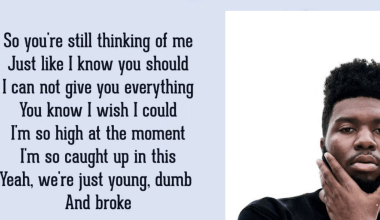Editing music videos can seem overwhelming at first, but it doesn’t have to be! Whether you’re working on a project for yourself, a friend, or a client, knowing how to edit together music video clips can help you bring your vision to life. This guide will walk you through the entire process step by step. From choosing your clips to adding transitions and syncing the music, you’ll learn everything you need to create a professional-looking music video.
The great thing about editing music videos is that there are no hard and fast rules. However, following a clear process can help you stay organized and unleash your creativity without feeling lost.
So, let’s dive right in and discover how to edit together music video clips the easy way!
Table of Contents
- Understand the Basics of Music Video Editing
- Choose the Right Video Editing Software
- Organize Your Footage
- Import and Arrange the Music Track
- Cut and Trim Your Clips
- Sync the Video to the Beat
- Add Transitions and Effects
- Color Grading for a Professional Look
- Polish Your Final Edit
- Export and Share Your Music Video
1. Understand the Basics of Music Video Editing
Before you begin editing, it’s important to understand what music video editing involves. Editing music video clips means piecing together different footage to match the rhythm, mood, and theme of the music. This is where your creativity shines!
Music video editing combines three main components:
- Visuals: The video clips you’ve filmed or sourced.
- Music: The track you want to pair with the visuals.
- Timing: How well the visuals sync with the beat and flow of the song.
The goal is to create a video that feels smooth, engaging, and perfectly aligned with the music. Whether you’re editing a performance video, a story-driven video, or a mix of both, knowing how to edit together music video clips can transform simple footage into something captivating.
2. Choose the Right Video Editing Software
To edit music video clips effectively, you’ll need video editing software. There are plenty of options out there for all skill levels and budgets. Here are some popular tools to consider:
- Beginner-Friendly Tools:
- iMovie (Mac users)
- Windows Movie Maker
- Filmora
- Intermediate to Advanced Tools:
- Adobe Premiere Pro
- Final Cut Pro
- DaVinci Resolve
For beginners, software like iMovie and Filmora offer simple interfaces and easy tools. If you’re looking for more advanced features, Adobe Premiere Pro and Final Cut Pro are industry standards for music video editing.
Make sure you choose software you feel comfortable with. Most editing programs offer free trials, so you can test them before committing.
3. Organize Your Footage
Good organization makes editing music video clips so much easier. Before you jump into editing, take time to organize all your footage properly. This step will save you hours of frustration later.
Here’s what you can do:
- Create folders for your project:
- Raw Footage
- Audio Files
- Edited Clips
- Visual Effects
- Rename your clips: Give each video clip a clear name, like “Intro_Shot1” or “Chorus_DanceScene.”
- Watch all your footage: Go through each clip and make notes about which ones you want to use.
By staying organized, you’ll be able to quickly find the perfect clips when you need them.
4. Import and Arrange the Music Track
Once you’re organized, the next step is to import your music track into your editing software. The music is the foundation of your video, so it’s important to get this right.
- Choose the final version of your music: Make sure the audio track is clean and ready to use.
- Set up your timeline: Import the music into the timeline of your editing software.
- Mark key moments in the music: Listen carefully to the song and mark where the chorus, verses, and beats change.
These marks will help you time your video clips perfectly to the music.
5. Cut and Trim Your Clips
Now comes the fun part: cutting and trimming your video clips! To edit together music video clips smoothly, you’ll need to piece together the best shots to match the song.
- Start with a rough cut: Lay out the main clips on your timeline without worrying too much about timing.
- Trim your clips: Cut out any unnecessary parts and make sure each shot is clean.
- Keep it engaging: Use a mix of wide shots, close-ups, and dynamic angles to keep your video visually interesting.
Pro Tip: When editing music video clips, don’t be afraid to experiment. Play around with different cuts and see what works best!
6. Sync the Video to the Beat
One of the most important parts of learning how to edit together music video clips is syncing your footage to the beat of the music. This step makes your video look polished and professional.
Here’s how to do it:
- Identify the beats: Use the markers you set earlier to find key beats in the music.
- Match your cuts to the beat: Place your video clips so that transitions happen right on the beat.
- Use rhythmic cuts: Quick cuts for fast-paced songs and longer cuts for slower songs.
Syncing your visuals to the music creates a natural flow that keeps viewers engaged.
7. Add Transitions and Effects
To make your music video more dynamic, add transitions and effects. However, use them sparingly so your video doesn’t feel overdone.
- Transitions:
- Cut: A simple, clean transition.
- Fade: Smoothly transition between clips.
- Whip Pan: Fast movement to match energetic music.
- Effects:
- Slow Motion
- Zoom Ins/Outs
- Light Leaks
These elements add style and make your video feel professional.
8. Color Grading for a Professional Look
Color grading is what gives your music video its mood and tone. Whether you want a warm, vintage vibe or a cool, modern look, color grading helps you set the atmosphere.
- Basic Adjustments:
- Brightness
- Contrast
- Saturation
- Add LUTs: LUTs (Look-Up Tables) are preset color filters that give your video a consistent look.
A well-graded video can take your music video to the next level!
9. Polish Your Final Edit
Once all your clips are in place and synced to the music, take time to polish the final edit. Watch your video multiple times and look for any issues like:
- Jumpy cuts
- Unnecessary clips
- Audio-video sync issues
Make small adjustments until everything feels smooth and polished.
The final step is exporting your music video. Use the right format and settings for the platform where you plan to share it (e.g., YouTube, Instagram, or Vimeo).
- Best settings:
- Resolution: 1080p or 4K
- Format: MP4
- Frame Rate: 24fps or 30fps
Once you export, share your music video proudly with the world!
Conclusion
Learning how to edit together music video clips is an exciting process that combines creativity with technical skills. By following these steps, you can turn raw footage into a stunning music video that impresses viewers. Remember, practice makes perfect, so keep experimenting with new techniques and tools.
For further reading, explore these related articles:
- Where to Submit Songs for Artists: The Ultimate Guide
- How to Create an Artist Account on Spotify: A Complete Step-by-Step Guide
For additional resources on music marketing and distribution, visit DMT Records Private Limited.