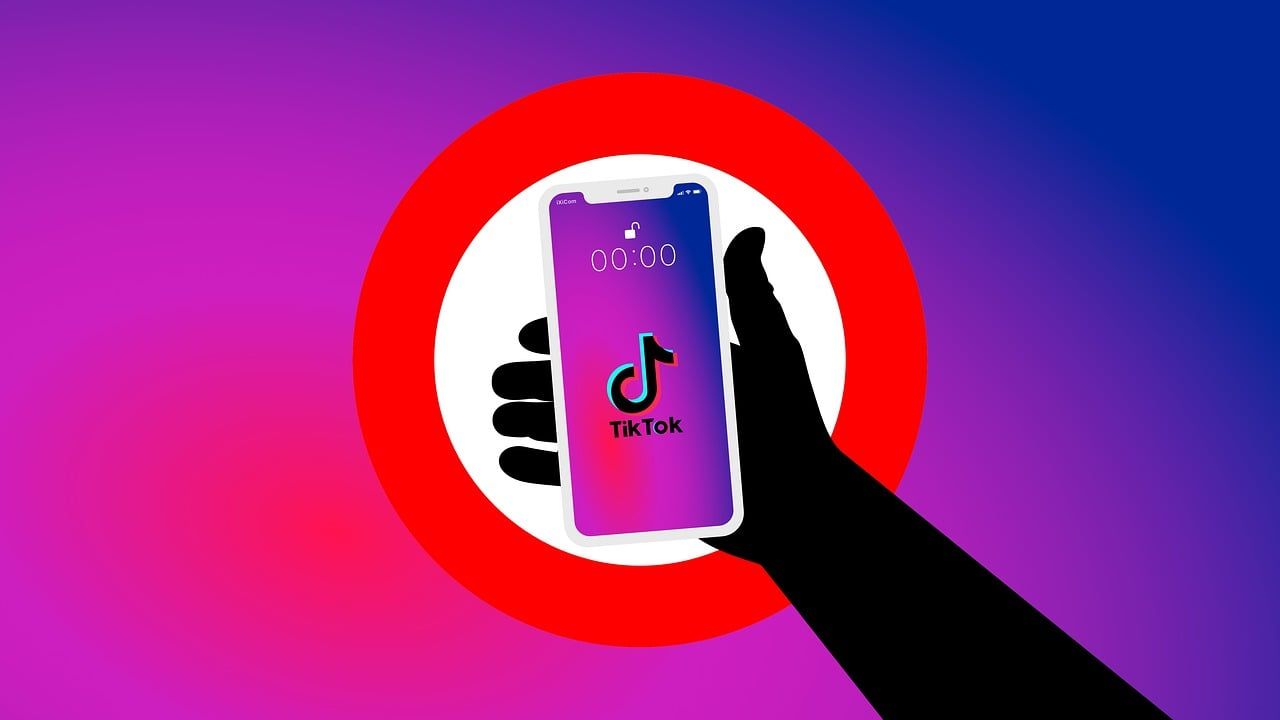TikTok has become a global sensation, with millions of people creating and sharing videos every day. Whether you’re lip-syncing, dancing, or creating your own unique content, adding the right music can take your video to the next level. Learning how to edit music on TikTok is an essential skill for anyone looking to make their videos stand out. Don’t worry—it’s easier than you think, and I’m here to guide you through every step.
Why Editing Music Matters on TikTok
Before we dive into the steps, let’s talk about why music editing is so important. The right song can set the mood, amplify emotions, and even make your video go viral. TikTok offers a wide range of music options, but how you edit and sync that music with your video is what truly makes a difference.
Perfect timing is everything. If your video transitions, moves, or lip-syncing don’t match the music, it can feel off. That’s why knowing how to edit music on TikTok is key to creating professional-looking videos that captivate your audience.
Getting Started with Music on TikTok
The first step to editing music on TikTok is to familiarize yourself with the app’s tools. TikTok makes it pretty straightforward, even for beginners. Here’s how to start:
- Open TikTok and Tap the “+” Button: This takes you to the recording screen.
- Choose Your Sound: Tap the “Add Sound” option at the top of the screen. TikTok’s library has a huge selection of songs, from trending tracks to niche hits.
- Preview and Select: Listen to a few options and pick the one that matches your video idea.
Now that you have your sound, it’s time to edit it to perfection.
How to Trim Music on TikTok
One of the most common edits is trimming your chosen music. TikTok videos are short, so you need to pick the best part of the song to use. Here’s how:
- Select Your Sound: After adding your sound, tap the scissor icon.
- Drag to Adjust: A waveform will appear. Drag it to choose the section of the song you want to use. Pro tip: Look for the beat drop or the chorus for maximum impact.
- Preview: Play it back to make sure it syncs well with your video.
Trimming your music properly ensures that your video feels seamless and engaging.
Syncing Music with Your Video
Editing music isn’t just about cutting—it’s also about syncing. Your video’s actions, transitions, and lip-syncing need to match the music perfectly. Here’s how to do it:
- Record in Segments: Use TikTok’s built-in recording feature to film your video in parts. This makes syncing easier.
- Use the Timer: The timer feature lets you set specific recording durations, which helps align your actions with the music.
- Adjust Speed: TikTok allows you to speed up or slow down your video. Use this to make tricky syncs easier.
Perfect syncing makes your video feel polished and professional.
Adding Effects to Enhance Your Music
TikTok offers various effects that can elevate your video. Some of these effects interact with your music, making your video more dynamic. Here’s how to use them:
- Choose Effects During Recording: Tap “Effects” before you start filming to add filters, transitions, or animations.
- Edit After Recording: Once your video is recorded, tap “Effects” again to add transitions that match the beat of your music.
- Experiment: Try different effects to see what works best. For example, a transition effect can emphasize a beat drop.
Adding effects isn’t just fun—it makes your content more engaging.
Using Third-Party Apps for Advanced Music Edits
While TikTok’s tools are great, they have limitations. If you want more advanced editing options, consider using third-party apps. Some popular ones include:
- CapCut: A free app that lets you edit videos and sync music precisely.
- InShot: Perfect for trimming and layering audio tracks.
- Adobe Premiere Rush: A more professional option for detailed edits.
After editing your music on one of these apps, simply upload the edited video to TikTok.
Tips for Choosing the Right Music
Selecting the right track is just as important as editing it. Here are some tips to help:
- Stay on Trend: Check TikTok’s trending songs to see what’s popular.
- Match the Mood: Choose a song that fits the tone of your video. For example, upbeat tracks work well for dance videos, while mellow tunes suit emotional content.
- Think About Your Audience: What kind of music do they enjoy? Picking the right genre can boost engagement.
Common Mistakes to Avoid When Editing Music on TikTok
Even with the best tools, mistakes can happen. Here are some common ones to watch out for:
- Overcomplicating Edits: Simple edits often work best. Don’t overdo effects or transitions.
- Ignoring the Beat: Always make sure your edits align with the music’s rhythm.
- Choosing the Wrong Song: A mismatched song can ruin the vibe of your video.
Avoiding these pitfalls will save you time and improve your content.
Once you’ve edited your music and video, it’s time to share it with the world. Here’s how:
- Preview Your Video: Before posting, watch it a couple of times to ensure everything looks perfect.
- Add a Caption and Hashtags: Use hashtags to make your video discoverable. For example, #TikTokMusic or #EditingTips.
- Post or Save as Draft: If you’re not ready to post, save it as a draft to tweak later.
Sharing your video at the right time can also boost views and engagement.
Final Thoughts
Editing music on TikTok might seem overwhelming at first, but with practice, it becomes second nature. The more you experiment, the better your videos will become. So, go ahead and start creating—the TikTok world is waiting to see what you’ve got!
For further reading, explore these related articles:
- Chris King: A Journey Through His Music, Life, and Influence
- All About Roses by Saint JHN: The Song That Stole the Spotlight
For additional resources on music marketing and distribution, visit Deliver My Tune.