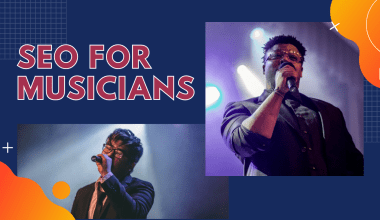If you’re reading this, you’re probably thinking, “How can I find my TikTok account?” Don’t worry, you’re not alone. With so many usernames, passwords, and accounts to manage, losing track of one is quite common. TikTok, being one of the most popular apps out there, has tons of features that might make it a little overwhelming at first. But the good news? Finding your TikTok account is easier than you think, and I’m here to guide you every step of the way.
Why Do People Lose Track of Their TikTok Accounts?
Before diving into the solutions, let’s talk about why this happens. Life can get busy, and it’s easy to forget usernames or passwords. Sometimes, we create an account on a whim and don’t log back in for weeks or months. Or maybe, you changed your phone and forgot to back up your data. No matter the reason, there’s a way to get back to your account.
Step 1: Try to Remember the Basics
The first thing you should do is try to remember the basic details of your account. Ask yourself these questions:
- What email did I use to create my TikTok account?
- Did I link my phone number?
- Did I sign up using a social media account like Facebook or Google?
If you can recall any of these, it’ll make the recovery process much smoother. TikTok offers several ways to log in, and each one requires a bit of information you may have used when signing up.
Step 2: Use the TikTok Search Function
If you remember your username but can’t log in, you can use TikTok’s search function to locate your profile. Simply open the app, tap on the search bar, and type in your username. Once you see your account, you’ll know you’re on the right track. From there, you can follow the steps to recover access.
Step 3: Forgot Your Password? Reset It
One of the simplest ways to regain access to your TikTok account is to reset your password. Here’s how to do it:
- Open the TikTok app.
- Tap on the “Log In” option.
- Select “Forgot password?”
- Choose whether you want to reset it via email or phone number.
- Follow the prompts to set a new password.
Once you reset your password, you’ll be able to log in and start using your account again.
Step 4: Check Your Linked Accounts
Did you know TikTok allows you to link your account with Facebook, Google, or Twitter? If you used one of these options to sign up, you might be able to log in through that platform. Simply choose the “Continue with [platform]” option on the login screen and enter your credentials.
Step 5: Search Through Your Emails
If you’re still unable to find your TikTok account, it’s time to search through your emails. Look for any sign-up or notification emails from TikTok. These emails often contain your username or other helpful details. Use the search bar in your email inbox and type “TikTok” to filter results quickly.
Step 6: Ask a Friend for Help
Sometimes, a fresh set of eyes can make all the difference. If you’ve shared your TikTok username with a friend, ask them to search for your account on the app. They can look up your profile and share the username with you. Once you have the username, you’ll be one step closer to recovering your account.
Step 7: Contact TikTok Support
If all else fails, you can always reach out to TikTok’s support team. They’re there to help users like you. Here’s how to contact them:
- Go to the TikTok help center.
- Fill out the form with as much information as possible.
- Explain your situation clearly and include any details that might help them locate your account.
The support team will review your case and guide you on how to regain access to your TikTok account.
Prevent Losing Your TikTok Account in the Future
Now that you’ve found your TikTok account, let’s talk about preventing this from happening again. Here are some tips:
- Keep your login details in a safe place: Use a password manager to store your credentials securely.
- Link your account to multiple platforms: This gives you more options for logging in.
- Enable two-factor authentication: Adding an extra layer of security will make it harder for anyone to access your account without your permission.
- Update your contact information regularly: Make sure your email and phone number are up-to-date.
Frequently Asked Questions About Finding Your TikTok Account
Q: Can I recover a deleted TikTok account? A: Unfortunately, if you’ve deleted your account and the 30-day recovery window has passed, you won’t be able to get it back. However, you can always create a new account and start fresh.
Q: What if I don’t remember the email or phone number I used? A: In this case, your best bet is to contact TikTok support and provide as much information as possible about your account.
Q: Can I use my TikTok account on multiple devices? A: Yes! TikTok allows you to log in on multiple devices. Just make sure you have your login credentials handy.
Conclusion
Losing access to your TikTok account can be frustrating, but with a little patience and the right steps, you’ll be back on the app in no time. Whether you’re resetting your password, checking linked accounts, or contacting support, TikTok offers several ways to help you find your account. And once you’re back, make sure to follow the prevention tips to keep your account safe and accessible in the future.
Remember, you’re not alone in this. Many people wonder, “How can I find my TikTok account?” By following this guide, you’ll have all the tools you need to recover your account and enjoy creating content once again. So don’t give up; your TikTok adventures are just a few steps away!
For further reading, explore these related articles:
- The Ultimate Guide to Using a Free Music Lyrics App
- The Ultimate Guide to DAWs Music: Everything You Need to Know
For additional resources on music marketing and distribution, visit DMT Records Private Limited.