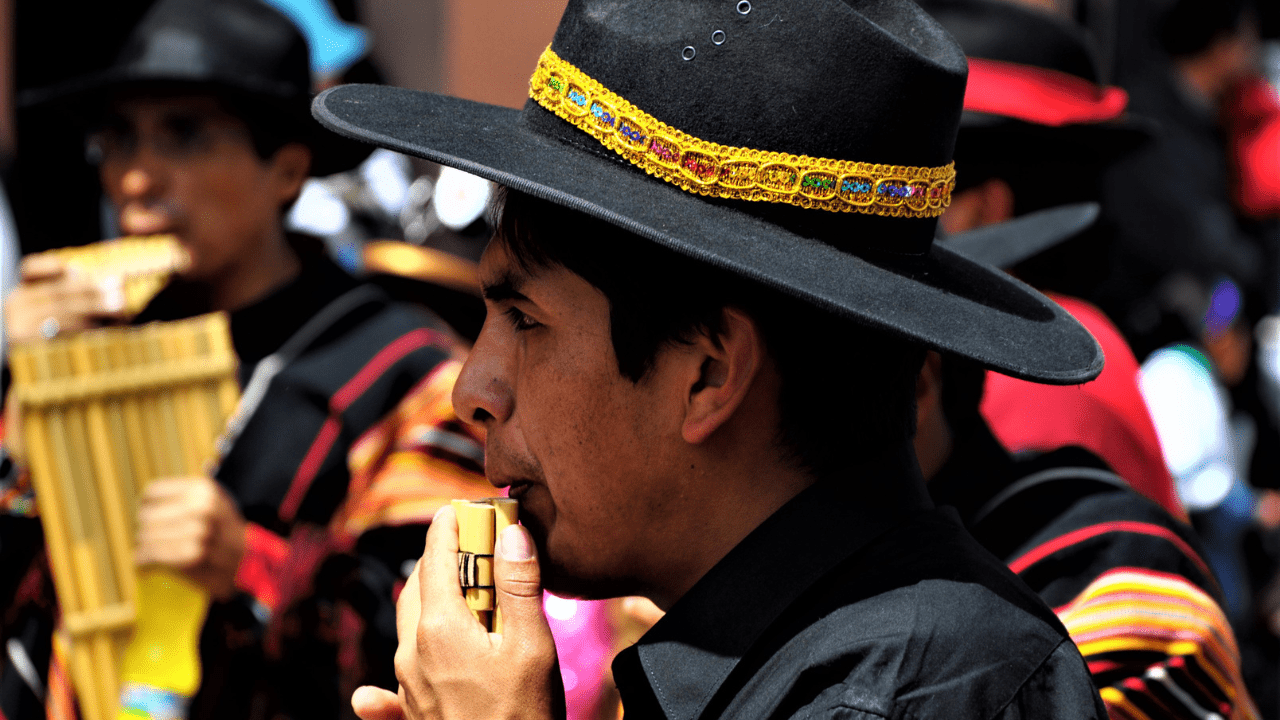Snapchat is an app we all love because it’s fun, fast, and full of surprises. But there’s one thing that makes Snapchat different: stories disappear after 24 hours. Sometimes, we wish we could keep those stories forever, whether it’s our own funny moments or something amazing a friend has shared.
If you’ve ever wondered, “How can I save Snapchat stories?” you’re in the right place! In this blog, I’ll guide you step by step on how to download Snapchat stories. Don’t worry—it’s super easy, and anyone can do it. Let’s get started!
What Are Snapchat Stories?
Snapchat stories are photos or videos that you or your friends share. They stay on the app for 24 hours and then disappear forever. This is what makes Snapchat so exciting and different from other apps. You can use stories to show what’s happening in your life, share cool moments, or just be silly.
But here’s the catch: what if you want to keep a story longer? Maybe it’s a special memory or something that makes you laugh every time you see it. That’s where downloading stories comes in handy.
Why Do People Want to Save Snapchat Stories?
People save Snapchat stories for many reasons:
- Memories: Some moments are too good to let go of, like a fun night out with friends or a cute video of your pet.
- Creative Ideas: You might want to save a story as inspiration for your own Snapchat content.
- Sharing: Sometimes, you might want to share a story with someone who missed it.
No matter why you want to save it, knowing how to download Snapchat stories is a helpful skill.
How to Save Your Own Snapchat Stories
Snapchat makes it easy to save your own stories. Here’s how you can do it:
Steps to Save Your Stories:
- Open Snapchat and go to your profile by tapping your Bitmoji in the top-left corner.
- Under “My Stories,” tap on the story you want to save.
- At the bottom of the screen, you’ll see a download button (it looks like an arrow pointing down). Tap it.
- That’s it! Your story will now be saved to your camera roll or Snapchat Memories.
Using Memories to Save Stories
Snapchat Memories is like a built-in photo album in the app. Here’s how to use it:
- Swipe up on the camera screen to open Memories.
- Find the snap or story you want to save.
- Tap the snap, then tap the three dots in the top-right corner, and choose Export Snap.
This is a great way to keep your Snapchat moments safe.
How to Save Stories from Friends
Saving your own stories is easy, but what about your friends’ stories? Snapchat doesn’t allow you to directly save someone else’s story, but here are a few ways you can do it:
Ask for Permission
The best and simplest way is to ask your friend if you can save their story. They can send it to you through chat, and you can download it directly.
Take a Screenshot
- Open the story you want to save.
- Take a screenshot (on most phones, this is done by pressing the power button and volume down button together).
Important: Snapchat notifies the person when you take a screenshot, so it’s polite to let them know beforehand.
Using Screen Recording to Save Snapchat Stories
Did you know your phone probably has a screen recording feature? It’s another way to save Snapchat stories. Here’s how you can use it:
For iPhone:
- Open the Control Center (swipe down from the top-right corner on newer iPhones or swipe up on older ones).
- Tap the Screen Recording button (a circle inside another circle).
- Go back to Snapchat and play the story.
- Once done, stop the recording by tapping the red bar at the top of your screen.
For Android:
- Swipe down from the top to open the quick settings menu.
- Look for the Screen Record option (if you don’t see it, you might need to enable it in your settings).
- Start recording and open the Snapchat story.
- Stop the recording when you’re done.
The video will be saved to your phone’s gallery.
Apps That Help You Download Snapchat Stories
There are apps out there that can help you save Snapchat stories, but be careful! Some apps might not be safe or could break Snapchat’s rules.
Popular Apps for Saving Snapchat Stories:
- SnapSaver (Android): Lets you save stories without notifying the other person.
- SaveStory: Works on both Android and iOS and is easy to use.
- Casper (Android): Allows anonymous saving of snaps and stories.
Tip: Always download apps from trusted sources like the Google Play Store or Apple App Store.
Things to Keep in Mind: Rules and Respect
While saving stories is fun, it’s important to respect others’ privacy. Here are some simple rules to follow:
- Ask First: Always ask for permission before saving someone else’s story.
- Don’t Share Without Permission: Never share saved stories without the owner’s consent.
- Use Safe Apps: Avoid apps that seem suspicious or ask for too much personal information.
Following these guidelines will keep your Snapchat experience fun and respectful.
Common Problems and How to Fix Them
Sometimes, things don’t go as planned. Here are a few common problems and their solutions:
Problem: I Can’t Save a Story
- Solution: Make sure you have enough storage space on your phone.
Problem: Snapchat Notifies the Person About My Screenshot
- Solution: Use the screen recording feature instead, as it doesn’t notify the other person.
Problem: Third-Party Apps Aren’t Working
- Solution: Update the app or try using a different one. Also, ensure your phone’s software is up to date.
FAQs About Downloading Snapchat Stories
Q: Can I Save Stories Without the Other Person Knowing?
A: Screen recording or third-party apps can help you do this, but always prioritize ethical behavior.
Q: Is It Against Snapchat’s Rules to Save Stories?
A: Saving your own stories is fine. However, saving someone else’s stories without permission may go against Snapchat’s guidelines.
Q: How Do I Save Snapchat Stories Automatically?
A: Snapchat doesn’t have an auto-save feature, but you can manually save your own stories to Memories or your phone.
Conclusion
Snapchat is all about capturing and sharing moments, but sometimes, you want those moments to last forever. Whether you’re saving your own stories or cherishing memories from friends, now you know how to download Snapchat stories easily and safely.
Remember to always respect others’ privacy and use these methods responsibly. Now go ahead and save those special snaps—you’ll thank yourself later!
Related Articles:
For further reading, explore these related articles:
- Top 5 Singers in the World – Voices That Touch Our Hearts
- Unlocking the Magic of Spotify DJ: Your Ultimate Guide to Elevating Your Music Game
For additional resources on music marketing and distribution, visit Deliver My Tune.