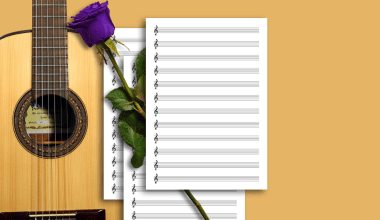TikTok has taken the world by storm, and one of its most unique features is its sound library. From popular songs to original audio clips, TikTok thrives on creative sounds. But have you ever wondered how to create sounds on TikTok? Whether it’s for a funny clip, a dance trend, or your own original music, creating sounds can set your content apart. The best part? It’s easy to do, even for beginners.
In this step-by-step guide, I’ll show you exactly how to create sounds on TikTok. We’ll cover everything from uploading sounds, editing audio, and sharing your custom creations. Plus, I’ll share tips to make your sounds trend and help your videos go viral.
Why Are Sounds Important on TikTok?
Before learning how to create sounds on TikTok, it’s essential to understand why sounds matter so much on the platform. TikTok is not just about visuals; it’s about creating an immersive audio-visual experience.
1. Sounds Set the Trend
Many viral trends start with sounds. Whether it’s a snippet of a popular song or a funny dialogue clip, the audio often becomes iconic. Think about all those dance trends or funny lip-sync videos. Sounds are at the heart of it all.
2. Sounds Make Your Content Stand Out
Using your own custom sound can make your content unique. This is especially great for creators, musicians, and businesses looking to brand themselves.
3. TikTok Rewards Creativity
Original sounds, when done well, can catch fire and become the next big trend. TikTok’s algorithm often favors fresh, engaging content—and audio plays a huge role in that.
How to Create Sounds on TikTok: Step-by-Step Guide
Step 1: Record Your Sound
The first step in creating a sound on TikTok is recording. You can record any sound, whether it’s your voice, music, or background noises.
- Open TikTok: Launch the TikTok app on your phone.
- Tap the Plus (+) Button: This is the button at the bottom of your screen to create a new video.
- Start Recording: Hold down the record button to capture the sound you want. It could be you talking, singing, or even capturing something funny around you.
- Save the Recording: Once you finish recording, save the video by tapping the checkmark.
Pro Tip: Speak clearly and avoid background noise if you want high-quality audio.
Step 2: Upload a Sound
If you have a pre-recorded sound saved on your phone (like a song, clip, or sound effect), you can upload it to TikTok. Here’s how:
- Prepare Your Sound File: Make sure your sound file is saved in a compatible format (like MP3).
- Open TikTok: Launch the app and tap the “Plus” button to create a video.
- Select Upload: Instead of recording, tap “Upload” and choose the sound you want from your device.
- Sync the Audio: TikTok lets you trim and sync the audio file to match your video perfectly.
- Save and Post: Once you’re happy with how it looks and sounds, save and post the video.
Pro Tip: Make sure your sound file is clear and attention-grabbing to keep viewers engaged.
Editing Sounds on TikTok
TikTok gives you a few options to edit your sound. You can trim it, add effects, or mix it with other sounds.
1. Trim Your Sound
- Tap on the scissor icon when you upload or record a sound.
- Use the slider to cut out unwanted parts.
- Save the trimmed version.
2. Add Voice Effects
If you want to add a funny or cool effect to your voice, TikTok has built-in tools:
- After recording, tap “Voice Effects.”
- Choose effects like “Chipmunk,” “Robot,” or “Echo.”
- Save your changes.
3. Mix with Existing Sounds
Want to add your sound to a trending TikTok sound?
- Tap “Add Sound” and select one from TikTok’s library.
- Adjust the volume of both sounds so they blend well.
- This works great for remixes or reaction videos.
How to Save Your Sound as an Original Audio
Once you upload a video with your own sound, TikTok automatically saves it as “original audio.”
Steps:
- Go to your video.
- Tap on the spinning record icon at the bottom-right corner.
- This is your original sound. TikTok labels it with your username.
- Anyone can tap this audio and use it in their own videos.
Pro Tip: If you want people to use your sound, give it a catchy title or description.
Creating sounds is one thing, but making them viral takes some creativity and strategy. Here are a few tips:
- Make It Catchy: Whether it’s a funny phrase, a beat drop, or an inspirational quote, make it memorable.
- Keep It Short: Sounds under 15 seconds tend to perform best.
- Encourage Trends: Create a challenge or trend using your sound and ask friends to participate.
- Add Captions: Captions make your audio more accessible and help people understand the context.
- Use Hashtags: Add trending hashtags to boost visibility.
Conclusion
Now you know how to create sounds on TikTok! Whether you’re recording your own voice, uploading pre-made audio, or remixing existing sounds, TikTok makes it easy to get creative. Sounds are a powerful way to engage your audience, set trends, and make your videos stand out.
For further reading, explore these related articles:
- How to Post Music on TikTok Without Copyright
- Mastering AI: A Beginner-Friendly Guide to Artificial Intelligence
For additional resources on music marketing and distribution, visit DMT Records Private Limited.