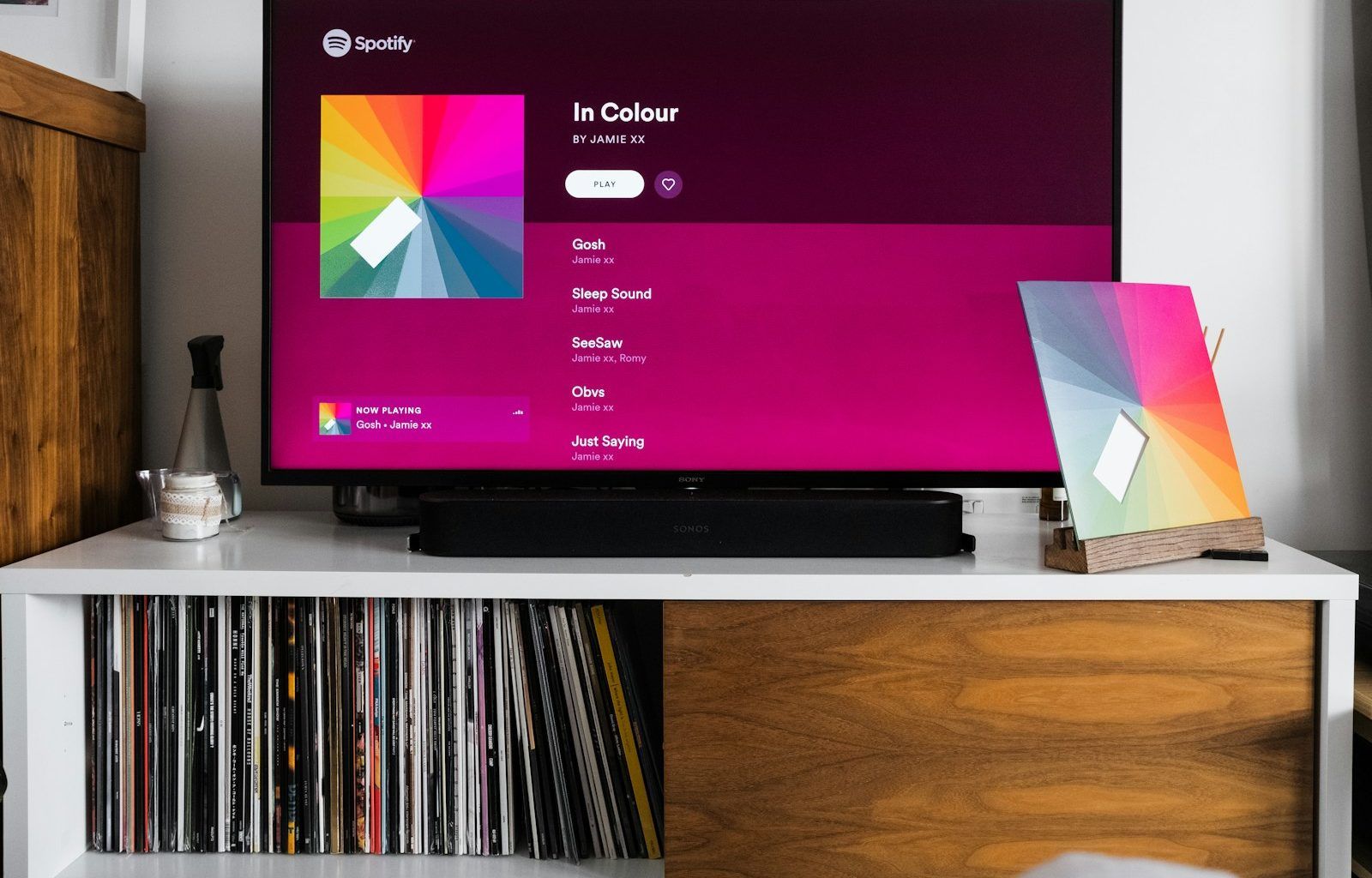Spotify is one of the most powerful platforms for musicians to showcase their talent and connect with millions of listeners worldwide. Whether you’re an emerging artist or an established musician, having a Spotify artist profile is a game-changer. But where do you start? Don’t worry—we’ve got you covered. In this guide, we’ll show you exactly how to create an artist profile on Spotify, step by step. Ready? Let’s dive in.
Why You Need a Spotify Artist Profile
First things first, why should you even bother creating a Spotify artist profile? Well, for starters, Spotify is one of the biggest music streaming platforms, with over 500 million active users globally. By having a presence on Spotify, you can:
- Reach a massive audience
- Build your personal brand as an artist
- Gain valuable insights into your listeners
- Promote your latest releases effectively
Having an artist profile is not just about uploading music—it’s about creating a space that represents you and your art. Now, let’s get to the fun part: setting it up.
Step 1: Set Up Your Music on Spotify
Before you can create your artist profile, you need to make sure your music is available on Spotify. You can’t just upload your tracks directly; you’ll need a distributor. Here’s how:
- Choose a Distributor: Some popular options include DistroKid, TuneCore, and CD Baby. These platforms will get your music onto Spotify and other streaming services.
- Prepare Your Tracks: Make sure your audio files are high-quality and formatted correctly. You’ll also need cover art that meets Spotify’s specifications.
- Submit Your Music: Use your chosen distributor to upload your music. This process usually takes a few days to a week.
Once your music is live on Spotify, you can move on to the next step.
Step 2: Claim Your Artist Profile
Now that your music is available, it’s time to claim your artist profile. Here’s how to do it:
- Go to Spotify for Artists: Visit Spotify for Artists.
- Log In or Sign Up: Use your existing Spotify account or create a new one.
- Search for Your Artist Name: Enter your artist name to locate your profile.
- Claim Your Profile: Click on your profile and follow the prompts to verify your identity.
Spotify may ask for additional information to confirm you’re the rightful owner of the profile. Once verified, you’ll have full control over your artist page.
Step 3: Customize Your Profile
Your artist profile is like your digital business card. It’s where listeners go to learn more about you, so make it count. Here are some tips to make your profile stand out:
- Add a Profile Picture and Header Image: Choose images that represent your style and brand.
- Write a Compelling Bio: Share your story, influences, and what makes your music unique.
- Link Your Social Media Accounts: This helps fans connect with you on other platforms.
- Feature Your Best Tracks: Use the “Artist Pick” feature to highlight a song or playlist.
Step 4: Use Spotify for Artists Tools
Spotify for Artists offers powerful tools to help you understand your audience and grow your fanbase. Here’s what you can do:
- Track Your Metrics: See who’s listening to your music, where they’re from, and what they like.
- Submit Tracks for Playlists: Increase your chances of being featured on popular playlists.
- Promote Your Music: Use the “Marquee” feature to reach more listeners.
Step 5: Keep Your Profile Updated
An outdated profile can make you lose fans. Regularly update your bio, photos, and featured tracks to keep your profile fresh and engaging. Don’t forget to announce new releases and upcoming events.
Tips for Optimizing Your Artist Profile
Here are some additional tips to make your artist profile irresistible:
- Engage with Fans: Respond to comments and interact with your audience.
- Collaborate with Other Artists: Cross-promote each other’s music to reach a broader audience.
- Promote Your Profile: Share your Spotify link on social media, your website, and during live shows.
Wrapping It Up
Creating an artist profile on Spotify isn’t just a technical process—it’s an opportunity to share your music with the world and build a community of fans. Follow these steps, and you’ll be well on your way to making the most of what Spotify has to offer.
Related Articles:
For further reading, explore these related articles:
- The Rising Influence of Virgin Music in the Global Industry
- How to Add Audio in Instagram: A Comprehensive Guide
For additional resources on music marketing and distribution, visit DMT Records Private Limited.