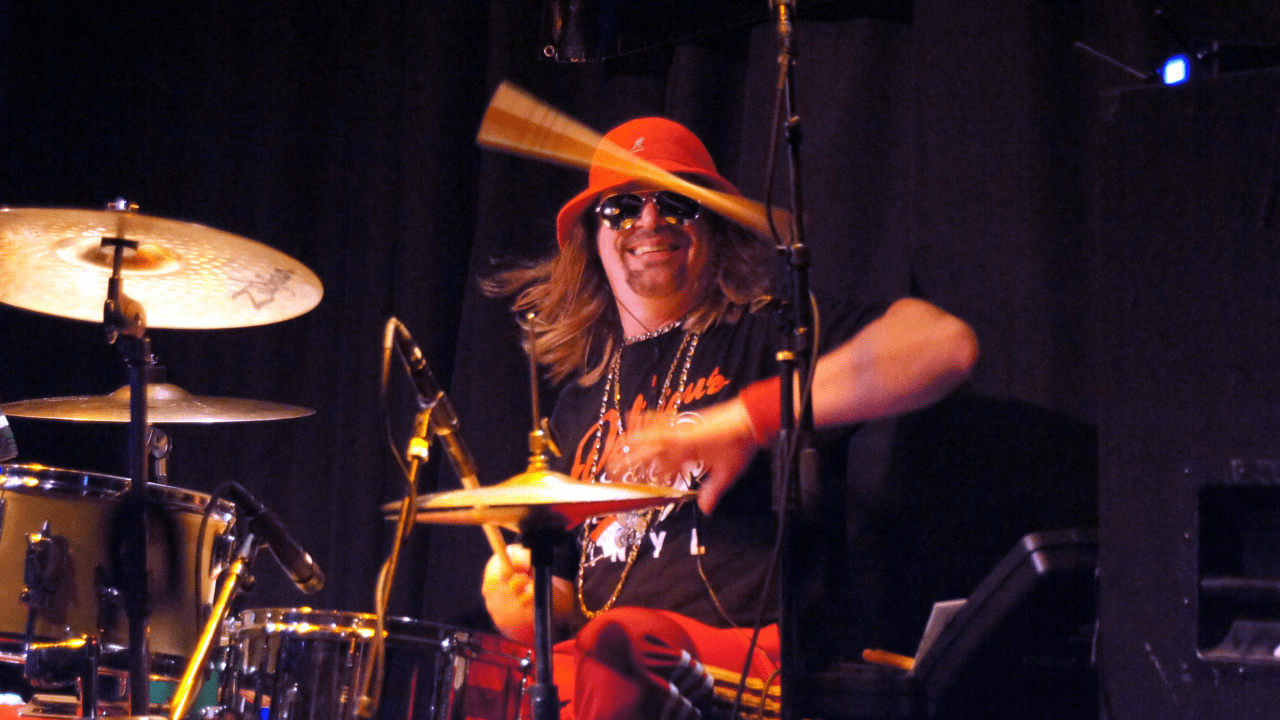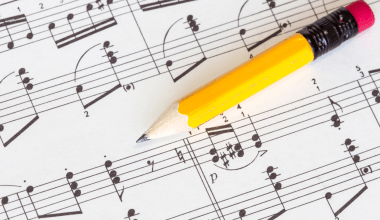Imagine walking into your room and saying, “Alexa, play my favourite songs on Spotify,” and your room fills with music. Sounds amazing, right? With Alexa and Spotify working together, this dream becomes a reality. You can control your music with your voice, create the perfect mood, and never even touch your phone.(how to connect alexa with spotify)
If you’re wondering how to connect Alexa with Spotify, don’t worry—it’s not hard at all! In this blog, I’ll guide you step by step so you can start listening to music in no time.
Why You Should Connect Alexa and Spotify
Why bother connecting Spotify with Alexa? Here’s why:
- Hands-Free Music: You can play, pause, or change songs using just your voice.
- Playlists Made Easy: Ask Alexa to play your saved Spotify playlists, like workout tunes or chill vibes.
- Whole House Music: If you have multiple Alexa devices, you can play the same music in every room.
- No Fuss, Just Fun: No more fiddling with your phone. Just say the magic words, and Alexa will take care of the rest.
What You’ll Need
Before you start, here’s what you need to connect Spotify with Alexa:
- An Alexa Device: Like an Echo Dot, Echo Show, or any Alexa-enabled device.
- A Spotify Account: You can use the free version, but Spotify Premium works even better.
- The Alexa App: Install it from the Google Play Store or Apple App Store.
- Internet Connection: Make sure your Alexa is connected to Wi-Fi.
- The Spotify App (optional): It’s handy to have for creating and managing playlists.
Step-by-Step Guide: How to Connect Alexa with Spotify
Let’s get straight into it! Follow these easy steps, and you’ll be set up in minutes.
Step 1: Open the Alexa App
- Find the Alexa app on your phone or tablet.
- Open it and log in with your Amazon account details.
Step 2: Go to Settings
- On the app’s home screen, look for the More option at the bottom.
- Tap on it, then select Settings from the menu.
Step 3: Add Spotify
- Under Settings, find Music & Podcasts and tap on it.
- Tap Link New Service and select Spotify.
- You’ll be prompted to log in to your Spotify account. Enter your details and allow Alexa to access your Spotify.
Step 4: Make Spotify the Default Music Service
- In the same Music & Podcasts menu, find Default Services.
- Under the Music section, choose Spotify as the default.
Step 5: Test It Out
Now for the fun part! Say, “Alexa, play my favourite playlist on Spotify,” and see if it works. If it does, congrats! You’ve connected Spotify to Alexa.
Troubleshooting Tips
Sometimes things don’t go as planned, but don’t worry! Here are common issues and how to fix them:
1. Alexa Says, “I Can’t Find Spotify”
- Check that Spotify is linked in the Alexa app under Music & Podcasts.
- Ensure your Spotify login details are correct.
2. Alexa Isn’t Playing the Right Song
- Double-check if Spotify is set as the default music service.
- Try rephrasing your request. For example, say, “Alexa, play the playlist Chill Vibes on Spotify.”
3. Alexa Isn’t Responding
- Restart your Alexa device.
- Check your internet connection.
Tips to Get the Best Experience
Here’s how to make the most of your Alexa and Spotify connection:
- Create Playlists with Simple Names: Names like “Workout Music” or “Chill Time” are easy for Alexa to understand.
- Try Voice Commands: You can say:
- , play relaxing music on Spotify.”
- “Alexa, skip to the next song.”
- “Alexa, turn the volume up.”
- Use Multi-Room Audio: If you have multiple Alexa devices, group them in the Alexa app to play music in every room.
- Share the Fun: Set up voice profiles for your family so everyone can enjoy their own Spotify playlists.
You might be wondering if you need Spotify Premium to use it with Alexa. The good news is that Spotify Free works too! But there are some differences:
- Spotify Free: You’ll hear ads, and you can’t pick specific songs.
- Spotify Premium: No ads, better sound quality, and you can choose any song.
FAQs About Connecting Alexa with Spotify
Can I Use Alexa with Spotify for Free?
Yes, you can! But Spotify Free has some limitations, like ads and fewer skips.
Why Won’t Alexa Play My Spotify Playlist?
Make sure your playlist is saved in Spotify and that Spotify is linked to Alexa.
Can I Play Spotify on Multiple Alexa Devices at the Same Time?
Yes! Set up a group in the Alexa app and say, “Alexa, play Spotify everywhere.”
How Do I Disconnect Spotify from Alexa?
Go to the Alexa app, open Settings, then Music & Podcasts, and unlink Spotify.
Alexa and Spotify: A Match Made in Music Heaven
By now, you’ve learned how to connect Alexa with Spotify, troubleshoot problems, and even make the most out of the experience. Imagine the convenience of voice-controlled music while you cook, relax, or party with friends. Alexa and Spotify truly make life easier—and a lot more fun!
If you haven’t already, give it a try. You’ll wonder how you ever lived without it!
Related Articles:
For further reading, explore these related articles:
For additional resources on music marketing and distribution, visit Deliver My Tune.