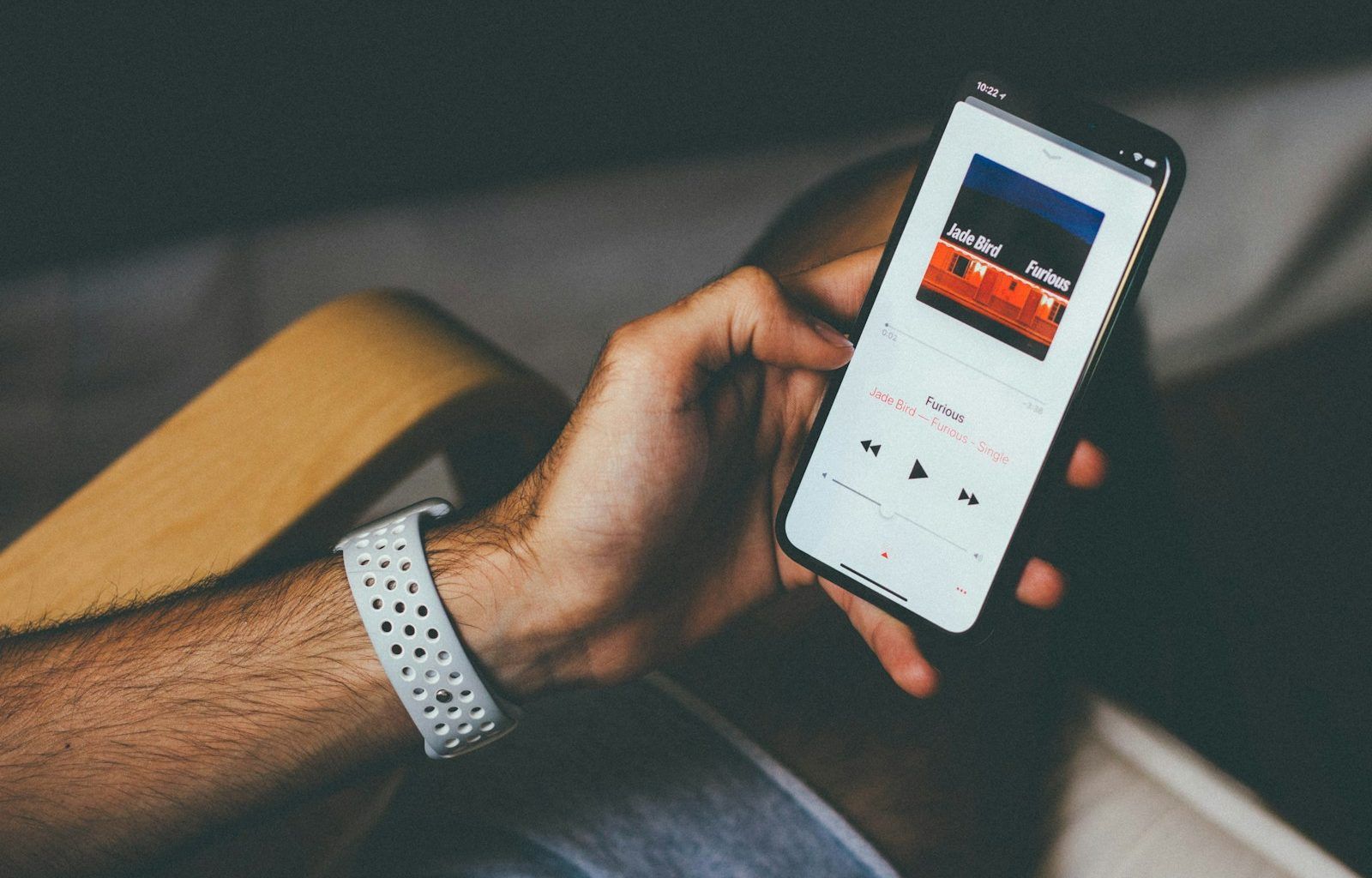Apple Music is one of the largest music streaming platforms globally, offering artists a fantastic opportunity to showcase their talent to millions of listeners. But did you know you can claim your artist profile on Apple Music and manage how your music appears to fans?
Claiming your Apple Music artist profile isn’t just a nice-to-have—it’s essential. It allows you to personalize your artist page, track your performance analytics, and engage with your audience effectively. If you’re wondering how to claim your Apple Music artist profile, you’ve come to the right place. In this detailed guide, we’ll walk you through every step, making the process as simple and straightforward as possible.
Why Claim Your Apple Music Artist Profile?
Before diving into the “how-to” section, let’s discuss why this step is vital for any artist. Here are a few compelling reasons:
- Control Over Your Image: You can update your profile picture, biography, and other details.
- Access to Analytics: Apple Music for Artists provides insights into how your music is performing.
- Fan Engagement: Add photos, share updates, and connect more personally with your listeners.
- Professional Edge: A well-maintained profile shows your fans and industry professionals that you’re serious about your career.
Now that you know the benefits, let’s move on to the actionable steps.
Step 1: Prepare Your Requirements
Before you start, make sure you have everything ready. Here’s a quick checklist:
- Apple ID: You’ll need an Apple ID to log in. If you don’t have one, create it first.
- Official Artist Name: Ensure the name matches your artist name on Apple Music.
- Distributor Information: You’ll need to verify your connection to the music on Apple Music.
- Social Media Links: These can help verify your identity.
- Artwork and Photos: Have high-quality images ready for your profile.
Being prepared will make the process much smoother.
Step 2: Visit Apple Music for Artists
Head over to Apple Music for Artists and log in using your Apple ID. Once you’re logged in, follow these steps:
- Click on the Sign Up button.
- Search for your artist name in the search bar.
- Select your artist profile from the results.
- Click Claim Artist to start the process.
It’s that easy to begin.
Step 3: Verify Your Identity
Apple needs to confirm that you’re the rightful owner of the artist profile. During this stage, you’ll:
- Provide distributor information.
- Link your social media accounts.
- Submit any additional documents if requested.
Pro Tip: Use official emails or accounts associated with your music distribution to speed up verification.
Step 4: Customize Your Profile
Once your claim is approved, you’ll have access to your Apple Music artist profile. Here’s how to make the most of it:
- Upload a Professional Photo: This is the first thing fans see.
- Write a Bio: Share your story, achievements, and what inspires your music.
- Add Social Links: Make it easy for fans to find you online.
- Highlight Your Music: Create playlists or showcase your latest releases.
Customizing your profile makes it unique and engaging.
Step 5: Explore Apple Music Analytics
Now comes the exciting part—tracking your music’s performance. Apple Music for Artists provides insights like:
- Total plays and listeners.
- Demographics of your audience.
- Popular tracks and playlists.
These analytics can help you make better decisions about your music career.
Step 6: Keep Your Profile Updated
Your Apple Music artist profile isn’t something you set and forget. Regular updates keep your fans engaged. Here’s how:
- Post new photos and updates.
- Highlight new releases and achievements.
- Interact with fans by sharing behind-the-scenes stories.
Common Issues and Solutions
Sometimes, you may face challenges while claiming your profile. Here’s how to tackle common problems:
- Artist Not Found: Double-check your artist name spelling.
- Verification Delays: Ensure all submitted information is accurate.
- Access Denied: Contact Apple Support for assistance.
Being proactive helps you overcome these hurdles quickly.
Conclusion
Claiming your Apple Music artist profile is a game-changer for your music career. It’s not just about controlling your artist image; it’s about building a deeper connection with your audience and understanding your music’s impact.
Now that you know how to claim your Apple Music artist profile, it’s time to take action. Follow these steps, and you’ll be on your way to a more professional and engaging music presence.
Related Articles:
For further reading, explore these related articles:
- Can You Listen to Music on Twitch? A Complete Guide for Streamers
- The Journey to Release Spotify: A Revolution in Music Streaming
For additional resources on music marketing and distribution, visit DMT Records Private Limited.