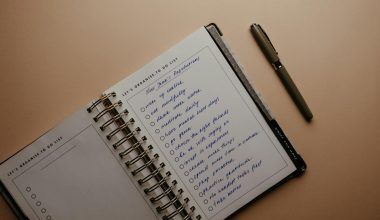Spotify is the go-to music streaming platform for millions around the world. However, what happens when you move to a different country or travel abroad and find that your favorite tunes are locked due to regional restrictions? If you’re asking yourself, “How do I change my Spotify country?” – don’t worry! You’re in the right place.
Changing your Spotify country might seem like a daunting task, but it’s actually quite simple if you know the steps. In this blog, I’ll guide you through the process in a way that’s easy to understand. Whether you’re using Spotify Free or Premium, the steps are slightly different, and I’ll cover both in detail.
Why You Might Need to Change Your Spotify Country
Let’s start with understanding why you might need to change your country on Spotify. Some of the most common reasons include:
- Relocating to a New Country
If you’ve recently moved to a new country for work, studies, or any other reason, your Spotify settings need to reflect that. - Traveling Abroad
On a short trip? Spotify Free users might experience limitations since the app is tied to the country of your account. - Unlocking Regional Content
Spotify’s catalog can vary depending on where you are. Changing your location can open access to songs and playlists that weren’t available before.
Understanding why this change is important can motivate you to take the right steps. Now, let’s dive into the how-to part.
How to Change Your Spotify Country on a Free Account
If you’re using the free version of Spotify, your account is automatically linked to the country where you signed up. Here’s how to change it:
- Log Into Your Account
Open the Spotify website on your browser and log into your account. Note that you’ll need to use the desktop or mobile browser, as the app doesn’t support this feature directly. - Go to Account Settings
After logging in, navigate to the “Account Overview” section. - Select Your Country
Look for the “Edit Profile” option. Scroll down, and you’ll see a dropdown menu labeled “Country.” - Choose Your Current Country
From the dropdown menu, select the country you’re currently in. Make sure you’re physically present there, as Spotify uses your IP address to verify this. - Save Changes
Once you’ve selected your country, hit the “Save Profile” button. And voila! Your Spotify country is updated.
How to Change Your Spotify Country on a Premium Account
The process is slightly different if you’re a Premium subscriber. Since Premium users can use Spotify while traveling, the account doesn’t need to be updated immediately. However, if you’ve relocated, here’s what to do:
- Update Your Payment Method
Spotify ties your subscription to your payment method, so you’ll need a valid card or payment option from your new country. - Go to Your Account Settings
Just like with the Free account, start by logging in and navigating to the “Account Overview” section. - Update Your Country
Under the payment section, you’ll see an option to change your country. Select the new country and input your updated payment details. - Confirm Changes
Once everything is updated, save the changes and enjoy uninterrupted access to Spotify in your new location.
Common Issues and Troubleshooting
Changing your Spotify country might not always go smoothly. Here are some common problems and how to fix them:
- Error: Country Change Not Allowed
Ensure that your IP address matches the country you’re trying to switch to. Using a VPN might not always work, as Spotify can detect and block certain VPNs. - Payment Method Declined
Double-check that your payment method is valid for the country you’re switching to. - Content Still Locked
Try logging out and back in to refresh your account. If the problem persists, contact Spotify support for assistance.
Tips for Using Spotify While Traveling
If you’re a frequent traveler, here are some tips to make your Spotify experience seamless:
- Download Playlists for Offline Use
With Spotify Premium, you can download songs and playlists, so you won’t have to worry about regional restrictions. - Use a VPN with Caution
While a VPN can help access content, using one regularly may violate Spotify’s terms of service. Use it sparingly and only when necessary. - Switch to a Family Plan
Spotify Family allows multiple accounts under one plan. This can be a great option if you live in different countries but share a single payment method.
Final Thoughts
Changing your Spotify country isn’t as complicated as it might seem. By following the steps above, you’ll be able to enjoy your favorite music no matter where you are. Whether you’re moving abroad, traveling, or simply exploring new content, Spotify makes it easy to adapt.
Related Articles:
For further reading, explore these related articles:
- The Rising Influence of Virgin Music in the Global Industry
- How to Add Audio in Instagram: A Comprehensive Guide
For additional resources on music marketing and distribution, visit DMT Records Private Limited.