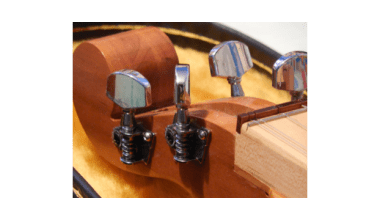TikTok has taken the world by storm, and it’s easy to see why. With its short, creative videos and trending sounds, TikTok lets you express yourself in endless ways. But what if you want to add your own twist to a video by changing the sound? Don’t worry—it’s simpler than you think!
In this blog post, I’ll walk you through how to change a sound on TikTok step by step. Whether you’re a total newbie or just looking for a refresher, this guide is perfect for you. So, grab your phone, and let’s dive in!
Why Sounds Matter on TikTok
Before we get into the details of how to change a sound on TikTok, let’s talk about why sounds are so important.
TikTok videos are all about creativity, and sound plays a huge role in that. Think of your favorite viral trends or funny clips—they almost always involve catchy music, a famous line, or a unique sound effect. Choosing the right sound can make your video more engaging, funny, or even emotional. It’s one of the best ways to get noticed on TikTok.
But what if the sound you want to use isn’t already trending? Or maybe you want to add your voice or a custom sound? No problem! Keep reading to learn how to change a sound on TikTok and stand out from the crowd.
How to Add or Change a Sound on TikTok
Changing a sound on TikTok is super easy, but it might seem tricky at first. Follow these simple steps to add a different sound to your video:
Step 1: Open TikTok and Start a Video
- Open the TikTok app on your phone.
- Tap the “+” button at the bottom of the screen to start creating a new video.
- Record a video or upload one from your camera roll by tapping “Upload.”
Step 2: Head to the Sounds Library
- At the top of the screen, tap the “Add Sound” option.
- This will take you to TikTok’s massive sound library. You’ll find trending songs, popular sounds, and even fun sound effects.
Step 3: Choose a Sound
- Browse through the sound library to find a song or sound that fits your video.
- Use the search bar at the top to type in a specific sound or song.
- Once you find the perfect sound, tap it to preview it.
- Hit the checkmark to add the sound to your video.
Step 4: Adjust the Sound
- After adding the sound, you can adjust its length by dragging the audio bar.
- You can also control the volume of the added sound and your original video audio.
- Tap “Volume” and adjust the levels until you’re happy with how it sounds.
Step 5: Finalize and Post Your Video
- Once you’re done, tap “Next” to edit your video further or add captions.
- When you’re ready, hit “Post” to share your masterpiece with the world!
How to Add Custom Sounds or Voiceovers on TikTok
Sometimes, the default TikTok sounds just don’t cut it. Maybe you want to add your voice, a funny sound effect, or even an original recording. Here’s how to change a sound on TikTok and add a custom one:
Adding a Voiceover
- Record or upload a video.
- Once you’re in the editing screen, tap the “Voiceover” button on the right-hand menu.
- Hold the record button and speak into your phone to add your voiceover.
- You can choose to replace the original video sound or mix it with your voice.
- When you’re done, tap “Save.”
Adding a Custom Sound
If you want to upload a completely custom sound, like your favorite recording, follow these steps:
- Use an audio-editing app to create your sound and save it to your phone.
- Upload your edited sound to your TikTok video using a video editing tool like InShot or CapCut.
- Once you’ve synced your custom audio, upload the video to TikTok as usual.
This method allows you to fully customize how your video sounds—a great trick if you want your content to feel unique!
Tips to Make Your TikTok Sound Stand Out
Now that you know how to change a sound on TikTok, let’s talk about some tips to make the most of it:
- Follow Trending Sounds: Keep an eye on what’s popular in TikTok’s sound library. Jumping on trends can help you get more views.
- Mix Your Audio: Don’t be afraid to combine your voice, music, and sound effects. TikTok lets you layer sounds for a more creative effect.
- Be Unique: While trends are great, adding your twist to sounds will make your videos stand out.
- Use Tools: Apps like CapCut, InShot, or Audacity can help you edit and customize your audio before uploading it to TikTok.
Conclusion
Changing a sound on TikTok might seem confusing at first, but once you get the hang of it, it’s a piece of cake. Whether you’re adding a trending sound, creating a custom audio clip, or recording your voice, TikTok gives you plenty of ways to make your videos unique.
Now that you know how to change a sound on TikTok, it’s time to start experimenting! Try different sounds, mix audios, and add your creative touch to make content that stands out. The more you practice, the better you’ll get at creating videos that people love.
For further reading, explore these related articles:
- How Many Music Artists Are There in the World?
- How to Write a Perfect Music Press Release That Gets Attention
For additional resources on music marketing and distribution, visit DMT Records Private Limited.