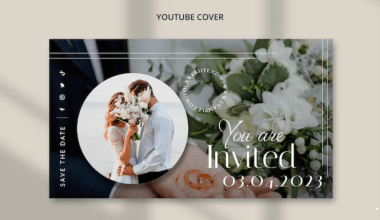Have you ever subscribed to a service only to find out later that you no longer need it? Maybe you signed up for SoundCloud Go to enjoy its ad-free streaming and offline access, but now you’re ready to move on. Don’t worry—you’re not alone, and canceling your subscription is easier than you think. In this guide, we’ll walk you through how to cancel SoundCloud Go, step by step. By the end of this blog, you’ll know exactly what to do and what to expect.
Why You Might Want to Cancel SoundCloud Go
Before we dive into the cancellation process, let’s look at a few reasons why someone might want to cancel SoundCloud Go. Whether you’re tightening your budget, switching to a different music streaming service, or simply not using the features as much as you thought, there are plenty of valid reasons.
- Cost: Monthly subscriptions can add up quickly. At $4.99 or $9.99 per month, depending on the plan, SoundCloud Go might not fit your budget.
- Features: Maybe the premium features like offline listening or ad-free music aren’t as important to you anymore.
- Preference: You might prefer another platform that better suits your music taste or offers additional features.
Understanding your reasons for canceling can help you decide if you really want to let go of the service or explore other options SoundCloud offers.
Steps to Cancel SoundCloud Go Subscription
Canceling your SoundCloud Go subscription doesn’t have to be a hassle. Follow these simple steps, and you’ll be done in no time:
Step 1: Log into Your SoundCloud Account
First, visit the SoundCloud website on your browser. Make sure you’re logged in with the account that has the SoundCloud Go subscription.
Step 2: Go to Your Subscription Settings
Once you’re logged in, click on your profile icon in the top-right corner. From the dropdown menu, select Settings. Next, navigate to the Subscriptions tab. This is where you can view details about your current plan.
Step 3: Select “Cancel Subscription”
Under the Subscriptions section, you’ll find an option to cancel your plan. Click on Cancel Subscription and follow the on-screen instructions.
Step 4: Confirm Cancellation
SoundCloud might ask why you’re canceling. You can choose a reason or skip this step. Once you confirm, your subscription will be set to end at the end of the billing cycle.
Step 5: Check for Confirmation Email
After canceling, SoundCloud will send you an email confirming the cancellation. Keep this email for your records in case there are any issues later.
Canceling SoundCloud Go on Mobile Devices
If you subscribed to SoundCloud Go through your mobile device, the process might be slightly different. Here’s how to cancel depending on the platform:
On iOS (Apple Devices):
- Open the Settings app on your iPhone or iPad.
- Tap on your Apple ID at the top of the screen.
- Select Subscriptions.
- Find SoundCloud Go in the list and tap on it.
- Tap Cancel Subscription and confirm your choice.
On Android (Google Play):
- Open the Google Play Store app on your device.
- Tap on your profile icon in the top-right corner.
- Go to Payments & Subscriptions > Subscriptions.
- Locate SoundCloud Go and tap on it.
- Select Cancel Subscription and confirm your action.
What Happens After You Cancel?
Once you cancel SoundCloud Go, you won’t lose access immediately. Your premium benefits will remain active until the end of your current billing cycle. After that, your account will revert to the free version of SoundCloud.
Here’s what to expect:
- Ads: Ads will return during your music streaming experience.
- Offline Access: You won’t be able to download tracks for offline listening anymore.
- High-Quality Audio: Streaming quality will revert to standard settings.
If you change your mind, you can always resubscribe to SoundCloud Go at any time.
Final Thoughts
Canceling SoundCloud Go doesn’t have to be overwhelming. By following the steps outlined in this guide, you can easily manage your subscription and make the best decision for your needs. Whether you’re switching to another platform or simply cutting back on expenses, knowing how to cancel SoundCloud Go is a useful skill.
Remember, if you ever miss the premium features, resubscribing is just as simple. Now that you know the process, you can confidently take control of your SoundCloud account.
Related Articles:
For further reading, explore these related articles:
For additional resources on music marketing and distribution, visit DMT Records Private Limited.