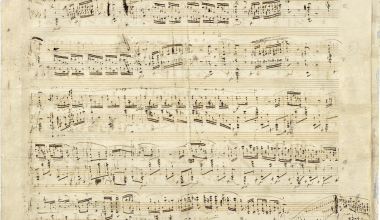If you’re a music lover, you’ve probably heard of Apple Music. With its vast library and seamless integration with Apple devices, it’s one of the best platforms to buy, stream, and enjoy your favorite music. But if you’re new to Apple Music, you might be wondering how to buy an album on Apple Music. Don’t worry; we’ve got you covered!
In this guide, we’ll explain everything you need to know about purchasing albums on Apple Music. We’ll also share some tips to enhance your music-buying experience. Let’s dive in!
Why Buy an Album on Apple Music?
Before we get into the “how,” let’s talk about the “why.” Why should you buy an album on Apple Music when there are streaming options available?
- Offline Listening: When you buy an album, it’s yours to download and listen to anytime, even without an internet connection.
- Support Your Favorite Artists: Purchasing music directly supports the artists you love.
- Higher Quality Audio: Albums purchased on Apple Music often come in high-quality formats for the best listening experience.
- Ownership: Unlike streaming, buying an album means you own it forever.
Now that you understand the benefits, let’s get to the step-by-step process.
Step 1: Open the Apple Music App or iTunes
The first step is to open the Apple Music app on your iPhone, iPad, Mac, or any other Apple device. If you’re on a Windows PC, you’ll need to use iTunes.
- Tip: Make sure your Apple ID is signed in, as you’ll need it to make a purchase.
Step 2: Search for the Album
Once you’ve opened Apple Music, use the search bar to find the album you want. You can search by the album title, artist name, or even a specific song from the album.
- Pro Tip: If you’re unsure about the album, you can listen to a preview of each song before purchasing.
Step 3: Check Album Details
After selecting the album, take a moment to check the details. Look at the tracklist, release date, and pricing. Apple Music also provides information about the album’s genre and artist background.
- Note: Some albums may be part of Apple Music’s subscription service. If you’re a subscriber, you can stream them without buying. However, you won’t own the album unless you purchase it.
Step 4: Purchase the Album
Now comes the exciting part: buying the album! Here’s how:
- Tap the price button next to the album title.
- Confirm your purchase with Face ID, Touch ID, or your Apple ID password.
- The album will automatically download to your library.
- Reminder: Ensure you have a valid payment method linked to your Apple ID.
Step 5: Access Your Purchased Album
After the purchase, your album will be available in your music library. To find it:
- Open the Apple Music app.
- Go to your Library.
- Navigate to the “Albums” section and look for your new purchase.
Tips for a Smooth Experience
1. Keep Your Payment Info Updated
Make sure your Apple ID has a valid payment method. This can include credit/debit cards, Apple Pay, or gift cards.
2. Use Wi-Fi for Downloads
Albums can be large files. To save on data costs and ensure a faster download, connect to a Wi-Fi network.
3. Explore Exclusive Content
Apple Music often has exclusive albums, bonus tracks, and behind-the-scenes content. Keep an eye out for these to get more value from your purchase.
Can You Buy Albums Without a Subscription?
Yes! You don’t need an Apple Music subscription to buy albums. Simply use the Apple Music app or iTunes, and purchase the album directly. However, a subscription allows you to stream millions of songs and albums.
Common Issues and Solutions
1. Unable to Make a Purchase
If you’re unable to buy an album:
- Check your internet connection.
- Verify your payment method.
- Ensure your Apple ID is signed in.
2. Album Not Downloading
If your album isn’t downloading:
- Check your storage space.
- Restart your device and try again.
- Contact Apple Support for help.
Wrapping It Up
Now that you know how to buy an album on Apple Music, it’s time to explore and support your favorite artists. The process is simple, and the benefits are immense. So, go ahead and start building your digital music library today.
Related Articles:
For further reading, explore these related articles:
- The Rise of Lil Nas X on SoundCloud: A Story of Persistence and Creativity
- How to Build the Ultimate Home Studio Setup
For additional resources on music marketing and distribution, visit DMT Records Private Limited.