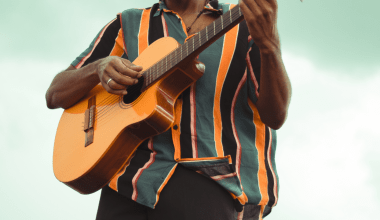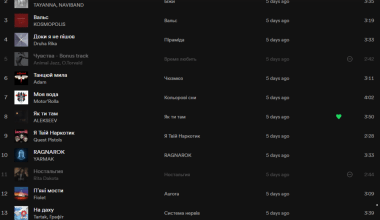TikTok is the go-to platform for creative short videos, and adding your own audio can make your content even more unique. Whether it’s your favorite song snippet, a voiceover, or a quirky sound effect, TikTok allows you to personalize your videos with custom audio. In this guide, we’ll show you step-by-step how to add your own audio to TikTok.
Why Add Your Own Audio to TikTok?
Adding your own audio makes your TikTok videos stand out. It helps:
- Showcase your creativity
- Strengthen your personal brand
- Add a personal touch to your content
- Create original trends that others might follow
Now, let’s dive into the details.
Step-by-Step Guide to Adding Your Own Audio
1. Plan Your Audio Before anything else, think about the audio you want to use. Is it a song, a sound effect, or your voice? Planning ensures you have the right tools ready and makes the process smoother.
- Pro Tip: Keep the audio short and engaging. TikTok videos are often under a minute, so your audio should match the video’s length and vibe.
2. Record or Edit Your Audio You’ll need the audio file ready before uploading it to TikTok. Here’s how:
- Recording on Your Phone: Use your phone’s voice recorder app to capture the sound.
- Using Audio Editing Tools: Software like Audacity (free) or GarageBand can help you cut, edit, and enhance your audio.
3. Convert the File to MP3 TikTok works best with MP3 files. If your audio is in a different format, use online converters like Online Audio Converter to make it TikTok-friendly.
4. Upload Your Audio to TikTok Here comes the fun part! There are two ways to add your audio:
- Direct Upload: If you’re creating a new video, you can record and overlay the audio directly in TikTok.
- Using Third-Party Apps: Apps like CapCut or InShot allow you to add custom audio to videos before uploading them to TikTok.
5. Sync the Audio with Your Video Once the audio is added, make sure it’s perfectly synced with your video. Adjust timing and ensure the transitions feel natural.
6. Post and Share After syncing, it’s time to share your masterpiece with the world. Add a catchy caption, choose trending hashtags, and hit publish!
Pro Tips for Better Audio Quality
- Avoid Background Noise: Record in a quiet environment to get crisp audio.
- Use High-Quality Equipment: A good microphone can make a big difference.
- Test Before Uploading: Always preview your audio in TikTok to ensure it sounds right.
Troubleshooting Common Issues
- Audio Not Uploading: Check the file format and ensure it’s MP3.
- Sync Issues: Use video editing apps to fine-tune the audio before uploading.
- Copyright Problems: Avoid using copyrighted music without permission to prevent your video from being flagged.
Adding your own audio to TikTok is a creative way to make your videos shine. With the steps above, you’re all set to upload personalized sounds and take your TikTok game to the next level.
For further reading, explore these related articles:
For additional resources on music marketing and distribution, visit DMT Records Private Limited.