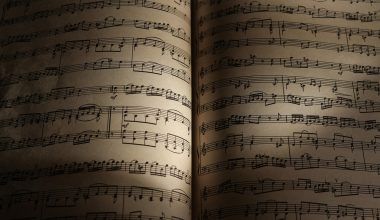TikTok is a playground for creativity, and one way to make your videos unique is by using multiple songs. Adding two songs to a TikTok can transform a simple clip into a masterpiece. If you’re wondering how to do it, you’re in the right place! This guide will walk you through everything you need to know to make your videos stand out by combining two songs. It’s easier than you think, and I’ll show you how.
Why Add Two Songs to a TikTok?
Before we dive into the steps, let’s talk about why this is worth trying. TikTok thrives on trends and creativity. Combining two songs in your video can:
- Help you stand out in the crowded TikTok feed.
- Enhance storytelling by using different tracks for different moods.
- Match your visuals more effectively to the audio.
Whether you’re making a dance video, a funny skit, or a heartwarming montage, adding two songs can give your content an edge.
Step 1: Plan Your TikTok Idea
Before you get to editing, think about the vibe you want to create. What kind of story do you want to tell? Do you need a fast-paced track followed by a slower one, or do you want to blend two upbeat songs?
Here are some tips to help you plan:
- List the songs you want to use. Pick tracks that complement each other.
- Decide where each song will fit. Will one song play in the first half and another in the second? Or will they overlap?
- Keep TikTok’s video length in mind. TikTok videos can be up to 10 minutes long, but most people stick to shorter clips, so plan accordingly.
Step 2: Download the Songs You Want to Use
Once you’ve decided on the songs, you’ll need to have them ready. TikTok’s in-app library has tons of music, but if you want to mix tracks, you might need to use a third-party app.
Here’s how to get started:
- Find your songs on TikTok’s library. Open the TikTok app, tap the “+” to create a video, and explore the music library.
- Save external tracks if needed. If one or both of your chosen songs aren’t on TikTok, you can download them from a legal music platform. Be mindful of copyright rules!
Step 3: Use an Audio Editing App
TikTok’s built-in tools are fantastic, but they don’t allow you to combine two songs directly. To do this, you’ll need an external app like CapCut, InShot, or Adobe Premiere Rush.
Here’s a simple process:
- Open the editing app. Import your video clip and the two songs you’ve chosen.
- Trim and position the audio. Adjust the length of each track to match your video. If you want the songs to overlap, lower the volume of one while the other plays.
- Add transitions. Smooth transitions between songs will make the audio flow naturally.
Apps like CapCut make this process incredibly straightforward, even for beginners.
Step 4: Upload the Edited Audio to TikTok
Once your audio is ready, you can upload it to TikTok. Here’s how:
- Open TikTok and tap the “+” button to create a new video.
- Select your video clip.
- Tap “Sounds” and upload your edited audio.
If TikTok doesn’t let you upload custom audio directly, you can include the audio file in your video through the editing app before uploading it.
Step 5: Sync Your Video with the Music
Now comes the fun part—syncing your video with the music! TikTok allows you to fine-tune your clip so the visuals match the audio perfectly. Use the “Edit” tool to:
- Cut unnecessary parts of the video.
- Align transitions in the audio with moments in your video.
- Add effects or text to enhance the experience.
Pro Tips for Combining Two Songs on TikTok
To make your TikTok truly pop, here are some expert tips:
- Experiment with beats. Play with the rhythm to create a captivating flow.
- Fade in and fade out. Smooth transitions between songs can make a huge difference.
- Keep your audience in mind. Choose songs that resonate with your viewers.
How to Add Two Songs Without an Editing App
If you’re not keen on using an editing app, you can still add two songs to a TikTok, though the process is a bit trickier. Here’s a workaround:
- Record your video in two parts. Use one song for the first half and another for the second.
- Combine the clips using TikTok’s editing tools.
While this method isn’t as seamless as using an external editor, it’s a quick and easy option for beginners.
Wrapping It Up
Adding two songs to a TikTok might sound complicated at first, but with a little practice, it becomes second nature. The key is to plan your content, use the right tools, and experiment until you find a style that works for you. Mixing tracks not only makes your videos stand out but also helps you connect with your audience in new ways.
So, what are you waiting for? Grab your favorite tracks, start editing, and let your creativity shine on TikTok!
For further reading, explore these related articles:
- The Complete Guide to Selena Gomez Songs: A Journey Through Music
- New Songs: A Simple Guide to Trends, Making Music, and Getting Heard
For additional resources on music marketing and distribution, visit DMT Records Pvt. Ltd..