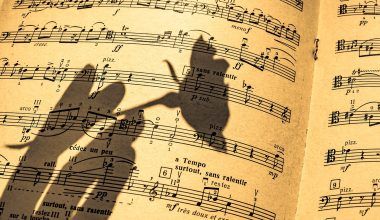Are you an artist dreaming of sharing your music with the world? Spotify, with its millions of listeners, is one of the best platforms to showcase your songs. Whether you’re new to music or already have tracks ready, uploading your songs to Spotify can help you reach a global audience. Don’t worry if this sounds complicated—we’ll break it down into simple steps to make it easy for you.
In this blog, we’ll show you how to add songs in Spotify, why it’s important, and tips to help you succeed. Let’s get started!
Why Should You Add Your Songs to Spotify?
Adding your music to Spotify has many benefits:
- Reach More People: Millions of users worldwide listen to Spotify every day.
- Build Your Fanbase: Spotify helps you connect with listeners who love your kind of music.
- Earn Money: Each time someone streams your song, you earn royalties.
- Get Discovered: Many artists become famous after their songs are added to Spotify playlists.
Spotify is not just a music platform; it’s a way to grow your career and connect with fans. So, uploading your music here is a must if you’re serious about music!
What You Need Before Adding Songs to Spotify
Before you can upload your music, make sure you have these things ready:
- Audio File: Use high-quality files like WAV or FLAC for the best sound.
- Cover Art: This is the image people see when they play your song. Make sure it looks good and meets Spotify’s guidelines (3000 x 3000 pixels).
- Song Details: Write down your song title, artist name, and other important information.
- A Distributor: Spotify doesn’t let artists upload music directly. You’ll need a distributor to handle this for you. Don’t worry, we’ll explain this part below.
What is a Distributor, and Why Do You Need One?
Spotify works with distributors to upload songs. A distributor is like a middleman who takes your music and puts it on platforms like Spotify, Apple Music, and others.
Some popular distributors are:
- Deliver My Tune: Affordable plans and easy-to-use services, perfect for beginners.
- TuneCore: Great for independent artists.
- DistroKid: Known for its fast uploads.
- CD Baby: A trusted name in music distribution.
Each distributor has different pricing and features, so pick one that fits your needs. For example, Deliver My Tune not only uploads your music but also helps with Spotify artist verification and playlist pitching.
Step-by-Step Guide: How to Add Songs in Spotify
Let’s break down the process into easy steps:
1. Choose a Distributor
Sign up with a music distributor like Deliver My Tune or any other service. This is the first step to getting your music on Spotify.
2. Prepare Your Song
Make sure your song is ready. Check that it’s mixed and mastered for good sound quality. If you need help, Deliver My Tune offers AI mastering services to make your track sound professional.
3. Create Your Cover Art
Your song’s cover art is important. Use clear and eye-catching artwork that represents your music. Make sure it meets Spotify’s rules (minimum size: 3000 x 3000 pixels).
4. Add Song Details
While uploading, you’ll need to enter details like:
- Song title
- Artist name
- Album name (if it’s part of an album)
- Release date
Double-check everything to avoid mistakes.
5. Set a Release Date
It’s a good idea to set your release date at least two weeks later. This gives Spotify enough time to process your song and consider it for playlists.
6. Submit for Distribution
Once all details are added, click submit! Your distributor will handle the rest and upload your song to Spotify.
What Happens After Your Song is Uploaded?
After your song is uploaded, here’s what you can do:
- Claim Your Spotify for Artists Profile: This is a free tool where you can manage your artist page, track your streams, and pitch your music for playlists.
- Promote Your Song: Share your Spotify link on social media, WhatsApp, and YouTube to get more listeners.
- Engage With Fans: Reply to comments, share stories behind your song, and thank your fans for their support.
Tips to Grow Your Spotify Monthly Listeners
Getting your music on Spotify is just the first step. Here are some tips to increase your listeners:
- Pitch Your Song to Spotify Playlists
Spotify has many curated playlists that can boost your streams. Use the “Spotify for Artists” tool to pitch your song. - Use Social Media
Platforms like Instagram, TikTok, and Twitter are great for promoting your song. Post teasers, behind-the-scenes clips, and stories to keep your fans excited. - Collaborate With Other Artists
Work with other musicians to reach a wider audience. Featuring on someone else’s track can bring you new fans. - Release Consistently
The more music you have, the better your chances of being discovered. Try to release songs regularly. - Engage With Playlists
Reach out to independent playlist curators on Spotify. Many playlists are managed by music lovers who can help you get more streams.
Common Questions About Adding Songs to Spotify
Q: How much does it cost to upload songs to Spotify?
A: It depends on the distributor. Some, like DistroKid, charge an annual fee, while Deliver My Tune offers affordable one-time payments starting at INR 1999.
Q: How long does it take for my song to go live?
A: Most songs go live within 24-72 hours, but it’s best to set your release date at least two weeks in advance.
Q: Can I upload music to Spotify for free?
A: Some distributors offer free plans, but they may take a cut of your royalties. Paid plans often give you more control and better features.
Q: Can I edit my song after uploading it?
A: Once uploaded, you can’t change the audio file, but you can update metadata like song title or album name.
Final Words: Start Your Music Journey Today!
Adding your songs to Spotify is an exciting step toward growing your music career. By following the simple steps in this guide, you’ll have your music on the platform in no time. Remember, it’s not just about uploading your song—it’s about promoting it, connecting with fans, and building a loyal audience.
Take that first step today. Choose a distributor, upload your song, and let the world hear your music. Who knows? Your next upload could become the next viral hit!
Start now, and watch your Spotify monthly listeners grow.
Related Articles:
For further reading, explore these related articles:
- How Do You Obtain a Copyright: A Simple Guide for Creators
- How to Get the YouTube Blue Tick: A Simple Guide for Creators and Artists
For additional resources on music marketing and distribution, visit Deliver My Tune.