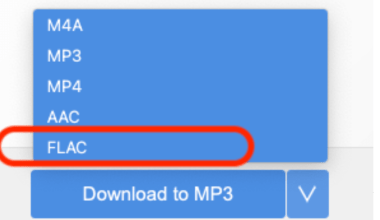Have you ever wondered how people add cool songs to their Instagram posts? Adding music makes your posts fun, creative, and much more engaging.(how to add song in instagram post) Whether it’s your favorite track, a trending tune, or your own music, adding songs can set the mood and grab attention.
In this blog, we’ll explain in super simple steps how to add song in Instagram post. It doesn’t matter if you’re a beginner or someone trying to learn new tricks—this guide will make it easy and fun for you.
Why Should You Add Music to Instagram Posts?
Music can make your Instagram posts more interesting. Here’s why:
- Adds Emotion: Music creates a mood for your pictures or videos. A happy song can make your post cheerful, while a soft tune can make it emotional.
- Keeps Your Audience Hooked: People love posts that are fun and exciting. Adding a trending song can make people stop and watch.
- Helps You Express Yourself: Share what you feel through the music you add.
- Promotes Your Own Music: Are you a musician? Adding your songs can help you reach more people!
Step-by-Step: How to Add Song in Instagram Post
Let’s dive into the steps for adding music to your Instagram posts. Don’t worry, it’s easy!
1. Update Your Instagram App
First, make sure your Instagram app is up to date. Here’s how:
- Go to your phone’s app store (Google Play or App Store).
- Search for Instagram.
- Tap “Update” if the option is available.
Having the latest version is important because Instagram regularly adds new features like the ability to add songs.
2. Decide What Kind of Post You Want
Instagram lets you add songs to different types of posts. These include:
- Reels
- Stories
- Video Posts
Each type has slightly different steps. We’ll explain each one, so keep reading!
How to Add Music to Instagram Reels
Reels are short videos, and Instagram makes it super easy to add songs to them. Follow these steps:
- Open Instagram and tap on the + button at the bottom.
- Select Reel.
- Record your video or upload one from your phone.
- Tap the Music Note icon on the left.
- Search for a song you like or browse trending tracks.
- Tap on the song, adjust the part you want to use, and hit Done.
- Finish editing your Reel and post it.
Pro Tip: Using popular songs can help your Reel go viral because Instagram promotes trending content!
How to Add Music to Instagram Stories
Stories are great for sharing your day-to-day moments, and adding music makes them even better. Here’s how:
- Open Instagram and swipe right to go to the Story creation screen.
- Take a photo, record a video, or choose something from your gallery.
- Tap the Sticker Icon at the top.
- Select the Music sticker.
- Browse or search for a song.
- Choose a specific part of the song by dragging the slider.
- Place the music sticker wherever you like on the screen.
- Share your Story with your followers!
Why Stories are Special: Stories last for 24 hours, making them perfect for sharing quick, fun updates with music.
How to Add Music to Instagram Video Posts
For video posts in your feed, you need to add music before uploading. Here’s how:
- Use a video editing app like InShot, CapCut, or Canva to add music to your video.
- Save the edited video to your phone.
- Open Instagram and tap the + button.
- Select Post and upload your video.
- Add a caption and share it with your followers!
What About Adding Music to Photo Posts?
Right now, Instagram doesn’t let you directly add songs to photo posts. But don’t worry—you can still create a video slideshow with photos and add music to it using third-party apps like Canva or InShot.
Once you’ve created your slideshow, upload it as a video post or a Reel on Instagram. Easy, right?
Where to Find Music for Instagram Posts?
Instagram has a built-in music library filled with:
- Trending Songs
- Popular Tracks
- Royalty-Free Music
- Your Original Songs
If you’re a musician, you can even distribute your songs to Instagram’s music library using platforms like Deliver My Tune or other music distribution services.
Troubleshooting: What If Music Is Not Available?
Sometimes, adding music to Instagram posts can be tricky. Here are common problems and solutions:
Problem 1: Music Isn’t Available in Your Region
- Switch your account to a Creator or Business Profile.
- Use third-party music apps to add songs to your videos before uploading.
Problem 2: Can’t Find a Specific Song
- Check if the song is licensed for Instagram.
- Use royalty-free music or upload original content.
Problem 3: Audio Doesn’t Sync Properly
- Ensure you’re using an updated app.
- Preview your post before sharing.
Tips to Make Your Instagram Posts Stand Out
Adding music is just one step. Here are more tips to make your posts shine:
- Use Trending Songs: Stay updated with popular music to get more views.
- Match the Song to the Mood: A romantic photo? Use a soft, soothing song. A dance video? Go for an upbeat track!
- Keep It Short and Sweet: Use the best part of the song to keep people interested.
- Experiment with Reels: Reels are super popular right now. Try them to get more followers.
Fun Ideas for Instagram Posts with Music
Not sure what to post? Here are some ideas:
- Travel Diaries: Share your trips with a song that captures the vibe.
- Celebration Moments: Birthdays, weddings, or festivals are perfect with music.
- Dance Videos: Show off your moves with a trending track.
- Pet Videos: Add playful music to your pet’s adorable antics.
- Behind-the-Scenes: Give a glimpse of your creative process with background music.
Promoting Your Own Music on Instagram
If you’re an artist, Instagram is a fantastic platform to showcase your music. Here’s how:
- Distribute your music to Instagram’s library through platforms like Deliver My Tune.
- Create engaging Reels or Stories with your tracks.
- Add your songs to fan videos or collaborations.
- Encourage followers to use your music in their posts.
Conclusion: Start Adding Songs Today!
Now that you know how to add song in Instagram post, it’s time to get creative. Whether you’re sharing a fun moment, promoting your music, or just experimenting, music can transform your posts.
Remember, Instagram is all about connecting and having fun. So don’t be afraid to try new things, play with different songs, and see what works best for you.
Related Articles:
For further reading, explore these related articles:
- How to Become a Successful Music Artist in India in 2024?
- The Ultimate Guide to Vocal Singing Your Journey to a Beautiful Voice
For additional resources on music marketing and distribution, visit Deliver My Tune.