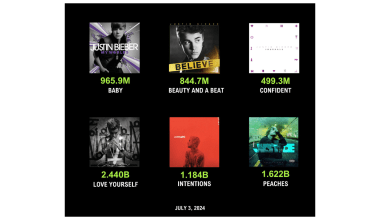Instagram stories are a powerful way to express yourself and engage with your followers. While Instagram offers a music library, sometimes you may want to personalize your stories with your own tracks. If you’ve been searching for how to add own music to Instagram story, this guide will show you easy and effective methods to make your stories more dynamic and unique.
Why Add Your Own Music to Instagram Stories?
Adding your own music allows you to stand out and share something personal. Whether it’s a track you’ve created or a song that’s meaningful to you, custom music adds depth to your stories. Here’s why this feature matters:
- Express Your Creativity
Original music showcases your unique taste and style. - Promote Your Work
For musicians, Instagram stories are a great platform to share new releases. - Engage Your Audience
Custom tracks make your stories memorable and relatable.
How to Add Your Own Music to Instagram Story
Adding your own music to Instagram stories can be done in several ways. Let’s explore the most popular methods:
Method 1: Using a Video Editor
This method allows you to overlay your music onto a video before uploading it to Instagram.
- Choose a Video Editing App
Apps like InShot, iMovie, or Adobe Premiere Rush are easy to use. - Import Your Video
Open the app and select the video you want to post as your story. - Add Your Music
Upload your own track and sync it with the video. - Export and Upload
Save the edited video and upload it to Instagram as a story.
Method 2: Play Music While Recording
This is one of the simplest ways to add your own music.
- Play the Music on Your Device
Open a music player app and play your desired track. - Record the Story
Open Instagram and start recording your story while the music plays in the background. - Adjust the Volume
Ensure the music isn’t too loud, so other sounds can still be heard if needed.
Method 3: Using Instagram’s Music Sticker with a Custom Track
If your track is available on platforms like Spotify or Apple Music, you can link it via Instagram’s music sticker:
- Upload Your Track to a Streaming Service
Make your music available on platforms integrated with Instagram. - Create a Story
Tap the music sticker and search for your track. - Customize the Display
Choose how the music appears on your story (lyrics, album cover, etc.).
Method 4: Upload Music via Audio Overlay Apps
Some apps focus specifically on adding audio to videos:
- Download an App
Use apps like Splice or TikTok (which also allows music overlays). - Add Your Video
Import the video you want to enhance. - Overlay Your Track
Upload and sync your music to the video. - Save and Post
Export the final video and upload it to Instagram.
Tips for Adding Your Own Music to Instagram Stories
- Match the Mood
Ensure the music aligns with the tone of your story. - Keep It Short
Instagram stories are only 15 seconds long, so choose a suitable section of the song. - Use High-Quality Audio
Clear and crisp sound improves the viewer’s experience. - Test Before Posting
Preview your story to ensure the music syncs well with the visuals.
Legal Considerations When Adding Music
When learning how to add own music to Instagram story, it’s essential to understand copyright rules. If you’re using someone else’s music, ensure you have the necessary rights or permissions to avoid your story being muted or removed.
- Use Royalty-Free Music: Platforms like Epidemic Sound and AudioJungle offer tracks that are free to use.
- Share Original Music: If it’s your own composition, you have full control over its use.
Benefits of Using Custom Music on Instagram Stories
Adding your own music to Instagram stories can set you apart from the crowd. Here are some benefits:
- Brand Identity
For creators and businesses, custom music reinforces your brand. - Increased Engagement
Unique stories are more likely to capture viewers’ attention. - Creative Freedom
You’re not limited to Instagram’s music library.
How Musicians Can Benefit
If you’re a musician, Instagram stories are a fantastic way to promote your music. Here’s how:
- Tease New Releases
Share snippets of your latest tracks to generate excitement. - Engage Fans
Ask for feedback or encourage followers to use your music in their stories. - Collaborate with Creators
Partner with influencers to feature your music on their stories.
Tools to Make the Process Easier
Several tools can streamline the process of adding your own music to Instagram stories:
- GarageBand
Create and edit tracks easily before adding them to your stories. - Canva
Combine visuals and audio for a polished story. - Anchor
Upload and share podcasts or music clips directly.
Overcoming Challenges
Adding custom music may have challenges, but they’re manageable with the right solutions:
- File Compatibility
Ensure your audio files are in supported formats like MP3 or AAC. - Sync Issues
Use video editing tools to sync music perfectly with visuals. - Muted Stories
Always use original or royalty-free tracks to avoid copyright issues.
The Future of Instagram Music Integration
Instagram continues to evolve, offering new ways to personalize stories. We may soon see:
- Improved Editing Tools: Allowing seamless audio integration.
- Expanded Music Libraries: Including more indie and unsigned artists.
- Interactive Features: Letting viewers interact with the music in your story.
Final Thoughts
Understanding how to add own music to Instagram story can elevate your storytelling and help you connect more deeply with your audience. Whether you’re a content creator, musician, or casual user, this feature lets you personalize your stories and make them more engaging.
Start experimenting with your favorite tracks today and see the difference it makes in your Instagram presence. What story will you tell with your music? 🎵
Related Articles:
For further reading, explore these related articles:
- How to Add Music to Post on Instagram | Step-by-Step Guide
- How to Access Instagram Music | Add Songs to Your Stories
For additional resources on music marketing and distribution, visit Deliver My Tune.