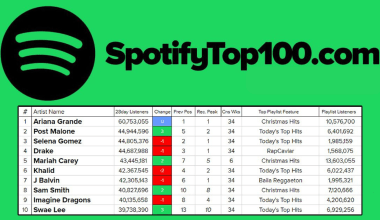TikTok has become one of the most popular platforms for sharing creative and fun content. From dance challenges to cooking tutorials, music is an essential part of what makes TikTok videos so captivating. But here’s the tricky part: copyright. Using copyrighted music on TikTok can lead to your videos being muted or even taken down. So, how can you add music to TikTok without copyright problems? In this guide, we’ll break it all down for you in simple, easy-to-follow steps.
Why Copyright-Free Music Matters
Using copyrighted music without permission can result in legal issues, penalties, or even account suspension. TikTok has licensing agreements for a variety of tracks, but these are often limited to personal, non-commercial use. Understanding the rules is essential for anyone serious about creating content on the platform.
The Consequences of Using Copyrighted Music
- Muted Videos: TikTok’s algorithm can detect copyrighted music and mute the audio in your video.
- Account Penalties: Repeated violations can lead to strikes or account suspension.
- Legal Ramifications: In extreme cases, copyright infringement can lead to lawsuits.
Step 1: Use TikTok’s Built-In Music Library
TikTok’s music library is your first and best option. The platform has a collection of licensed tracks that you can use in your videos without worrying about copyright.
How to Access TikTok’s Music Library
- Open the TikTok app and tap on the “+” icon to create a new video.
- Tap “Add Sound” at the top of the screen.
- Browse or search for a song in the library.
- Select the track, and it will automatically be added to your video.
Pro Tip:
Stick to tracks from TikTok’s library to avoid copyright issues. If you’re unsure, double-check the licensing details of the music.
Step 2: Explore Royalty-Free Music Platforms
If TikTok’s library doesn’t meet your needs, consider using royalty-free music. These platforms offer music tracks that are safe and legal to use in your videos.
Best Royalty-Free Music Platforms
- Epidemic Sound: A popular choice for creators, offering a vast collection of high-quality tracks.
- Artlist: Perfect for commercial projects with a wide range of genres.
- Bensound: Free options are available, but remember to give proper credit.
- Free Music Archive: A community-driven platform with plenty of free tracks.
How to Add Royalty-Free Music to TikTok
- Download your chosen track from a royalty-free platform.
- Use video editing software to combine the music with your video.
- Upload the edited video to TikTok.
Step 3: Use Original Music
Creating your own music is another fantastic option. This not only avoids copyright issues but also adds a personal touch to your content.
How to Create Your Own Music
- Music Apps: Use apps like GarageBand or FL Studio to compose music.
- Collaborate: Work with musicians or composers to create unique tracks.
- Sample Packs: Use royalty-free samples to craft your own beats.
Pro Tip:
Make sure to watermark your original music to protect it from unauthorized use by others.
Step 4: Credit the Music Creators
If you’re using music that requires attribution, always give proper credit. Many royalty-free platforms have specific guidelines for how to attribute the creator.
How to Add Credits on TikTok
- In the video caption, mention the music creator and source.
- Include hashtags like #MusicCredits or #Attribution to make it clear.
- Add a note in the comments section for extra visibility.
Step 5: Use Creative Commons Music
Creative Commons licenses allow creators to share their work under specific conditions. This can be a great way to find music that’s free to use, as long as you follow the licensing rules.
Where to Find Creative Commons Music
- Jamendo: Offers a variety of tracks under Creative Commons licenses.
- ccMixter: A community-driven site with remixes and original tracks.
- YouTube Audio Library: Free music with clear licensing terms.
Understanding the Licenses
- CC BY: Credit is required.
- CC BY-NC: Credit is required, and the music can’t be used for commercial purposes.
- CC BY-SA: Allows modifications, but you must share your work under the same license.
Step 6: Leverage TikTok Trends
TikTok trends often feature specific songs or sounds. Using trending music from TikTok’s library is generally safe since the platform has already secured the necessary rights.
How to Find Trending Sounds
- Browse the “Discover” page.
- Look for videos with a specific track or sound.
- Tap on the track to see its usage details and add it to your video.
Step 7: Avoid Common Pitfalls
Even with all these options, it’s easy to make mistakes. Here are some common pitfalls to avoid:
Don’t Rip Music from YouTube
Downloading music from YouTube without permission is illegal and risky. Always use licensed or royalty-free tracks.
Double-Check Licenses
Even royalty-free music can have specific terms. Make sure you’re clear on what’s allowed.
Don’t Assume All TikTok Sounds Are Free to Use
Some sounds might be user-generated and not covered by TikTok’s licensing agreements.
Conclusion
Adding music to TikTok without copyright issues is easier than you might think. By using TikTok’s music library, exploring royalty-free options, or creating your own tracks, you can elevate your content while staying on the right side of the law. Remember, being cautious and informed about music rights not only protects your account but also shows respect for creators. So go ahead, create amazing TikTok videos, and let the music play.
For further reading, explore these related articles:
- Exploring the TikTok Music Library: Your Ultimate Guide to Viral Sounds
- How Do I Sell a Song on iTunes?
For additional resources on music marketing and distribution, visit DMT Records Private Limited.