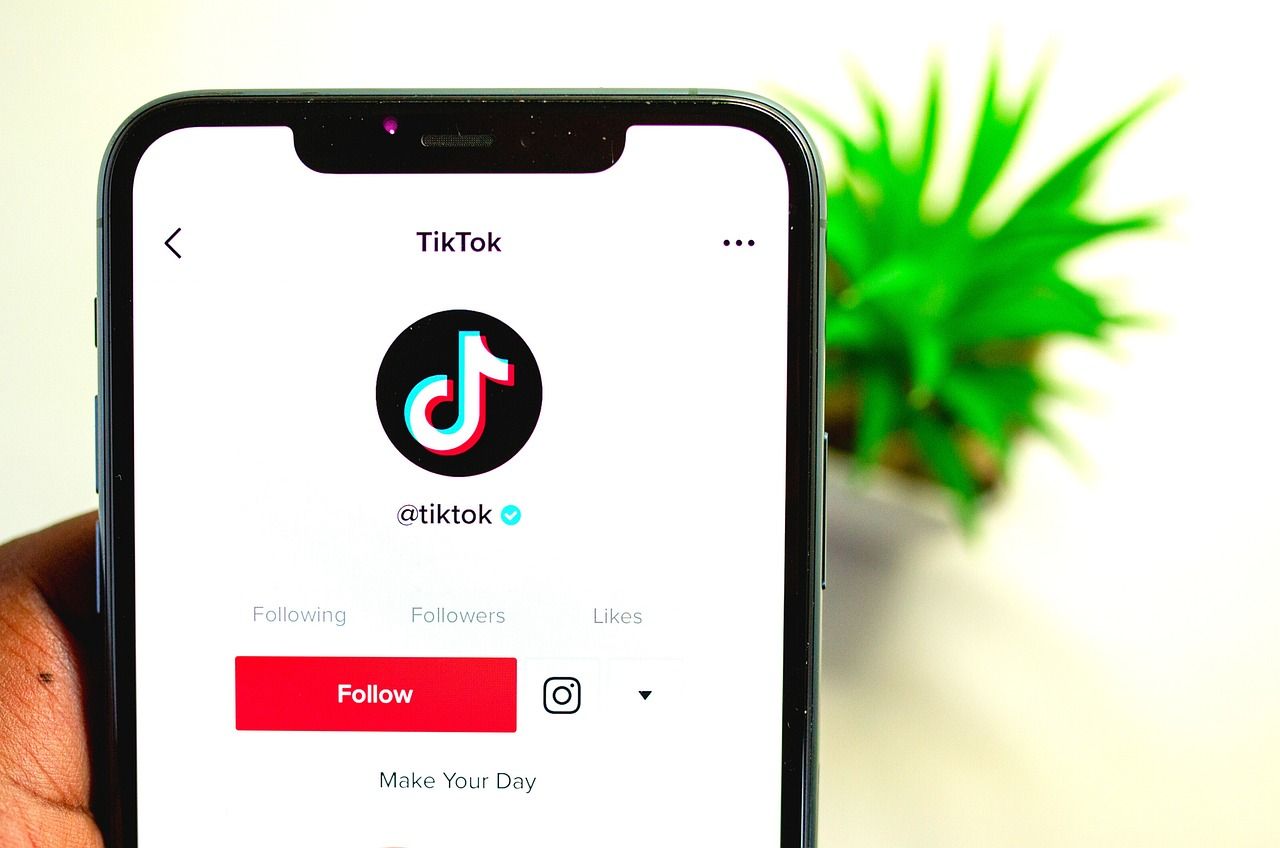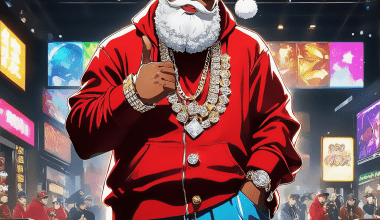TikTok has taken the world by storm, becoming the go-to platform for short, creative videos. One of the key elements that make TikTok videos stand out is the music. Adding the right music to your TikTok video can make it more engaging and fun. If you’ve ever wondered how to add music to TikTok videos, you’re in the right place. In this guide, we’ll walk you through the entire process step by step. Let’s dive in!
Why Music Matters on TikTok
Music is the heart and soul of TikTok. Whether it’s a trending song, a quirky sound effect, or a viral audio clip, music sets the tone for your video. It can amplify emotions, add humor, and even help your video reach more viewers. TikTok’s algorithm loves videos that use trending audio, so the right choice of music could boost your chances of going viral.
Step 1: Open the TikTok App
Before you can add music to your TikTok video, you need to have the app installed. Open TikTok and log in to your account. If you’re new to TikTok, creating an account is easy and takes just a few minutes.
Once you’re logged in, tap on the “+” button at the bottom of the screen. This is where the magic begins. The “+” button opens the camera, allowing you to record a video or upload one from your gallery.
Step 2: Choose or Record Your Video
You have two options: you can either record a new video or upload an existing one. If you want to record, hold down the red record button and let your creativity flow. If you’re uploading a video, simply tap “Upload” and select the clip from your gallery.
Once your video is ready, tap the checkmark to move to the editing screen. This is where you’ll add music, effects, and text to make your video stand out.
Step 3: Add Music to Your Video
Here comes the fun part! TikTok makes it super easy to add music to your video. On the editing screen, you’ll see a “Sounds” option at the bottom. Tap on it to explore TikTok’s extensive music library.
TikTok’s library is divided into categories like trending songs, viral hits, and even specific genres. You can also use the search bar to find a specific track or audio clip. Once you’ve found the perfect song, tap on it to add it to your video.
Step 4: Adjust the Music
After adding music, you might want to adjust it to fit your video. TikTok allows you to trim the audio and choose the exact portion of the song you want to use. Drag the waveform to select the part of the track that best matches your video.
If you’ve added a voiceover or sound effects, you can also adjust the volume levels to ensure everything blends well. Balance is key, so take your time to get it right.
Step 5: Add Effects and Filters
While music is essential, effects and filters can take your video to the next level. TikTok offers a wide range of visual effects, from cool transitions to quirky stickers. Play around with these features to make your video more dynamic and fun.
Step 6: Save and Post Your Video
Once you’re happy with your video, it’s time to share it with the world. Tap on the “Next” button, add a caption, and choose your hashtags. Hashtags like #TikTokMusic and #TrendingSounds can help your video reach a wider audience.
Before posting, make sure to review your video. Double-check the music, effects, and captions to ensure everything looks perfect. Once you’re satisfied, hit “Post” and watch the magic happen!
Pro Tips for Adding Music to TikTok Videos
- Use Trending Music: Trending songs often perform better because they’re already popular with users.
- Keep It Relevant: Make sure the music matches the theme and mood of your video.
- Experiment: Don’t be afraid to try different genres or sounds. Creativity often leads to the best results.
- Check Licensing: If you’re using music for business or promotional purposes, make sure it’s licensed for commercial use.
Conclusion
Adding music to your TikTok video is simple and fun, but it’s also a powerful way to make your content stand out. With the right music, you can capture attention, set the mood, and even go viral. So, next time you’re creating a TikTok video, follow these steps and let your creativity shine. Now that you know how to add music to TikTok videos, the sky’s the limit. Happy TikToking!
Related Articles:
For further reading, explore these related articles:
- Never Say Never Lyrics: The Song That Inspires Us All
- Discovering Netherlands Songs: A Journey Through Dutch Music
For additional resources on music marketing and distribution, visit DMT RECORDS PRIVATE LIMITED