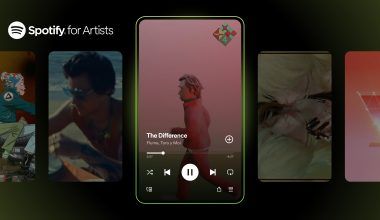TikTok has become one of the most popular platforms for sharing creative videos. Whether it’s dance moves, lip-syncing, or quirky comedy, the perfect soundtrack can take your content to the next level. But if you’re wondering how to add music to TikTok from your phone, don’t worry! This guide will walk you through everything you need to know to make your TikTok videos sound amazing.
Why Music is Essential for TikTok Videos
First, let’s talk about why music matters so much on TikTok. Music helps set the tone for your videos, making them more engaging and shareable. From catchy beats to trending songs, TikTok thrives on audio that hooks viewers in the first few seconds. Adding music isn’t just a nice touch; it’s a key part of standing out on the platform.
Now, let’s dive into the steps for adding music to your TikTok videos from your phone.
Step-by-Step Guide to Adding Music to TikTok
Step 1: Open the TikTok App
To get started, open the TikTok app on your phone. Make sure you’re logged into your account. If you don’t have the app yet, download it from your device’s app store.
On the bottom of the screen, you’ll see a “+” icon. This is your gateway to creating new content. Tap it to start recording or uploading a video.
Step 3: Record or Upload Your Video
You can either record a video directly within TikTok or upload one from your phone’s gallery. If you’re recording, just hold the red button to capture your footage. For uploads, tap the “Upload” option to select a video from your gallery.
Step 4: Access the Sounds Library
After recording or selecting your video, you’ll see a “Sounds” option at the top of the screen. Tap on it to open TikTok’s extensive music library.
Step 5: Search for a Song
Use the search bar to find specific songs or explore trending sounds. TikTok’s music library is organized into categories, making it easy to discover the perfect track for your video. Once you find a song you like, tap on it to preview how it fits with your video.
Step 6: Add the Music
When you’ve chosen a track, tap the checkmark next to the song. This will add the music to your video. You’ll notice the song is now synced with your footage.
Step 7: Adjust the Music
TikTok lets you adjust the length and starting point of the song. Use the trimming tools to ensure the music aligns perfectly with your video. You can also adjust the volume of the original video sound and the added music to strike the right balance.
Step 8: Save and Post Your Video
Once everything looks and sounds good, tap “Next” to proceed. Add captions, hashtags, and any additional details before hitting “Post.” That’s it! You’ve successfully added music to your TikTok video.
Tips for Choosing the Right Music
- Stay on Trend: Check out TikTok’s trending sounds to see what’s popular. Using these can help your video reach a wider audience.
- Match the Mood: Choose music that fits the vibe of your video. A high-energy song works well for dances, while a calm tune might suit a scenic video.
- Explore Different Genres: Don’t limit yourself to one style. Experiment with various genres to find the best match for your content.
What to Do If You Can’t Find the Song You Want
Sometimes, you might not find the exact song you’re looking for in TikTok’s library. Here are some alternatives:
- Use Third-Party Apps: Apps like InShot or CapCut allow you to add music to your video before uploading it to TikTok.
- Record Original Sounds: You can also create your own sound by recording audio while filming.
- Upload Pre-Edited Videos: If you’ve edited your video on another platform, you can upload it directly to TikTok.
Adding Your Own Voice or Sounds
TikTok also lets you add voiceovers or other custom sounds. After recording your video, tap “Voiceover” to record your voice or any other audio. This feature is perfect for narrations or funny commentary.
How to Add Music to TikTok Videos Using Third-Party Apps
If you want even more control over your music, third-party apps are a great option. Apps like CapCut and InShot let you edit videos with advanced tools and add music from your phone’s library. Once your video is ready, you can upload it to TikTok with the music already in place.
Here’s how to do it:
- Download a Video Editing App: Install a trusted app like CapCut or InShot on your phone.
- Import Your Video: Open the app and select your video from your gallery.
- Add Music: Use the app’s music tools to add a track from your phone’s library or their music options.
- Edit and Export: Trim and adjust the music as needed, then export the video.
- Upload to TikTok: Open TikTok, upload your edited video, and follow the usual steps to post.
Common Mistakes to Avoid
- Ignoring Copyright Rules: TikTok’s library is safe to use, but uploading copyrighted music from other sources can lead to issues.
- Overpowering the Original Sound: If your video has dialogue or sound effects, ensure the music doesn’t drown them out.
- Skipping Trends: Ignoring trending songs can make your content less discoverable.
Final Thoughts
Adding music to TikTok from your phone is easy once you know the steps. With TikTok’s user-friendly interface and vast music library, you can find the perfect track to elevate your videos. Plus, by exploring additional tools like voiceovers and third-party apps, you can take your creativity even further.
So, grab your phone, find your favorite song, and start creating! TikTok’s world of music and videos is waiting for you.
For further reading, explore these related articles:
- Justin Bieber’s Popular Songs: A Journey of Musical Hits
- Indian Songs on Billboard – A Proud Moment for Indian Music
For additional resources on music marketing and distribution, visit Deliver My Tune.