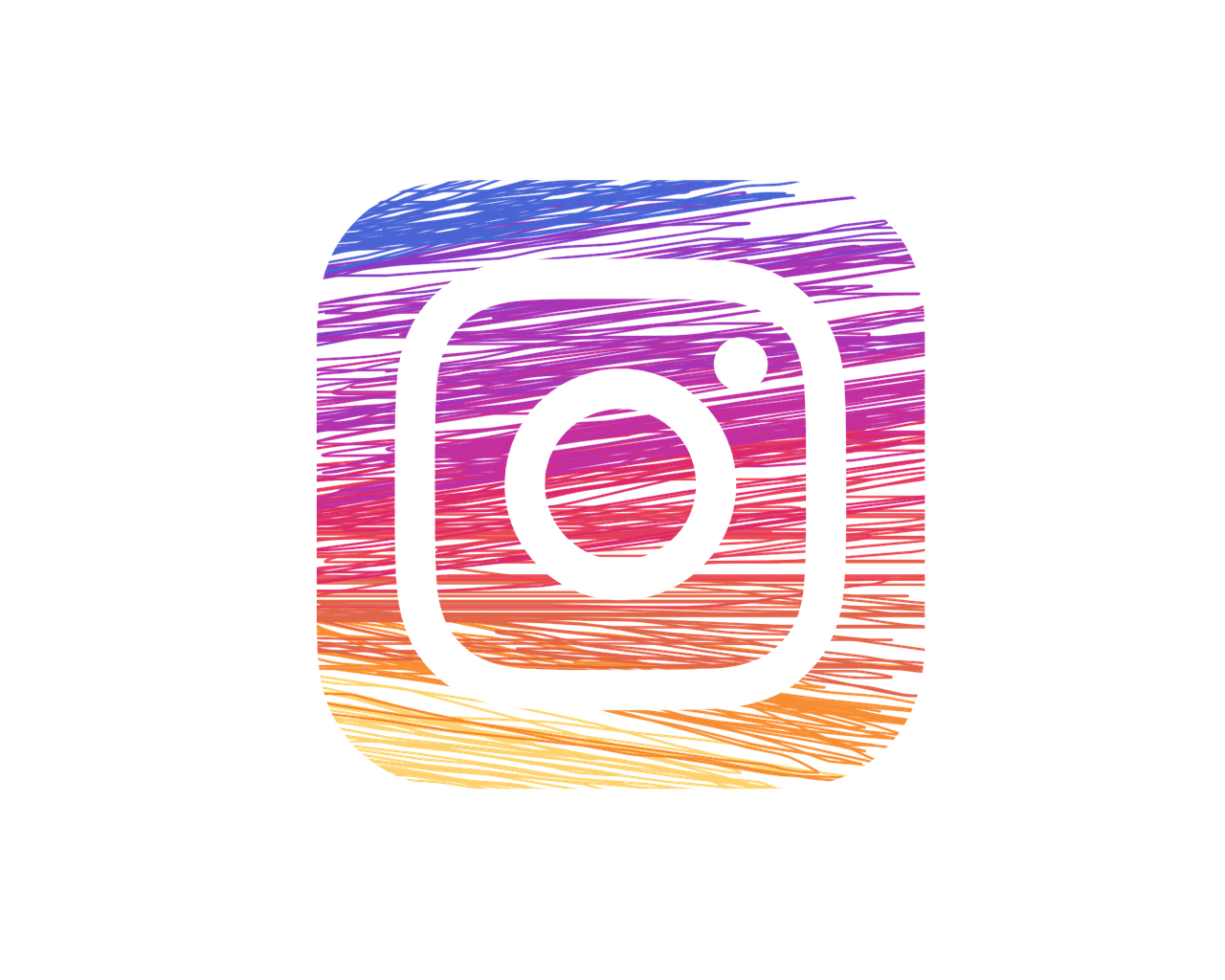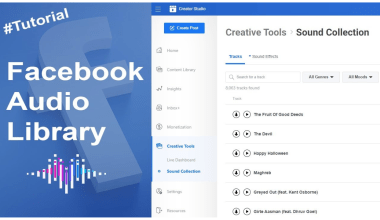Instagram is continuously evolving to keep its users entertained and engaged. One of its recent features, Instagram Notes, allows you to post short updates that appear at the top of your friends’ Direct Message (DM) tabs. While it’s a great way to share your thoughts, adding music to Instagram Notes is the latest trend to make them more captivating. This guide will show you exactly how to add music to Instagram Notes, making your posts stand out.
Why Should You Add Music to Instagram Notes?
Adding music to Instagram Notes enhances your message by setting a mood or tone. Whether you’re sharing something fun, deep, or just casually updating your friends, music amplifies your intent. With millions of songs available on Instagram’s music library, you can easily find something that fits your note perfectly.
Step 1: Update Your Instagram App
Before you dive into adding music to your Instagram Notes, make sure your app is up to date. Instagram regularly introduces new features through updates, and you wouldn’t want to miss out on this option.
- Open your device’s app store (Google Play for Android or the App Store for iOS).
- Search for Instagram.
- If an update is available, click on “Update.”
Once updated, open the app to check if the music feature for Instagram Notes is available.
Step 2: Open the Instagram Notes Section
To add music to your notes, you first need to navigate to the Notes feature. This is located in the Direct Message (DM) section.
- Open the Instagram app.
- Click on the DM icon at the top-right corner.
- Look for the “Notes” section, which appears above your direct messages.
Step 3: Create a New Instagram Note
Now that you’re in the Notes section, it’s time to create your note.
- Tap on your profile picture in the Notes section.
- Type your message (up to 60 characters). You can keep it simple or add emojis for extra flair.
Step 4: Add Music to Instagram Notes
Here’s the exciting part—adding music to your Instagram Notes.
- After typing your note, look for the “Add Music” option. If this doesn’t appear, it might not yet be available for your account.
- Click on “Add Music.”
- Browse through Instagram’s extensive music library. You can search by song title, artist, or genre.
- Select the song that resonates with your note.
- Trim the song to choose the exact section you want to highlight.
Once you’ve added the music to your note:
- Choose your audience. Instagram Notes allows you to share with your “Close Friends” or all followers.
- Hit “Share.” Your note, accompanied by music, will now appear at the top of your audience’s DM section.
Benefits of Adding Music to Instagram Notes
Music transforms your Instagram Notes from simple text updates into engaging micro-content. Here’s why you should consider it:
- Enhances Engagement: Notes with music are more likely to catch the viewer’s attention.
- Expresses Your Mood: Music conveys emotions better than words alone.
- Personalizes Your Updates: It adds a unique touch, making your note memorable.
Common Issues and Troubleshooting
While adding music to Instagram Notes is straightforward, you might encounter some challenges. Here’s how to solve them:
- Music Option Not Available: Ensure your app is updated. If the feature still doesn’t appear, it might not yet be available in your region.
- Unable to Search for Songs: Check your internet connection and try again.
- Music Not Playing: This could be a temporary glitch. Restart the app or clear the cache.
Creative Ways to Use Music in Instagram Notes
Adding music to Instagram Notes is not just about picking a song—it’s about creativity. Here are some ideas to make your notes pop:
- Match the Lyrics to Your Note: Choose a song with lyrics that align with your message.
- Seasonal Tunes: Share holiday vibes with festive tracks.
- Trend-Based Music: Use trending songs to make your note relatable.
Expand Your Creativity with Instagram Features
While Instagram Notes is a fun feature, combining it with other Instagram tools like Stories, Reels, and Highlights can boost your overall engagement. For instance:
- Share a Story featuring the same song you used in your note.
- Create a Reel that expands on your note’s theme.
- Highlight these moments on your profile to keep them visible for longer.
Final Thoughts
Learning how to add music to Instagram is simple and opens up a new avenue for creative expression. This feature allows you to share your updates in a way that feels personal and engaging. With just a few steps, your Instagram Notes can go from plain to extraordinary.
Keep experimenting with different songs, moods, and messages to discover what works best for you. Adding music not only enriches your notes but also keeps your audience entertained. So, update your Instagram app, start adding music to your notes, and watch your engagement soar.
For further reading, explore these related articles:
- Effortlessly Share Your Music Worldwide with Awal Music Distribution
- BTS Jungkook Spotify Account: The Global Icon’s Music Journey
For additional resources on music marketing and distribution, visit DMT Records Private Limited.