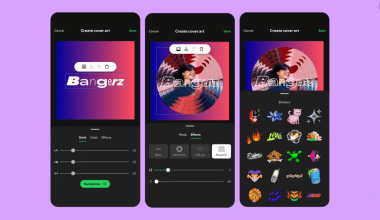Adding music to your Instagram Reels can make your videos more engaging and fun. Whether you’re sharing a dance, a funny moment, or a tutorial, the right music can set the perfect mood. Here is a detailed guide on how to add music to a reel on Instagram.
Step-by-Step Guide to Adding Music to Instagram Reels
Open Instagram and Access Reels:
- Open the Instagram app on your mobile device.
- Tap the plus sign (+) at the bottom center of the screen.
- Select “Reel” from the options that appear.
Recording or Uploading a Video:
- You can either record a new video by holding the record button or upload an existing video by swiping up to access your gallery.
Adding Music:
- Tap the music icon (a note) on the left side of the screen.
- This will open the music library where you can search for specific songs or browse through different categories and genres.
- Tap on a song to preview it. Once you find the song you like, select it to add it to your reel.
Editing the Music:
- After selecting a song, you can choose the specific part of the song you want to play in your reel. Instagram allows you to adjust the music by dragging the slider to the desired section of the song.
- You can also add text, effects, and other elements to your reel before finalizing it.
Publishing the Reel:
- Once you’re happy with your reel, tap the right arrow to proceed.
- Add a caption, hashtags, and choose your cover image.
- Finally, tap “Share” to publish your reel.
How to Add Music to Reels on Instagram Business Accounts
If you have a business account on Instagram, you might have access to a different music library due to licensing restrictions. Here’s how to add music to on a Instagram reel using a business account:
Accessing Music for Business Accounts:
- Open the Instagram app and go to your business account.
- Follow the same steps to create a reel and tap the music icon.
- You might notice a limited selection of music. However, you can still search for royalty-free music or use the audio from other reels by selecting “Use Audio” from a reel that has music you like.
Using Original Audio:
- Record your own audio directly in the reel.
- If you have the rights to a piece of music, you can add it by playing it in the background while you record your reel.
How to Add Music on Instagram Reels on Computer
Adding music to a Instagram Reel from a computer requires a few additional steps since the desktop version of Instagram has limited functionalities compared to the mobile app. Here’s how you can do it:
Using Third-Party Tools:
- Use video editing software like Adobe Premiere Pro, Final Cut Pro, or any other video editor that allows you to add music to your videos.
- Edit your video on your computer and add the desired music track.
Uploading the Edited Video to Instagram:
- Transfer the edited video from your computer to your mobile device.
- Open the Instagram app and follow the steps to create a reel.
- Instead of recording a new video, upload the edited video from your gallery.
How to Add Music to a Instagram Reel on Computer Without Third-Party Tools
If you prefer not to use third-party tools, you can use Instagram’s mobile app in combination with your computer:
Editing on Computer:
- Edit your video on your computer without adding music.
- Transfer the edited video to your mobile device.
Adding Music via Instagram App:
- Open the Instagram app on your mobile device.
- Create a new reel and upload the video edited on your computer.
- Tap the music icon and follow the steps to add music from Instagram’s library.
Tips for Adding Music to Instagram Reels
Choose Trending Music:
- Using popular songs can increase the chances of your reel being discovered. Check Instagram’s trending section for popular tracks.
Match the Beat:
- Sync your video actions with the beats of the music for a more engaging reel.
Use Original Audio:
- Create unique content by using your original audio or remixing existing sounds creatively.
Explore Music Categories:
- Instagram offers various categories like pop, hip-hop, rock, and more. Explore these to find the perfect track for your reel.
Frequently Asked Questions (FAQs)
1. Can I add music to Instagram Reels without using the app?
Currently, adding music directly to Instagram Reels is only supported within the Instagram app. However, you can edit your videos with music on a computer and then upload them to Instagram via the app.
2. Why can’t I find a specific song in Instagram’s music library?
Music availability can vary based on licensing agreements and your account type. If you can’t find a song, try searching for a different version or use the “Use Audio” feature from other reels.
3. Can I use music from other Reels in my Reel?
Yes, Instagram allows you to use audio from other Reels. When you find a reel with music you like, tap on the audio name and select “Use Audio” to create your reel with that music.
4. Are there any restrictions on using music for business accounts?
Yes, business accounts have access to a more limited music library due to licensing restrictions. However, you can use royalty-free music or original audio.
5. Can I add music to Instagram Reels on a computer?
Directly adding music to Instagram Reels on a computer is not supported. You need to edit your video with music using video editing software on your computer and then upload it via the Instagram mobile app.
Conclusion
Adding music to your Instagram Reels is a great way to enhance your content and engage your audience. Whether you’re using the Instagram app on your mobile device or editing videos on your computer, this guide covers all the steps and tips you need. Make your reels stand out with the perfect soundtrack and watch your engagement soar!
For further reading, explore these related articles:
- Get Verified on Instagram & Facebook
- How to Create an Instagram Broadcast Channel and Promote Music on It
- How to Promote Your Music on Instagram Reels
For additional resources on music marketing and distribution, visit Deliver My Tune.