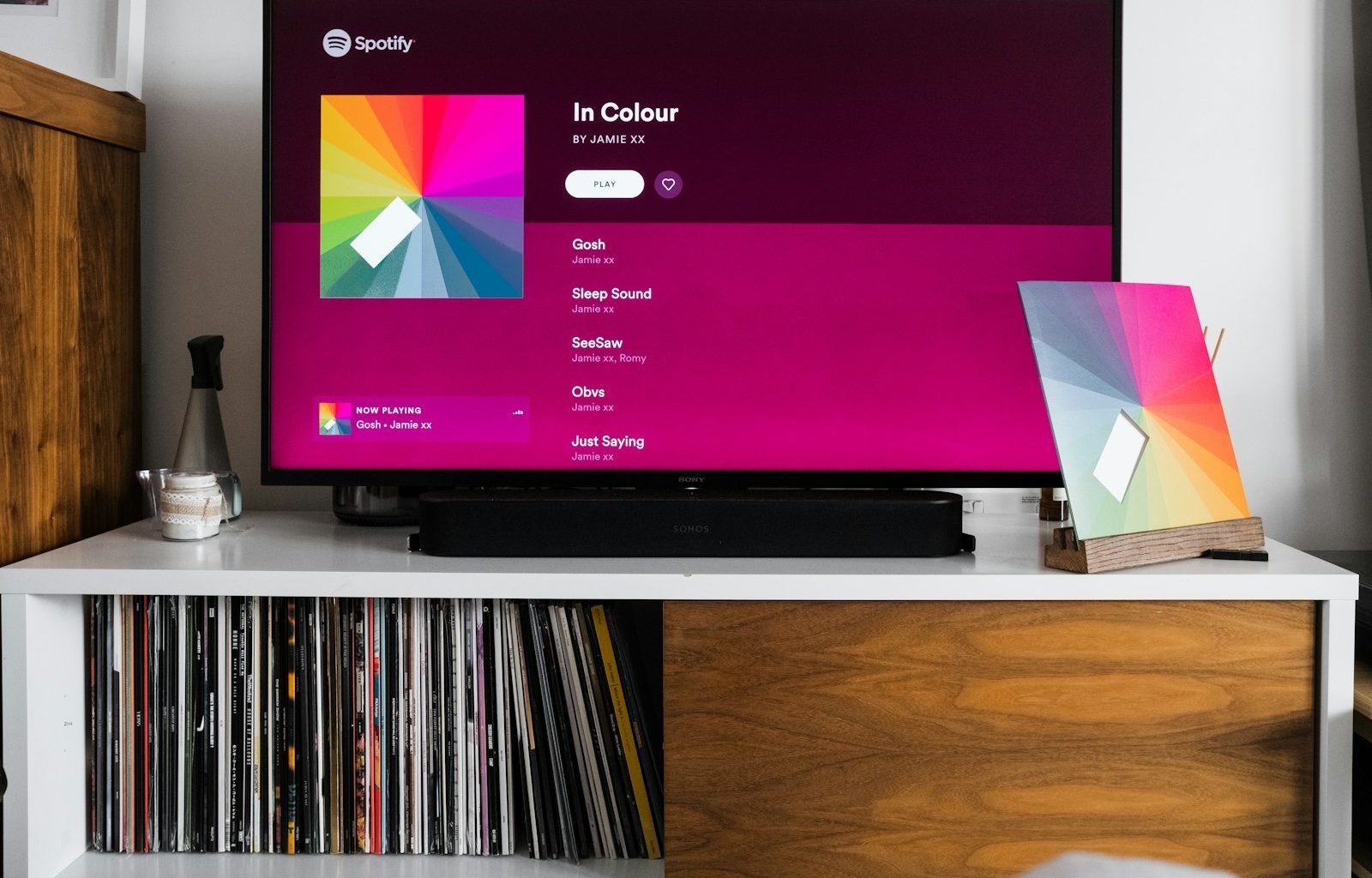Ever found yourself humming a tune but struggling to remember the lyrics? If you’re a Spotify user, you’ll be thrilled to know there’s a way to add lyrics and enhance your music experience. Lyrics can make listening more enjoyable and help you sing along to your favorite tracks without missing a beat.
In this guide, we’ll break down everything you need to know about how to add lyrics on Spotify. Whether you’re an artist looking to share lyrics with your listeners or a music lover wanting to display lyrics for personal enjoyment, we’ve got you covered.
Why Are Lyrics Important on Spotify?
Lyrics add a whole new dimension to music. They help listeners connect with songs on a deeper level and provide a more immersive experience. For artists, lyrics are a way to showcase their storytelling and engage with their audience.
If you’ve ever wondered how to add lyrics to Spotify tracks, the process isn’t as complicated as you might think. With the right tools and guidance, you can ensure your songs or favorite playlists come with lyrics for everyone to enjoy.
Step-by-Step Guide: How to Add Lyrics on Spotify
1. Check If Lyrics Are Available
Before diving into how to add lyrics, it’s essential to check if Spotify already provides lyrics for your desired track. Spotify collaborates with Musixmatch to display lyrics on many songs. Here’s how to check:
- Open Spotify on your device.
- Play a song and swipe up on the Now Playing screen.
- If lyrics are available, they’ll appear automatically.
If no lyrics show up, don’t worry—you can add them yourself by following the steps below.
2. For Artists: Adding Lyrics Through Musixmatch
As an artist, adding lyrics to your songs on Spotify involves partnering with Musixmatch, Spotify’s official lyrics provider. Follow these steps:
- Sign Up with Musixmatch:
- Go to the Musixmatch website and create an account.
- Verify your profile by linking it to your artist account on Spotify.
- Submit Your Lyrics:
- Once verified, you can upload lyrics for your tracks.
- Make sure the lyrics are accurate and properly formatted.
- Synchronize the Lyrics:
- Use Musixmatch’s synchronization tool to align lyrics with the song’s timing.
- This ensures a seamless experience for listeners who want to sing along.
- Wait for Approval:
- Musixmatch reviews your submission to ensure quality and accuracy.
- Once approved, the lyrics will appear on Spotify within a few days.
3. For Listeners: Using Third-Party Apps
If you’re not an artist but still want to add lyrics to your Spotify experience, third-party apps like Musixmatch or Genius are your go-to tools. Here’s how:
- Download the App:
- Install Musixmatch or Genius from your app store.
- Connect to Spotify:
- Open the app and link it to your Spotify account.
- Enjoy Lyrics While Listening:
- Play your favorite tracks on Spotify, and the lyrics will display in the third-party app.
Common Issues and How to Solve Them
Lyrics Not Showing Up
Sometimes, lyrics might not display even after following the steps. Here’s how to troubleshoot:
- Ensure your Spotify app is updated.
- Check your internet connection.
- Confirm the song has lyrics available through Musixmatch.
Synchronization Errors
If lyrics aren’t in sync with the music, revisit the Musixmatch synchronization tool and adjust the timing. Always double-check your work before submitting.
Tips for a Better Lyrics Experience
- Keep Lyrics Accurate: Double-check spelling and grammar to maintain professionalism.
- Use Descriptive Language: Well-written lyrics can captivate and resonate with listeners.
- Regular Updates: Periodically review your lyrics to ensure they’re up-to-date and aligned with any song edits.
Final Thoughts
Adding lyrics to Spotify enhances the overall listening experience, whether you’re an artist or a devoted fan. By following this guide, you’ll be able to enjoy the full depth of music—and maybe even host your own karaoke session at home!
So, what are you waiting for? Start adding lyrics to your Spotify tracks today and make music even more magical.
Related Articles:
For further reading, explore these related articles:
- The Rising Influence of Virgin Music in the Global Industry
- How to Add Audio in Instagram: A Comprehensive Guide
For additional resources on music marketing and distribution, visit DMT Records Private Limited.