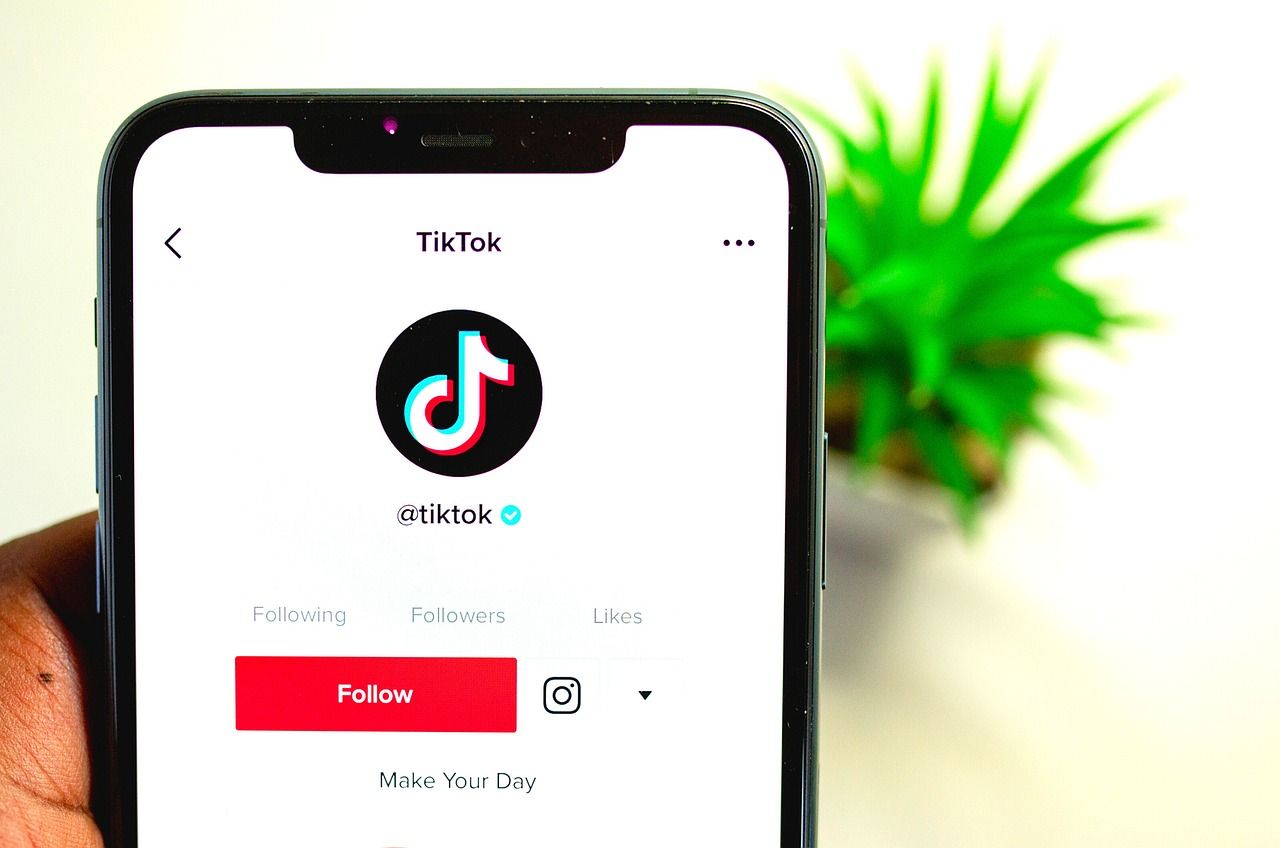TikTok has become one of the most powerful platforms for creators, businesses, and influencers. Whether you’re sharing your passion or promoting a product, knowing how to add a link to TikTok can take your profile to the next level. With the right links in your bio or videos, you can drive traffic to your website, promote affiliate products, or simply direct followers to other platforms.
In this blog, I’ll guide you step by step on how to add links to your TikTok account in a way that’s super easy to follow. By the end, you’ll be a pro at linking your audience to exactly where you want them to go!
Why Adding Links to TikTok Is Important
First things first, let’s talk about why adding links to TikTok matters. If you’re serious about growing your online presence, having clickable links on your TikTok profile is essential. Here’s why:
- Drive Traffic: Links can direct your audience to your website, blog, or online store.
- Promote Products: If you’re an affiliate marketer or run an eCommerce business, links make it easy to promote and sell.
- Expand Your Presence: You can use links to grow on other platforms like Instagram, YouTube, or your email list.
- Build Credibility: Having a professional-looking profile with links shows you’re serious about what you do.
Now that you know why it’s important, let’s dive into how to do it!
How to Add a Link to TikTok Bio
Adding a link to your TikTok bio is one of the easiest ways to connect your audience to your content or products. But, before we get started, it’s important to know that not all accounts have this feature enabled. TikTok usually allows the bio link for business accounts or users with a certain number of followers.
Here’s how you can add a link to your TikTok bio step by step:
- Switch to a Business Account
- Open the TikTok app and go to your profile.
- Tap the three dots (or lines) in the top-right corner to access settings.
- Select “Manage Account” and then choose “Switch to Business Account.”
- Follow the instructions to complete the switch.
- Add the Link
- Once you’ve switched to a business account, go back to your profile.
- Tap “Edit Profile.”
- You’ll see a field labeled “Website.” Enter the URL you want to share here.
- Save your changes, and voilà, your link is now live on your profile!
What to Do If You Can’t Add a Link
Sometimes, TikTok doesn’t immediately allow the bio link feature. Don’t worry! There are still other ways to share links with your audience.
1. Use Link Services
Tools like Linktree or Beacons let you create a single link that directs followers to multiple destinations. You can add this single link to your bio once it’s enabled, giving your audience access to all your important pages in one place.
2. Add Text in Your Bio
If you can’t use a clickable link, you can still type out your URL in the bio. While followers will need to manually copy and paste it, it’s better than nothing!
Another creative way to share links is by mentioning them in your videos. For example, you can say, “Check out my link in bio for more details!”
How to Add Links in TikTok Videos
Adding links directly into your TikTok videos is a great way to guide viewers. While TikTok doesn’t allow clickable links in captions, there are other methods you can try:
1. Use TikTok Ads
TikTok ads allow you to add clickable links directly to your videos. If you’re running a campaign, this is a fantastic way to direct viewers to your website or product page.
2. Mention the Link on Screen
Add the link as text overlay while editing your video. This way, viewers can easily see it and type it in their browser.
3. Add a Call-to-Action
At the end of your video, encourage viewers to check your bio for the link. A simple CTA like, “Want to learn more? Click the link in my bio!” can make a huge difference.
Best Practices for Adding Links on TikTok
Now that you know how to add links to TikTok, let’s talk about some best practices to make sure your efforts are effective:
- Keep It Simple: Use short and memorable URLs whenever possible. Long links can be intimidating or hard to remember.
- Update Your Links Regularly: Make sure the links you share are always up to date. Broken links can frustrate your audience.
- Provide Value: Ensure the link leads to something valuable, like a helpful resource, product, or special offer.
- Be Creative: Use engaging video content to grab attention and drive clicks.
Frequently Asked Questions
Can I add multiple links to my TikTok bio?
TikTok only allows one clickable link in your bio. However, you can use tools like Linktree to share multiple links through a single URL.
Why can’t I add a clickable link to my TikTok bio?
This feature is typically available for business accounts or accounts with a certain number of followers. Make sure you’ve switched to a business account first.
How can I track clicks on my TikTok bio link?
You can use URL shorteners like Bitly or Google Analytics to track clicks and see how well your link is performing.
Final Thoughts
Learning how to add a link to TikTok is a simple yet powerful way to grow your reach and engage with your audience. Whether you’re promoting a blog, selling products, or just sharing your favorite content, the right link strategy can make a big impact.
Start by switching to a business account, add your link, and use creative video strategies to encourage your followers to click. Remember, consistency and value are key. So, take a moment to optimize your profile today, and watch as your TikTok journey takes off!
Happy linking!
For further reading, explore these related articles:
- The Ultimate Guide to Music Label Names: Find Your Perfect Name
- The Best Mic for Voice Recording: A Simple and Complete Guide
For additional resources on music marketing and distribution, visit DMT Records Pvt. Ltd..